lightroom 4
Apr 27, 2012 07:38:50 #
blindman
Loc: Louisiana
I have recently installed lightroom 4 and am beginning to learn to use it. In the develop module, under the histogram display but above the tonal curve, I had the Basic slides - white balance, exposure slides, etc. That Basic section is gone now. Is there a way to reset
it? I can not find it anywhere.
it? I can not find it anywhere.
Apr 27, 2012 08:59:56 #
I've got LR4 and the Basic panel is in the same place, under the histogram and above the Tonal Curve.
There's also a quck develope panel in the Library module where you can adjust white balance.
There's also a quck develope panel in the Library module where you can adjust white balance.
Apr 27, 2012 09:04:50 #
blindman
Loc: Louisiana
I had the "basic" section under the histogram, but it is now gone. Where would it have gone? How do I get it back?
Apr 27, 2012 09:11:33 #
Not sure where it went. However, there is a little arrow on the right side that might bring it back. If not go to the top of the screen, go to "settings" in the drop down choose, Reset all Settings. That will restore the factory defaults and will probably bring it back.
Apr 27, 2012 09:14:02 #
BTW, if that doesn't work, I just thought of another solution. Go to the Develope module and right click anywhere in there. A drop down is going to list all your panels. Make sure that basic is checked to show. If it isn't select it and it will definitely bring it back.
Apr 27, 2012 09:21:53 #
I think "basic" only shows in the Library tab? Develop gets you more detailed corrections.
Apr 27, 2012 09:24:54 #
right click any of the panels on the right side and recheck the basic box...that will bring it back.
You have to be in the develop module for this.
You have to be in the develop module for this.
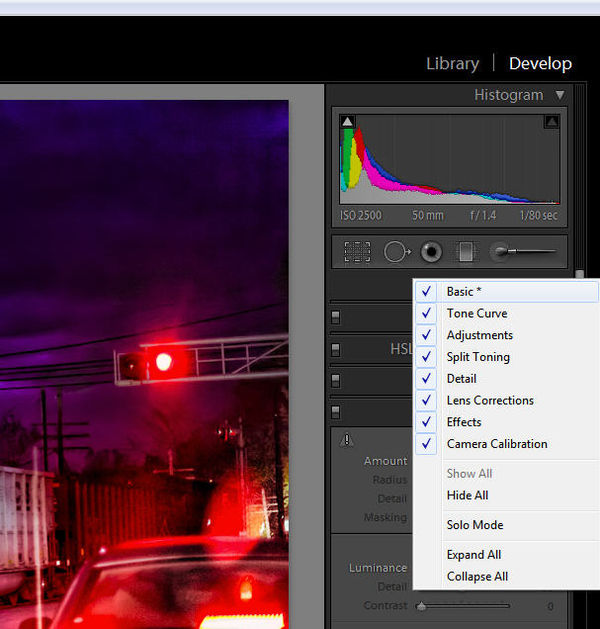
Apr 27, 2012 09:31:53 #
Apr 27, 2012 09:37:12 #
Apr 27, 2012 10:07:05 #
Apr 28, 2012 07:30:28 #
blindman wrote:
I have recently installed lightroom 4 and am beginning to learn to use it. In the develop module, under the histogram display but above the tonal curve, I had the Basic slides - white balance, exposure slides, etc. That Basic section is gone now. Is there a way to reset
it? I can not find it anywhere.
it? I can not find it anywhere.
I think your login name is a dead giveaway to your problem - no offense.
Apr 28, 2012 08:09:14 #
Click on the triangle under "basic" (below the Histogram) & the panel will drop down. The sliders have changed, no more "brightness" but the "highlights" & shadows" are great. White & Black are still there but for fine adjustments the others are better.
There are lots of good free tutorials online teaching the new options & there are a lot of great ones!
There are lots of good free tutorials online teaching the new options & there are a lot of great ones!
Apr 28, 2012 09:33:24 #
You don't even have to click on the triangle for any of the panels. Click anywhere on the header and the panels will drop down or go up.
Apr 28, 2012 16:12:41 #
jerryc41 wrote:
I think your login name is a dead giveaway to your problem - no offense.
blindman wrote:
I have recently installed lightroom 4 and am beginning to learn to use it. In the develop module, under the histogram display but above the tonal curve, I had the Basic slides - white balance, exposure slides, etc. That Basic section is gone now. Is there a way to reset
it? I can not find it anywhere.
it? I can not find it anywhere.
I think your login name is a dead giveaway to your problem - no offense.
Rofl
Apr 28, 2012 17:06:19 #
I am by no means knocking Lightroom,it is a great program. I just feel amused by LR devotees that loved to dismiss Aperture3 and its useless map/gps feature. But now LR4 has that module and it is an awesome addition. Go figure!
If you want to reply, then register here. Registration is free and your account is created instantly, so you can post right away.






