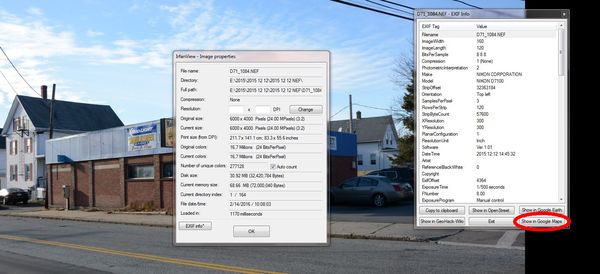Check out Traditional Street and Architectural Photography section of our forum.
IPTC Data - Search in Windows
Feb 27, 2016 09:14:35 #
I usually add info to each pic using Windows Explore giving title and other info so I can access a collection of photos based on key words easily.
I have tried updating the IPTC metadata with info but it does not seem to be searchable in Windows Explorer or I am doing something wrong with putting data into the metadata.
Some help and guidance appreciated
Willie
I have tried updating the IPTC metadata with info but it does not seem to be searchable in Windows Explorer or I am doing something wrong with putting data into the metadata.
Some help and guidance appreciated
Willie
Feb 27, 2016 09:45:18 #
fjrwillie wrote:
...I have tried updating the IPTC metadata with info but it does not seem to be searchable in Windows Explorer or I am doing something wrong with putting data into the metadata. ...
what makes you feel metadata is a standalone file?
Feb 27, 2016 09:46:21 #
fjrwillie wrote:
I usually add info to each pic using Windows Explore giving title and other info so I can access a collection of photos based on key words easily.
I have tried updating the IPTC metadata with info but it does not seem to be searchable in Windows Explorer or I am doing something wrong with putting data into the metadata.
Some help and guidance appreciated
Willie
I have tried updating the IPTC metadata with info but it does not seem to be searchable in Windows Explorer or I am doing something wrong with putting data into the metadata.
Some help and guidance appreciated
Willie
Not sure what you mean by 'searchable'. You can *display* any data you want by using the 'details' view, selecting 'choose columns', and choose any item your heart desires. I have mine show the keywords, and I can sort by keyword. Not sure if I could actually *search* by keyword, though. Never tried that.
EDIT:
Just re-read your post. I add the keyword data in LightRoom, but I have no idea how to add it to an image just using windows...
Check out Bridge Camera Show Case section of our forum.
Feb 27, 2016 10:20:15 #
oldtigger wrote:
what makes you feel metadata is a standalone file?
He said nothing to suggest that.
Feb 27, 2016 10:34:57 #
Apaflo wrote:
He said nothing to suggest that.
my windows explore asks what file i wish to search in.
Thought his might be the same.
And somewhere i got the impression metadata was just a string of info embedded in an image file and didn't exist by itself.
Separating fact from fiction can be difficult sometimes.
Of course there is the added problem that different exif viewers will parse the data to their own standards.
Seems the OP would be better off just using an exif viewer that offers both viewing and modifying.
Feb 27, 2016 10:48:15 #
oldtigger wrote:
my windows explore asks what file i wish to search in.
Thought his might be the same.
And somewhere i got the impression metadata was just a string of info embedded in an image file and didn't exist by itself.
Separating fact from fiction can be difficult sometimes.
Thought his might be the same.
And somewhere i got the impression metadata was just a string of info embedded in an image file and didn't exist by itself.
Separating fact from fiction can be difficult sometimes.
He clearly wants to search multiple image files for the ones that have specific metadata.
Feb 27, 2016 10:48:43 #
fjrwillie wrote:
I usually add info to each pic using Windows Explore giving title and other info so I can access a collection of photos based on key words easily.
I have tried updating the IPTC metadata with info but it does not seem to be searchable in Windows Explorer or I am doing something wrong with putting data into the metadata.
Some help and guidance appreciated
Willie
I have tried updating the IPTC metadata with info but it does not seem to be searchable in Windows Explorer or I am doing something wrong with putting data into the metadata.
Some help and guidance appreciated
Willie
Windows will let you modify the metadata as you are doing, but not search it without a helper program, which you will need to install separately. I use Lightroom. I know there are others that can be downloaded for free. Do an internet search for "free open source metadata search" or free open source photo metadata search" or something similar. One that I found that might do what you want is here:
http://docfetcher.sourceforge.net/en/index.html
I haven't tried it (or anything other than Lightroom) since Lightroom does the job for me.
Just be careful. Some of those free programs are loaded with crapware and other undesirable stuff. Things from sourceforge tend to be fairly clean. I don't trust places like Cnet, softpedia, softonic, etc.
Feb 27, 2016 11:03:52 #
fjrwillie wrote:
I usually add info to each pic using Windows Explore giving title and other info so I can access a collection of photos based on key words easily.
I have tried updating the IPTC metadata with info but it does not seem to be searchable in Windows Explorer or I am doing something wrong with putting data into the metadata.
Some help and guidance appreciated
Willie
I have tried updating the IPTC metadata with info but it does not seem to be searchable in Windows Explorer or I am doing something wrong with putting data into the metadata.
Some help and guidance appreciated
Willie
I don't think Win Explorer searches metadata. You can use IrfranView. It is a standard (and free) photo viewer and searches metadata, including EXIF and IPTC, and does lots of other useful things. You can add and edit the metadata as well. Keywords created by ACDSee and (I think) Lightroom cannot be searched though, as they are proprietary.
Feb 27, 2016 11:35:41 #
BigDaddy wrote:
(I think) Lightroom cannot be searched though, as they are proprietary.
If I go into Windows Explorer and look at "properties" for a photo, then click on "Tags", I can see the keywords that used and that Lightroom wrote into the file. There might be some other metadata that is proprietary to Lightroom, but I don't think keywords in Lightroom are one of those proprietary fields.
Feb 27, 2016 13:26:04 #
cmikal wrote:
If I go into Windows Explorer and look at "properties" for a photo, then click on "Tags", I can see the keywords that used and that Lightroom wrote into the file. There might be some other metadata that is proprietary to Lightroom, but I don't think keywords in Lightroom are one of those proprietary fields.
I just tried that, and it does work on keywords placed in the "IPTC keyword field", but not in the "catalog" keyword field. In ACDSee, a separate catalog is used to maintain keywords for ACDSee, making keyword seaches very fast and powerful. These keywords are not part of the metadata, and can only be searched using ACDSee. ACDSee lets you copy keywords to the IPTC metadata field but makes you do it file by file. This means it is really, really difficult to transfer 20,000 keywords to the IPTC keyword, which is not proprietary. I tried to find out if Lightroom worked the same way a long time ago, and didn't get anywhere. this seems like an opportune time to ask again. Does Lightroom add it's keywords in a catalog *and* in the IPTC keyword field at the same time, or doesn't it use it's own catalog file for keywords?
The difference is the IPTC field, and EXIF fields are part of the file and go everywhere the file goes. Catalogs are not part of the file and if you move a file outside of the program (ACDSee in this case) the keywords do not go with the file. I seem to recall people running into trouble moving files outside of Lightroom and thinking they lost all their keywords, so I kinda think it works similarly, not sure.
Feb 27, 2016 20:13:04 #
fjrwillie wrote:
I usually add info to each pic using Windows Explore giving title and other info so I can access a collection of photos based on key words easily.
I have tried updating the IPTC metadata with info but it does not seem to be searchable in Windows Explorer or I am doing something wrong with putting data into the metadata.
Some help and guidance appreciated
Willie
I have tried updating the IPTC metadata with info but it does not seem to be searchable in Windows Explorer or I am doing something wrong with putting data into the metadata.
Some help and guidance appreciated
Willie
Hmmmm I guess I should be more specific on what I am trying to achieve.
When I was using only the JPG files before I switched to RAW file to start with I would update various information in Windows explorer such as Title, Tags, and other things that I can query in Windows Explorer for fast access search on each JPG file.
If I placed in the title from Windows Exporer First Congregational Church of Milford in the JPG , I could search in Windows Explore "Congregational" and display all the Congregational Churches I had. If I query Cong I will get the churches and Congo River pics as well.
My objective is to code the RAW file (NEF in my case) with the same type of information.
I use Geosetter to place the Longitude and Latitude in the RAW file. This seems to update nicely. When I create a JPG file from the NEF file the GPS Coordinates come with the file. However this update goes to the EXIF data. I use Irfanview to link the JPG to Google Maps (See attached image)
So with all that said, I am trying to update IPTC data with similar info and be able to execute similar query as above and get similar results. I would expect the IPTC data when converting from RAW to JPG would follow to the JPG file as well.
I don't use Lightroom, I am a Paintshop Pro user, which has similar capabilities, but I am trying to be more generic in my searches by using Windows Explorer.
Willie
Check out Panorama section of our forum.
Feb 28, 2016 09:07:44 #
Not sure how your RAW files work, but IrFranview that I use has am IPTC window along with the exif window that you are showing. You can use this window to edit the IPTC data of the file. I notice that your screen shot does not show this IPTC selector box.
I'm using version 4.41.
I'm using version 4.41.
If you want to reply, then register here. Registration is free and your account is created instantly, so you can post right away.
Check out Printers and Color Printing Forum section of our forum.