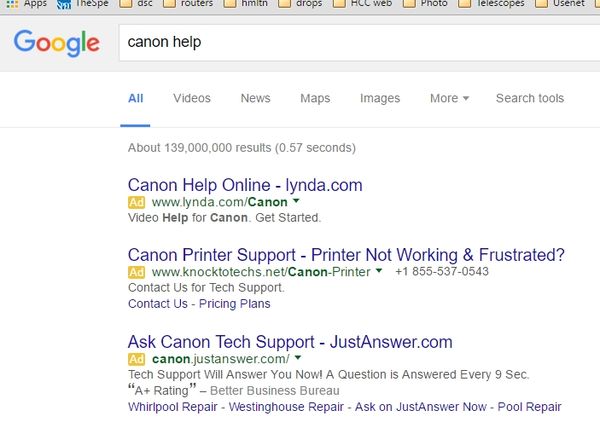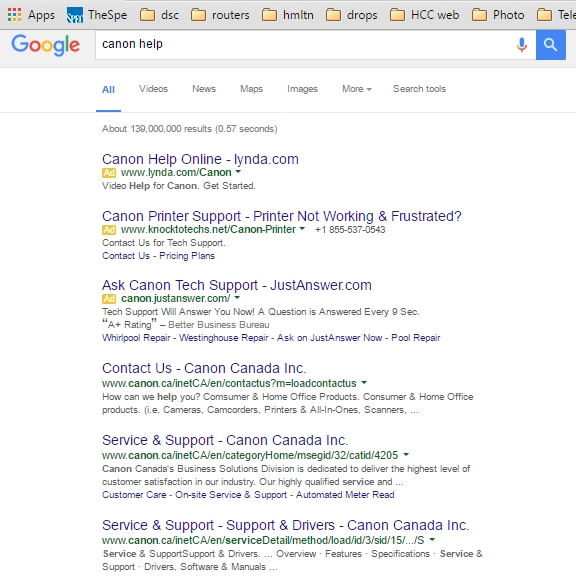7D MII question re firmware update
Feb 23, 2016 21:33:12 #
My 7D is one of the first one out and I have it setup so that I can use 2 BBF one is set to single point and the other is set to 9point or other multi point focusing. This way I can use single point in dense tree areas for birds in flight but when the bird is flying in open sky I just use the other button for multi point focusing.
My question is this when I try to setup a friends camera the same way both buttons are the same either single point or multipoint. We have gone through both menus and set them the same.. No Go. I have set this up on other 7D MII no problem but now it will not work.
The only thing I see different is the firmware mine is 1.02 where othe other is 1.04 on a brand new camera. Has anyone heard if canon removed features in the new firmware?
My question is this when I try to setup a friends camera the same way both buttons are the same either single point or multipoint. We have gone through both menus and set them the same.. No Go. I have set this up on other 7D MII no problem but now it will not work.
The only thing I see different is the firmware mine is 1.02 where othe other is 1.04 on a brand new camera. Has anyone heard if canon removed features in the new firmware?
Feb 23, 2016 22:09:50 #
Dan Copeland wrote:
My 7D is one of the first one out and I have it se... (show quote)
Don't know the answer to your question, but I can tell you that the current firmware is 1.05
I may try setting mine up the way you describe tomorrow, unless you get an answer by then.
Feb 23, 2016 22:32:15 #
LFingar wrote:
Don't know the answer to your question, but I can tell you that the current firmware is 1.05
I may try setting mine up the way you describe tomorrow, unless you get an answer by then.
I may try setting mine up the way you describe tomorrow, unless you get an answer by then.
Like I mentioned 2 do work and 2 don't I like it the way I have mine, I can go from single to multi on the fly ...
..Maybe some one from Canon can shed a light on it..
Anyone have a contact email for question re firmware updates.
Dan C
Feb 24, 2016 06:12:51 #
billnikon
Loc: Pennsylvania/Ohio/Florida/Maui/Oregon/Vermont
Dan Copeland wrote:
Like I mentioned 2 do work and 2 don't I like it the way I have mine, I can go from single to multi on the fly ...
..Maybe some one from Canon can shed a light on it..
Anyone have a contact email for question re firmware updates.
Dan C
..Maybe some one from Canon can shed a light on it..
Anyone have a contact email for question re firmware updates.
Dan C
Wow, this took a whole 10 seconds on google. Canon.com or 1-800-652-2666. I find the last three digits of there number appropriate for your camera though.
Feb 24, 2016 06:49:05 #
PhotoshooterNJ
Loc: NJ
billnikon wrote:
Wow, this took a whole 10 seconds on google. Canon.com or 1-800-652-2666. I find the last three digits of there number appropriate for your camera though.
WOW..... What took you so long. I did it in 6 seconds!! 👍🏻
Feb 24, 2016 07:39:01 #
billnikon wrote:
Wow, this took a whole 10 seconds on google. Canon.com or 1-800-652-2666. I find the last three digits of there number appropriate for your camera though.
That is a phone number for USA only I have found the CDN Email address.
I posted this to see if others have the same problem and or if they have found a fix for it.
Feb 24, 2016 07:46:25 #
billnikon wrote:
Canon.com or 1-800-652-2666. I find the last three digits of there number appropriate for your camera though.
Must be a NIKON GUY in Hiding to afraid to say where they are
:mrgreen: :XD: ;-)
Feb 24, 2016 09:31:56 #
mwsilvers
Loc: Central New Jersey
Dan Copeland wrote:
My 7D is one of the first one out and I have it se... (show quote)
My 7D Mark II is currently running firmware version 1.05 and I have 2 back buttons set up very similarly to your set up. Not sure the problem you are having with your friends camera, but I assure you no features were removed via firmware.
Feb 24, 2016 10:43:09 #
amfoto1
Loc: San Jose, Calif. USA
I've only recently gotten my 7DIIs and am still learning my way around the menus... Both have firmware 1.0.4 on them (I usually don't immediately update to newly released FW... let other people experiment with it in case it's "buggy" ).
In Custom Function 3, the last item is Custom Controls. There you can set the collar around the joystick to directly change the AF Area pattern. This will allow you to directly toggle you through all the AF patterns you have enabled.
It leaves the usual method of changing the pattern still functioning (with the AF selection/M.Fn button combination). The difference is that this latter leaves the pattern displayed for a few seconds and while you are changing it... the "collar" method is direct, instantaneous and the display is only very momentary, red for only a fraction of a second to show you what pattern you've selected.
In fact, check your and your friend's cameras to make sure you have the viewfinder AF display settings the same... Those can be set to stay on all the time, flash red momentarily, or flash red only at certain times. In other words, maybe your cameras actually are doing the same thing, but just not confirming it in the same way.
As to BBF, I've got that set up too... Have used it on my original 7Ds, as well as most every other Canon model I've shot with for many years. I don't understand your "two button" setup. I just disabled it from the shutter release. That leaves "AF start" assigned to the AF/On button... I do go the extra step of swapping the functions AF/On with the * button (AE Lock), but this is just a personal preference. I don't see a way to set one button to do Single Point and the other to do Small Zone, the way you seem to be doing.
But, even if I could set it up that way, I wouldn't. For one, using the "collar" around the joystick is a very fast way to change the AF area pattern. But, I also would rather have relatively direct access to AE Lock (which I do with it assigned to the AF/On button).
The 7DII's menus are a lot more complex than the original 7D's... They seem more confusing or less intuitive to me, too... but maybe that's just because I'm still learning them.
For BIT (birds in trees), you might want to try Spot Focus. That's what I have always used on my original 7Ds and plan to use on my 7DIIs, for subjects like that. Works the same as Single Point, but it's smaller and more precise AF point is ideal anytime you need to focus between, behind or past obstructions like branches. Spot Focus is a little slower than Single Shot, though... so might not be something to use full time.
In Custom Function 3, the last item is Custom Controls. There you can set the collar around the joystick to directly change the AF Area pattern. This will allow you to directly toggle you through all the AF patterns you have enabled.
It leaves the usual method of changing the pattern still functioning (with the AF selection/M.Fn button combination). The difference is that this latter leaves the pattern displayed for a few seconds and while you are changing it... the "collar" method is direct, instantaneous and the display is only very momentary, red for only a fraction of a second to show you what pattern you've selected.
In fact, check your and your friend's cameras to make sure you have the viewfinder AF display settings the same... Those can be set to stay on all the time, flash red momentarily, or flash red only at certain times. In other words, maybe your cameras actually are doing the same thing, but just not confirming it in the same way.
As to BBF, I've got that set up too... Have used it on my original 7Ds, as well as most every other Canon model I've shot with for many years. I don't understand your "two button" setup. I just disabled it from the shutter release. That leaves "AF start" assigned to the AF/On button... I do go the extra step of swapping the functions AF/On with the * button (AE Lock), but this is just a personal preference. I don't see a way to set one button to do Single Point and the other to do Small Zone, the way you seem to be doing.
But, even if I could set it up that way, I wouldn't. For one, using the "collar" around the joystick is a very fast way to change the AF area pattern. But, I also would rather have relatively direct access to AE Lock (which I do with it assigned to the AF/On button).
The 7DII's menus are a lot more complex than the original 7D's... They seem more confusing or less intuitive to me, too... but maybe that's just because I'm still learning them.
For BIT (birds in trees), you might want to try Spot Focus. That's what I have always used on my original 7Ds and plan to use on my 7DIIs, for subjects like that. Works the same as Single Point, but it's smaller and more precise AF point is ideal anytime you need to focus between, behind or past obstructions like branches. Spot Focus is a little slower than Single Shot, though... so might not be something to use full time.
Feb 24, 2016 10:45:46 #
I have found that there are expanded features in the BBF setup by pressing the info button and I think this is where the problem is I have to wait until I get together with my friend and see if that is where we have to make the adjustments to make both buttons select different focus points
Thanks for the feed back
Dan C
Thanks for the feed back
Dan C
Feb 24, 2016 10:57:34 #
billnikon
Loc: Pennsylvania/Ohio/Florida/Maui/Oregon/Vermont
PhotoshooterNJ wrote:
WOW..... What took you so long. I did it in 6 seconds!! 👍🏻
EVEN BETTER. You must have been very popular in high school. QUICK HANDS AND FINGERS.
Feb 24, 2016 11:39:59 #
PhotoshooterNJ wrote:
WOW..... What took you so long. I did it in 6 seconds!! 👍🏻
WoW, what took YOU so long, I did it in 4 seconds!!! :lol:
SS
Feb 24, 2016 11:42:29 #
billnikon wrote:
EVEN BETTER. You must have been very popular in high school. QUICK HANDS AND FINGERS.
Bill, don't confuse us with Nikon guys....., WE went out with girls!!! :lol: :lol:
SS
Feb 24, 2016 14:31:47 #
billnikon
Loc: Pennsylvania/Ohio/Florida/Maui/Oregon/Vermont
SharpShooter wrote:
Bill, don't confuse us with Nikon guys....., WE went out with girls!!! :lol: :lol:
SS
SS
:thumbup: Me two and I also put my hands on a lot of Nikon stuff. LONG lenses and sleek bodies.
Feb 24, 2016 15:23:40 #
SharpShooter wrote:
WoW, what took YOU so long, I did it in 4 seconds!!! :lol:
SS
SS
OK OK you won't letup But what took you guys so long
I got it in .57 seconds
:XD: :roll: :roll:
If you want to reply, then register here. Registration is free and your account is created instantly, so you can post right away.