Lightroom folder & file movig
Feb 20, 2016 08:37:32 #
pgerardi
Loc: Bethel Park, PA
Hi, new Lightroom user here & looking for some help.
I have a file structure setup on my Mac but after importing it did not work. Structure is as follows: 2016 sub under called 02 with another sub under for skyline. After the import 2 new directories were placed in the skyline folder and they were 2016 and then 02 which is where the files are now. Why did this happen & how can I move the files to be in the skyline folder only.
Thanks
I have a file structure setup on my Mac but after importing it did not work. Structure is as follows: 2016 sub under called 02 with another sub under for skyline. After the import 2 new directories were placed in the skyline folder and they were 2016 and then 02 which is where the files are now. Why did this happen & how can I move the files to be in the skyline folder only.
Thanks
Feb 20, 2016 08:48:50 #
pgerardi wrote:
**You need to pay close attention to dialogs used for importing. Something in there about use subfolders.Hi, new Lightroom user here & looking for some help.
I have a file structure setup on my Mac but after importing it did not work. Structure is as follows: 2016 sub under called 02 with another sub under for skyline. After the import 2 new directories were placed in the skyline folder and they were 2016 and then 02 which is where the files are now. Why did this happen & how can I move the files to be in the skyline folder only.
Thanks
I have a file structure setup on my Mac but after importing it did not work. Structure is as follows: 2016 sub under called 02 with another sub under for skyline. After the import 2 new directories were placed in the skyline folder and they were 2016 and then 02 which is where the files are now. Why did this happen & how can I move the files to be in the skyline folder only.
Thanks
To move photos, in the Library module just highlight the photos you want to move then drag to the folder. Then if the old folder is empty, you can r-click and delete.
Feb 20, 2016 08:54:59 #
pgerardi wrote:
**The way I do an import is I DO NOT create the file structure ahead of time, I do it at import time. Of course I'm importing from my camera Card. In the dialog make sure Into Subfolders is NOT checked. Then I go to the directory I want a new folder and r-click and create the folder at the time of import.Hi, new Lightroom user here & looking for some help.
I have a file structure setup on my Mac but after importing it did not work. Structure is as follows: 2016 sub under called 02 with another sub under for skyline. After the import 2 new directories were placed in the skyline folder and they were 2016 and then 02 which is where the files are now. Why did this happen & how can I move the files to be in the skyline folder only.
Thanks
I have a file structure setup on my Mac but after importing it did not work. Structure is as follows: 2016 sub under called 02 with another sub under for skyline. After the import 2 new directories were placed in the skyline folder and they were 2016 and then 02 which is where the files are now. Why did this happen & how can I move the files to be in the skyline folder only.
Thanks
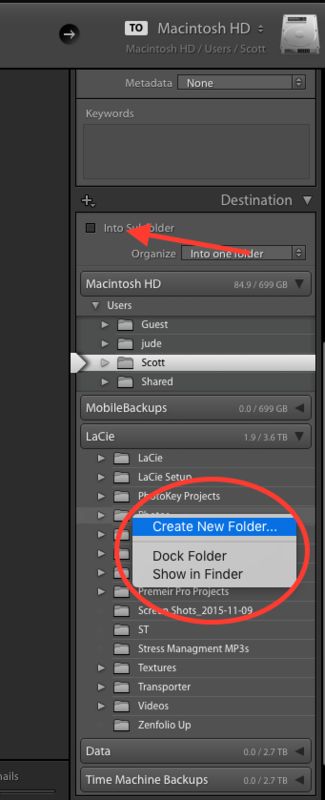
Feb 20, 2016 08:55:46 #
pgerardi wrote:
Hi, new Lightroom user here & looking for some help.
I have a file structure setup on my Mac but after importing it did not work. Structure is as follows: 2016 sub under called 02 with another sub under for skyline. After the import 2 new directories were placed in the skyline folder and they were 2016 and then 02 which is where the files are now. Why did this happen & how can I move the files to be in the skyline folder only.
Thanks
I have a file structure setup on my Mac but after importing it did not work. Structure is as follows: 2016 sub under called 02 with another sub under for skyline. After the import 2 new directories were placed in the skyline folder and they were 2016 and then 02 which is where the files are now. Why did this happen & how can I move the files to be in the skyline folder only.
Thanks
When you import into LR it asks you how you want to import (copy, move, etc) and where you want to import.
It can only do what you tell it to do.
Did you tell it to import those files into that particular folder?
Feb 21, 2016 08:09:22 #
I'm not going to attempt to solve your present problem but I will warn you to never under nay circumstances use anything BUT LightRoom to move your LightRoom stored images.
Your LR images are stored where you either told LR or let LR store them when they are imported. LR builds a database locating those stored images and will always know where they are stored based on that database.
Should you love any images files or folders containing images while not in LR, LightRoom will NOT know where they are and will display a ? and a dimmed folder in its catalog displays.
Always do all of your image file/folder controlling while in LR.
Should you make the mistake of using your operating system to move LR image files/folders, then you can relink them back into LR using LR itself. That is an whole other subject that I hope you never have to learn to accomplish . . I did and don't recommend the need to learn it!
Your LR images are stored where you either told LR or let LR store them when they are imported. LR builds a database locating those stored images and will always know where they are stored based on that database.
Should you love any images files or folders containing images while not in LR, LightRoom will NOT know where they are and will display a ? and a dimmed folder in its catalog displays.
Always do all of your image file/folder controlling while in LR.
Should you make the mistake of using your operating system to move LR image files/folders, then you can relink them back into LR using LR itself. That is an whole other subject that I hope you never have to learn to accomplish . . I did and don't recommend the need to learn it!
Feb 21, 2016 08:11:52 #
Geofw
Loc: Thornton Cleveleys UK
pgerardi wrote:
Hi, new Lightroom user here & looking for some help.
I have a file structure setup on my Mac but after importing it did not work. Structure is as follows: 2016 sub under called 02 with another sub under for skyline. After the import 2 new directories were placed in the skyline folder and they were 2016 and then 02 which is where the files are now. Why did this happen & how can I move the files to be in the skyline folder only.
Thanks
I have a file structure setup on my Mac but after importing it did not work. Structure is as follows: 2016 sub under called 02 with another sub under for skyline. After the import 2 new directories were placed in the skyline folder and they were 2016 and then 02 which is where the files are now. Why did this happen & how can I move the files to be in the skyline folder only.
Thanks
Hi pgerardi,
I am learning Lightroom and use Adobe tv for tuition.
I think this video may help,
http://tv.adobe.com/watch/adobe-evangelists-julieanne-kost/lightroom-5-organizing-your-images/
Feb 21, 2016 09:12:22 #
Capture48 wrote:
**You need to pay close attention to dialogs used for importing. Something in there about use subfolders.
To move photos, in the Library module just highlight the photos you want to move then drag to the folder. Then if the old folder is empty, you can r-click and delete.
To move photos, in the Library module just highlight the photos you want to move then drag to the folder. Then if the old folder is empty, you can r-click and delete.
AND NEVER EVER try to create or move files or directories of photos OUTSIDE of Lightroom. Always allow / use Lightroom to move your photo files. Otherwise you will have a huge mess as Lightroom will not be able to find the images.
Feb 21, 2016 10:19:55 #
pgerardi
Loc: Bethel Park, PA
Thank you everyone for your quick responses & recommendations. Especially helpful is not to use my first intuition & copy, move etc via os. Thanks to everyone's help I was able to move my file & do it the correct way.
If you want to reply, then register here. Registration is free and your account is created instantly, so you can post right away.



