Can Canon ink cartridges be inter-changed between printers?
Feb 12, 2016 14:31:01 #
I have a number of new genuine Canon CLI-8 ink cartridges left over from a Pixma IP-4500 that died. I also have a Canon Pro 100 printer which takes CLI-42 cartridges.
Both cartridges are the same physical size. Does anyone know how to get the CLI-8 cartridges to work in my Pro 100?
Both cartridges are the same physical size. Does anyone know how to get the CLI-8 cartridges to work in my Pro 100?
Feb 12, 2016 15:06:56 #
Canon incorporates an electronic chip in each of their cartridge. This chip communicates to the printer, dis-allowing exchange of cartridges between printers. I cannot even exchange cartridges between two identical Pro-100 printers. Once they have been used, they are electronically bond to the original printer (like a key to a lock). The chip is also imprinted when the cartridge runs low, to prevent re-filling.
Via the the printer software on your PC, supposedly there is a menu selection that prevents 'key locking' a cartridge. There are also small electronic, 3rd-party devices that 'unlock' used cartridges, so they can be re-filled and re-used.
Via the the printer software on your PC, supposedly there is a menu selection that prevents 'key locking' a cartridge. There are also small electronic, 3rd-party devices that 'unlock' used cartridges, so they can be re-filled and re-used.
Typical Chip Resetter for Canon cartridge


Feb 12, 2016 15:16:48 #
Nikonian72 wrote:
Thanks Douglass. Do you (or anyone else) know where this menu is? And if I could unlock it would it allow the CLI-8 cartridges to work on the Pro-100?Via the the printer software on your PC, supposedly there is a menu selection that prevents 'key locking' a cartridge.
Feb 12, 2016 15:29:09 #
Geegee wrote:
I stumbled across a reference once, but since I buy refilled cartridges from LD Products (already electronically cleared), I did not note the menu location.Do you (or anyone else) know where this menu is? And if I could unlock it would it allow the CLI-8 cartridges to work on the Pro-100?
Here is the menus for my HP printer (my Canon printer is attached to a different PC at a different location).
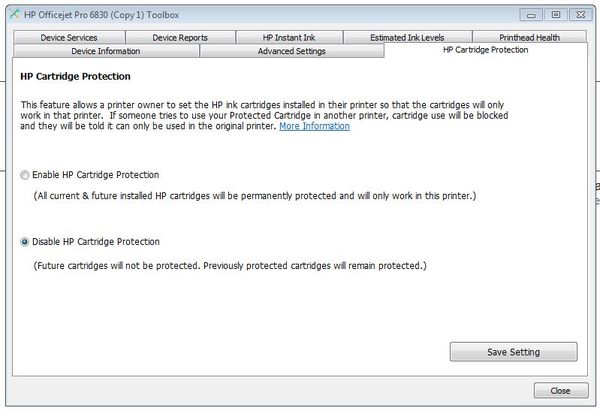
Feb 13, 2016 08:38:44 #
I had almost the same situation. A canon rep told me the ink in the two cartridges was different and it was not advisable to use it in the 100. I ended up offering all the CLI-8 ink to anyone that wanted it on the hog and did get a taker.
Feb 13, 2016 09:25:21 #
jerrylh wrote:
I had almost the same situation. A canon rep told me the ink in the two cartridges was different and it was not advisable to use it in the 100. I ended up offering all the CLI-8 ink to anyone that wanted it on the hog and did get a taker.
I also talked to Canon and the explanation that I got was that the ink was the same but the chip on the cartridge was different and the chip is what was keeping one from using the cartridge in a different printer. Canon only make two kinds of ink, dye and pigment. CLI-8 and CLI-42 are both dye inks.
Feb 13, 2016 11:51:40 #
Nikonian72 wrote:
Canon incorporates an electronic chip in each of t... (show quote)
Will this chip resetter do what I want or is it just for refilling?
Feb 13, 2016 12:53:37 #
Geegee wrote:
The resetter does not know (or care) if a cartridge is full or empty. It is just flips an electronic switch from off to on.Will this chip resetter do what I want or is it just for refilling?
If you want to reply, then register here. Registration is free and your account is created instantly, so you can post right away.


