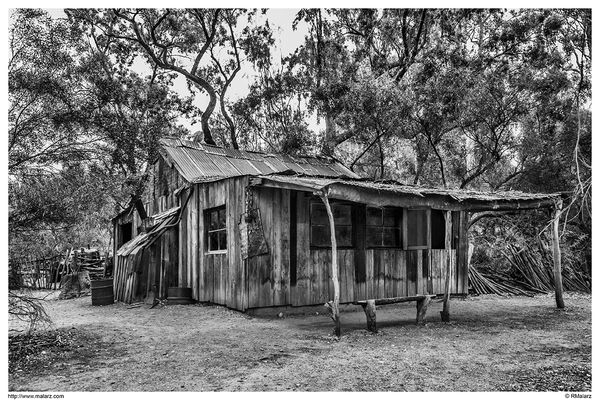Drover's Cabin
Feb 7, 2016 15:54:10 #
Feb 7, 2016 18:22:52 #
A really interesting image; I like the architecture and details.
I find myself wishing the trees were lighter, which brings a question: I can't recall from years ago, but can you use colored filters in darkroom, or would you need to have the filter on the camera lens? Is dodging the only way to lighten the background in this case?
I find myself wishing the trees were lighter, which brings a question: I can't recall from years ago, but can you use colored filters in darkroom, or would you need to have the filter on the camera lens? Is dodging the only way to lighten the background in this case?
Feb 7, 2016 19:15:46 #
Feb 7, 2016 19:20:28 #
Linda From Maine wrote:
A really interesting image; I like the architecture and details.
I find myself wishing the trees were lighter, which brings a question: I can't recall from years ago, but can you use colored filters in darkroom, or would you need to have the filter on the camera lens? Is dodging the only way to lighten the background in this case?
I find myself wishing the trees were lighter, which brings a question: I can't recall from years ago, but can you use colored filters in darkroom, or would you need to have the filter on the camera lens? Is dodging the only way to lighten the background in this case?
Coloured filters have no effect on black and white projection, as in an enlarger. A green filter over the lens, or a green filter during conversion from colour to black and white, would lighten the foliage.
Feb 7, 2016 23:21:38 #
Linda From Maine wrote:
A really interesting image; I like the architecture and details.
I find myself wishing the trees were lighter, which brings a question: I can't recall from years ago, but can you use colored filters in darkroom, or would you need to have the filter on the camera lens? Is dodging the only way to lighten the background in this case?
I find myself wishing the trees were lighter, which brings a question: I can't recall from years ago, but can you use colored filters in darkroom, or would you need to have the filter on the camera lens? Is dodging the only way to lighten the background in this case?
Linda,
Back in film days, where I still reside, yes, colored filters were used on the camera for black and white photographs. The most common were Red, Green, and Yellow. Red would dramatically darken the sky, and anything else that was the "opposite" of red. Thus, blue skies were darkened dramatically. Green would darken skies, but lighten foliage. Yellow would provide negative densities that would print similar to what the eye would see, in black and white.
The PS black and white conversion allows the photographer to apply several of those at the same time. Though, I try to render the photograph as if only one filter were being used.
--Bob
Feb 7, 2016 23:22:29 #
Billyspad wrote:
That could be a family home in rural Phils.
Nice work Bob
Nice work Bob
Thanks, Billy. I appreciate your taking a look and commenting.
--Bob
Feb 7, 2016 23:25:00 #
mcveed wrote:
Coloured filters have no effect on black and white projection, as in an enlarger. A green filter over the lens, or a green filter during conversion from colour to black and white, would lighten the foliage.
Correct, as in trying to apply a color filter to a true monochrome image in PS. Once converted to grayscale, the RGB components are removed. Thus, applying color filters is a waste of time.
--Bob
Feb 8, 2016 10:14:15 #
I love the picture! Wonderful textures. Perfect in monochrome.
I could'a sworn I had a camera that had built-in B&W filters, the classics like red 25, yellow 8 &c. I just carefully checked the manual for my Nikon P7800 and it does not have that feature. In fact, it seems not to have much of a monochrome capability at all except for wild and crazy effects. I guess the idea is that it's so easy with virtually all PP apps to switch to B&W, why would you need filters you don't even know how to use? (I knew photographers who kept a Wratten 8 (yellow) on the lens all the time. Cost 1 stop only and made for more dramatic skies.)
I could'a sworn I had a camera that had built-in B&W filters, the classics like red 25, yellow 8 &c. I just carefully checked the manual for my Nikon P7800 and it does not have that feature. In fact, it seems not to have much of a monochrome capability at all except for wild and crazy effects. I guess the idea is that it's so easy with virtually all PP apps to switch to B&W, why would you need filters you don't even know how to use? (I knew photographers who kept a Wratten 8 (yellow) on the lens all the time. Cost 1 stop only and made for more dramatic skies.)
Feb 8, 2016 10:44:35 #
Chuck_893 wrote:
I love the picture! Wonderful textures. Perfect in... (show quote)
Chuck, the D700 has the monochrome capability to incorporate red, green, or yellow filters. However, that is only able to be done if shooting in jpg. Since I use RAW format for all my work, I create the filter effects in the Black and White conversion done in PS.
The choice of filter, in the case of the Cabin photo, was red, thus lightening the wood and bringing out some of the details a bit better. This was done in post, as are all of my digital color --> b&w conversions.
--Bob
Feb 8, 2016 12:04:45 #
rmalarz wrote:
Boyce Thompson Arboretum, Arizona
Nice work Bob !!! I like this very much. It reminds me of a scene in the movie 'Fried Green Tomatoes'.
Dave
Feb 8, 2016 12:24:20 #
Dave Chinn wrote:
Nice work Bob !!! I like this very much. It reminds me of a scene in the movie 'Fried Green Tomatoes'.
Dave
Dave
Hi, Dave. Thanks for taking a look and commenting. I appreciate it.
That movie title seems vaguely familiar. I'll have to do some research now. 8-)
--Bob
If you want to reply, then register here. Registration is free and your account is created instantly, so you can post right away.