Red OUTLINE ??
Apr 24, 2012 10:59:18 #
What is the RED outline from? Someone sent me this photo.
See the RED outline on the ladies hair and on the bed of the truck?

Apr 24, 2012 11:11:20 #
docrob
Loc: Durango, Colorado
Coker wrote:
What is the RED outline from? Someone sent me this photo.
glare
Apr 24, 2012 11:33:15 #
It is called "fringing". It ia a form of Chromatic aberration. This can be caused by a couple of things. One of them is that your aperture is not set properly for the amount of lighting. In your case the photo is overexposed. Changing the aperture will help reduce or eliminate this; not the shutter speed or the ISO. However, changing the aperture usually means changing the shutter speed a bit also.
Another reason for this can be because you are using an inexpensive lens. Cheaper lenses don't have the quality of precise lens alignment built into them. The light behind the rear lens is not focused tight enough where it hits the sensor. Even a high quality lens can have this problem in high contrast situations. Again, re-setting the aperture will correct this.
There are several, lengthily ways to correct this in pp. There is quick and dirty way to fix this in photoshop. Go to the hue/saturation tool and in the drop down box, highlight the red filter. Put your eyedropper on the red fringe and click it. Then move the slider to the left and it will disappear. Be careful though. It will have an affect on other red objects in the photo. Usually not enough to detract from it though.
Another reason for this can be because you are using an inexpensive lens. Cheaper lenses don't have the quality of precise lens alignment built into them. The light behind the rear lens is not focused tight enough where it hits the sensor. Even a high quality lens can have this problem in high contrast situations. Again, re-setting the aperture will correct this.
There are several, lengthily ways to correct this in pp. There is quick and dirty way to fix this in photoshop. Go to the hue/saturation tool and in the drop down box, highlight the red filter. Put your eyedropper on the red fringe and click it. Then move the slider to the left and it will disappear. Be careful though. It will have an affect on other red objects in the photo. Usually not enough to detract from it though.
Apr 24, 2012 11:38:33 #
Apr 24, 2012 12:08:07 #
Apr 24, 2012 12:16:52 #
The photo was shot at
Date Taken: 2012-04-22 20:37:25
Camera: Canon EOS REBEL T3i
Exposure Time: 0.005s (1/200)
Aperture: f/5
ISO: 200
Focal Length: 155mm
Ok, I am amazed. Thank you for your kindness and willingness to help. I have seen this before but not in any of my photos.. this is a students. Thanks again! Smile
Date Taken: 2012-04-22 20:37:25
Camera: Canon EOS REBEL T3i
Exposure Time: 0.005s (1/200)
Aperture: f/5
ISO: 200
Focal Length: 155mm
Ok, I am amazed. Thank you for your kindness and willingness to help. I have seen this before but not in any of my photos.. this is a students. Thanks again! Smile
Apr 24, 2012 13:03:27 #
docrob wrote:
quote=tainkc It is called "fringing". ... (show quote)
"Glare" is kind of like calling something "Fuzzy".
Fuzzy, why? Because of camera or subject movement or out of focus or that it IS fuzzy.
I think my neighbor tainkc got most of this one right.
Looks like chromatic abberation (CA) and there is a way to correct for some of it in Adobe Camera Raw
Cheaper lenses may show more of this, particuarly at the edges and at wider apertures.
...or it could just be the woman's aura.
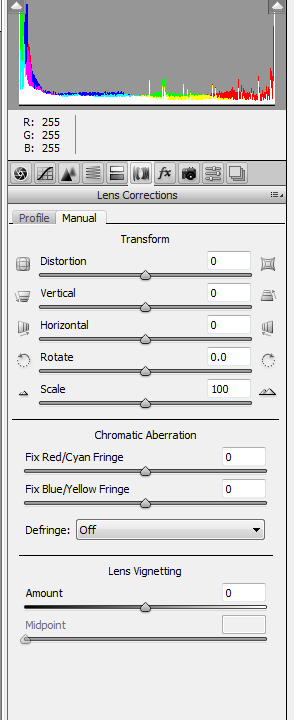
Apr 24, 2012 13:05:10 #
tainkc wrote:
It is called "fringing". It ia a form o... (show quote)
Actually there is a lot of misinformation here.
It IS fringing but expensive lenses do it also.
It's not because the shot is overexposed either. It's just something that happens in certain areas of high contrast generally worse when using very large apertures.
Apr 24, 2012 13:38:57 #
rpavich wrote:
Not really a whole lot of misinformation. Lol. I nearly crapped when I saw it happen on my Carl Zeiss lens. I had fringing on everything. The tree branches, the bird I was photographing, power lines, you name it. I saw this immediately and I was able to stop down the aperture and it went away. It was actually kind of funny in pp. I saved the bad pic and I noticed in lightroom that the fringing was much sharper than the fringing on my cheapo 300mm lens. But it went away easier also when I worked on it. quote=tainkc It is called "fringing". ... (show quote)
Apr 24, 2012 13:50:13 #
[quote=tainkc]
OK..."lot" might have been overstating it :)
I did the same thing when I sprung for a 50mm f/1.4 and did the purple fringe thing!! I panicked!! :)
rpavich wrote:
Not really a whole lot of misinformation. Lol. ... (show quote)
OK..."lot" might have been overstating it :)
I did the same thing when I sprung for a 50mm f/1.4 and did the purple fringe thing!! I panicked!! :)
Apr 24, 2012 13:57:45 #
Apr 24, 2012 14:11:37 #
Apr 24, 2012 14:22:38 #
Apr 24, 2012 15:07:54 #
Unfortunately "fringing" is something I deal with a lot, sucks but it happens. :)
Apr 24, 2012 15:18:13 #
MissStephie wrote:
Unfortunately "fringing" is something I deal with a lot, sucks but it happens. :)
I'd move to a better neighborhood!
If you want to reply, then register here. Registration is free and your account is created instantly, so you can post right away.




