Masking Ok I cannot sleep again... PS CC (or any product that uses masks)
Feb 8, 2016 06:46:27 #
Feb 8, 2016 06:49:47 #
PhotoArtsLA wrote:
There are plugins for Photoshop which allow you to make adjustments Zone System style.
Once again, there are plug-ins. I would like to find one instance when I said that there was none.
The idea is to learn, once again.
Zone I Green = Levels; Blue = Curves, extended; Red = Curves, strict
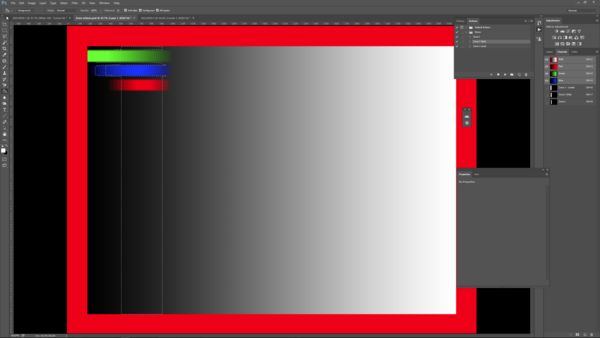
(Download)
Zone 1 wide selection in a 'real image'.
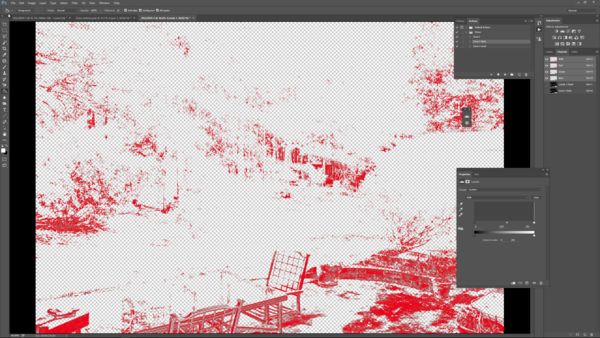
(Download)
Feb 8, 2016 06:55:36 #
Rongnongno wrote:
If you try the instruction instead of babbling you would be able to verify much more than if I posted something that could be faked...
But then again that is no one's forte here.
But then again that is no one's forte here.
So we can assume from your answer that it is very true. You can indeed talk the talk but are not capable of walking the walk.
Feb 8, 2016 06:59:36 #
Feb 8, 2016 07:05:53 #
Billyspad wrote:
So we can assume from your answer that it is very true. You can indeed talk the talk but are not capable of walking the walk.
Yes, it is very true that you are incapable of considering that posting images is not essential.
The capture above is made to isolate the effects, nothing else.
If you take the pain to try you will understand how this works but then again, once again, why try? After all, this is all talk.
The answer of... well, select what you want.
Feb 8, 2016 07:11:33 #
tdekany wrote:
Your reaction should be to post one of your award winning shot to shut people up. You are just like Apolfo - Couldn't take a decent shot if you tried. How sad is that?
:thumbup: :thumbup: :thumbup: :thumbup: :thumbup: :thumbup:
Feb 8, 2016 07:12:26 #
Billyspad wrote:
Look Rongo folks aint asking the earth are they. You spend an awful long time talking the talk, all they want is for you to prove it by walking the walk ie post an image where you have used this technique which will wow the crowd and keep your critics quiet. Very very simple.
:thumbup: :thumbup: :thumbup: :thumbup: :thumbup:
Feb 8, 2016 07:28:00 #
:lol: :lol: :lol: :lol: :lol: :lol: :lol:
If I disturb you so much, why on earth do you pay attention?
Are you all mentally ill or something?
Personally the folks I find irritating I just ignore them.
If I disturb you so much, why on earth do you pay attention?
Are you all mentally ill or something?
Personally the folks I find irritating I just ignore them.
Feb 8, 2016 07:36:46 #
Rongnongno wrote:
:lol: :lol: :lol: :lol: :lol: :lol: :lol:
If I disturb you so much, why on earth do you pay attention?
Are you all mentally ill or something?
Personally the folks I find irritating I just ignore them.
If I disturb you so much, why on earth do you pay attention?
Are you all mentally ill or something?
Personally the folks I find irritating I just ignore them.
Sometimes there is a fine line between amusing and irritating. And sometimes, like a superficial itch, you just have to scratch it (sometimes). I know a lot of perfectly sane people who occasionally scratch.
Feb 8, 2016 07:37:56 #
Rongnongno wrote:
Do you know how to create the stuff yourself or do you just 'use it'?
That is the real question isn't it?
Learning or copying?
That is the real question isn't it?
Learning or copying?
Who cares? The end result is the same, isn't it? One has a tool with which to edit photos. The goal, for me anyway, is to take and edit the photos that I like, not waste endless hours obsessing over how everything works on the back end and not having any photos that aren't worth looking at. I just want it all to work (camera, software, etc) when and how I want it to.
Feb 8, 2016 08:24:20 #
Rongnongno wrote:
If you try the instruction instead of babbling you would be able to verify much more than if I posted something that could be faked. ..
Why would anyone bother to try a procedure that you said from the outset that you could not get to work.
Rongnongno wrote:
... I am in the process of creating actions to create masks that will use the zone system instead of the 'regular' mask creating actions ... I have basically discarded the mask* Level** option for being too wide and basically crap ... I get the feeling that I am digging my own grave here ... I am unable to find the range of luminosity needed for each zone. I have tried three different charts ... If you have those, can you post them? ... Here is how to try: ...
Nobody is really interested in following a "tutorial" from someone who openly admits that he does not know what he is doing.
I suggest that you get some training yourself from someone who does know how to use Photoshop. Learn how to use the product before you inflict your lack of knowledge and experience on others.
Then come back and post what you have learned how to apply successfully, with examples, in the proper forum - Post-Processing.
Feb 8, 2016 08:51:55 #
selmslie wrote:
Nobody is really interested in following a "tutorial" from someone who openly admits that he does not know what he is doing.
I suggest that you get some training yourself from someone who does know how to use Photoshop. Learn how to use the product before you inflict your lack of knowledge and experience on others.
Then come back and post what you have learned how to apply successfully, with examples, in the proper forum - Post-Processing.
I suggest that you get some training yourself from someone who does know how to use Photoshop. Learn how to use the product before you inflict your lack of knowledge and experience on others.
Then come back and post what you have learned how to apply successfully, with examples, in the proper forum - Post-Processing.
:thumbup: :thumbup: :thumbup: :thumbup:
Feb 8, 2016 09:53:41 #
TheDman
Loc: USA
Rongnongno wrote:
Yes, they do. One does not become a race car driver by sitting behind a wheel but by learning every aspect of the car that is pertinent to driving. This includes everything as one needs to be attuned to every little vibration, noise, smell in order to instruct the mechanics as to the origin of the disturbance.
Oh really? So they're getting a PhD in chemistry so they can develop the precise rubber compounds needed to make the best tires? Becoming proficient in CAD-type software so they can 3d model the perfect intake manifold?
There's always a level of detail you simply don't need to go into to do your job, and you're going into it. Below is the Tony Kuyper actions panel. Any zone or combination of zones you can imagine, all a single click away. Yet you're sitting up at night wondering how you can isolate zones.
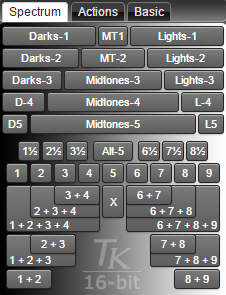
Feb 8, 2016 10:02:26 #
all critics wrote:
.../... rants, whatever .../...
If you pay attention to the tutorial you would realize that in the simple zone I you have an incredible flexibility from creating a 'flat zone' using 255 instead of 0 then using 127 vs 0 or 255 you change the feathering from 100% to 50%. Then if you do want a more subdued effect you can lower the zone optimal 255 toward 0.
If instead of an apogee you want a 'plateau', you create a second point and adjust both according to your needs.
Meaning you are in total control of your mask and how it behaves within your capture.
To create the other zones? Easy, find the apogee value and how it should interact with the others if need.
You want a mask that includes 2 adjacent zones? 3? More? You can do it.
Try to find this flexibility in any canned plug-in.
So, yes, it is easy to critique, to put down whatever but in the end? The pie is on your collective face, not mine.
:lol: :lol: :lol: :lol: :lol: :lol:
Ah, I forgot, if you really want to get into it, you do not even need the channels at all and create your mask directly.
Feb 8, 2016 10:06:25 #
TheDman
Loc: USA
Rongnongno wrote:
You want a mask that includes 2 adjacent zones? 3? More? You can do it.
You want a mask that includes 2 adjacent zones? 3? More? You can do it.

If you want to reply, then register here. Registration is free and your account is created instantly, so you can post right away.






