How does one reference old photos?
Apr 23, 2012 23:19:13 #
In the not so distant past, we wrote on the back of the photo who was in the photo, age, etc. for future reference. I am asking for opinions on how I might keep the information on my generational photos that I am scanning. Many are in the early 1900s and some in the late 1800s. (I will not be the one to receive the hard copies for my children.) How would I show text on the front of the photo and not destroy the feeling of the photograph? Is there a better alternative? I am open to learning and/or using new programs.
Mamaw? on the far left Emma McCleary Bridges


Apr 23, 2012 23:36:59 #
Well, you know in most Photoshop programs there are pages that can follow each image. On these pages are info on your camera settings, etc. And you can add notations about who's in the photos, or what the subject is. But in the distant future, who knows how all this info will be retrieved?
Maybe it's just best to bite the bullet and write on the back like Gramma did!
Maybe it's just best to bite the bullet and write on the back like Gramma did!
Apr 23, 2012 23:56:53 #
You might consider a key system, where a short "title", such as A-01 printed on, or attached to a print, corresponds to an alphabetized/numeric PDF list, such as A-01: Mamaw? on the far left Emma McCleary Bridges.
Apr 24, 2012 08:11:39 #
Danilo wrote:
Well, you know in most Photoshop programs there are pages that can follow each image. On these pages are info on your camera settings, etc. And you can add notations about who's in the photos, or what the subject is. But in the distant future, who knows how all this info will be retrieved?
Maybe it's just best to bite the bullet and write on the back like Gramma did!
Maybe it's just best to bite the bullet and write on the back like Gramma did!
The problem is that there is no back unless I print all images. I think you are right that it is about connection of who is in the photo. I shall bite the bullet and text on the front preserving an original. Thanks for helping me make that decision.
Apr 24, 2012 08:13:08 #
Nikonian72 wrote:
You might consider a key system, where a short "title", such as A-01 printed on, or attached to a print, corresponds to an alphabetized/numeric PDF list, such as A-01: Mamaw? on the far left Emma McCleary Bridges.
I would most likely misplace the PDF. It is a very good idea. :thumbup:
Apr 24, 2012 08:30:43 #
You can use the description of the picture as the filename. For example - Mamaw on the far left Emma McCleary Bridges ca 19xx . jpg
Apr 24, 2012 09:00:59 #
bedgmon wrote:
In the not so distant past, we wrote on the back o... (show quote)
If you are not printing hard copies and keeping them on a disk..one of the best ways to keep a PERMANENT record with your photos is to include the information in the photo's properties. You would right click on the photo, bring up it's Properties. In the menu which brings up them up is a tab for Details...There is a place to add comments where that information could be included. With this information, anyone curious enough about who is who. can access the information using a computer. If they want a hard copy they can write on the back..Another way, more easily seen without including the information on the photo itself would be to use an application to add a border typing space at the bottom of the photo

Apr 24, 2012 09:04:00 #
jrconcours
Loc: Ocean View, DE
All I did is import the pic to PSE, added canvas and added type on the canvas.
bedgmon wrote:
In the not so distant past, we wrote on the back o... (show quote)
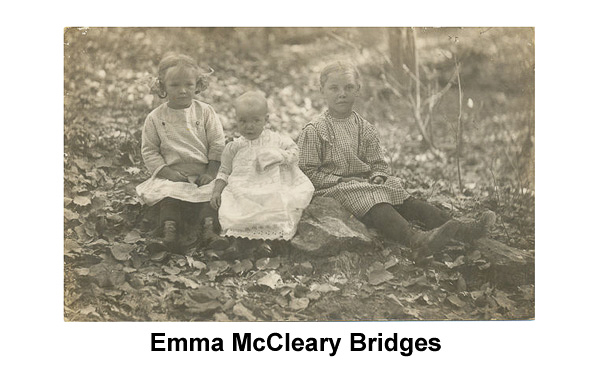
Apr 24, 2012 09:20:02 #
brow3904
Loc: Upstate South Carolina
As previously stated, if you right click on the photo and then select the details tab there is a place to add a "tag." This may solve your problem. I think I'll try it as I've thought about the same issue.
Apr 24, 2012 10:33:49 #
I use Picasa. It allows for very lengthy captions for each photo. Keep it open (minimized) when you scan and the photos will go into Picasa as well as your picture folder. Then click "Make a caption" and type what you wish.
Apr 24, 2012 11:09:48 #
In both Photoshop CS3 and Lightroom 2 (I have these and checked for sure) you can access either File Info (PS) or metadata (LR) and edit or create whatever info is (or in case of a scan, is not) contained there-in. Metadata formats are USUALLY consistant across hardware manufacturers and software writers (differences typically being how much of the available data the software you are using will show). Because metadata is so readily available in any kind of electronic media storage (e-books, music, photographs, etc), one would have to PRESUME that if the format changes eons down the road, there will be a conversion process to migrate the data with the media.
However, like Hammster, I also use long descriptive filenames on my pictures just the hedge my bets.
However, like Hammster, I also use long descriptive filenames on my pictures just the hedge my bets.
Apr 24, 2012 12:24:44 #
bedgmon wrote:
In the not so distant past, we wrote on the back o... (show quote)
Two suggestions using PS or CS4 (I am sure there are others that will work as well). If info is a small amount use meta data. If you have a photo with many people in it I suggest you load it into the software, click on the filter at top of menu, click on "stylize" in the drop down menu and then click on "find edges". The result will be an outline of the people in the photo that you can put a number or letter on each persons head. Next make a separate file (Word or Excel) with a list of facts about each item.
Hope this helps.
Apr 24, 2012 13:33:18 #
What great help you all are. I now have very good data to make a decision. What a pleasure to have access to such brain power. Thank you all! I knew I could count on UHH.
Apr 24, 2012 16:56:22 #
When I archive my old photos, I try to name each one in the naming of the file. I also number each picture by family, etc. Then I also make a simple text file with the names of each person in the photo and which number/file it belongs to. I then save it with the photos in their folder and copy it all onto the archival disc.
Be sure to use a format to open files on any computer. This will enable future family members to open and view the disc...that is if we're still using CD/DVD media. In that case, stick the photos on a Micro Chip or Flash Drive. or both!
Be sure to use a format to open files on any computer. This will enable future family members to open and view the disc...that is if we're still using CD/DVD media. In that case, stick the photos on a Micro Chip or Flash Drive. or both!
Apr 24, 2012 17:04:16 #
RedIris wrote:
When I archive my old photos, I try to name each o... (show quote)
Wow! You should start an archival business! You have quite a system.
If you want to reply, then register here. Registration is free and your account is created instantly, so you can post right away.







