jpeg vs raw shooting indoor volleyball
Feb 2, 2016 16:38:16 #
I shot the first photo as a jpeg. Have difficult time with good WB. The second photo is a raw file. It isn't a good quality shot. Out of focus but the colors are what the gym looks like (floor) (uniforms) etc. I took raw file into corel printshop pro x7. I just got the software and I couldn't duplicate the colors in another photo. I guess I just got lucky on the photo with good WB in corel.They were shot at the same game by the way. Can anyone take the first photo and adjust the colors any better. I would hate to shoot in raw with my D7100. The buffer fills too fast and the files are just too much for my laptop to deal with.
Feb 2, 2016 16:51:50 #
kibbles304 wrote:
I shot the first photo as a jpeg. Have difficult t... (show quote)
Here is what I would do in your situation (with the Canon system.) Not sure if it applies to the Nikon system or not, but it should.
I would shoot some raw images in the environment, then open them in Canon's DPP program and adjust the settings to where I wanted them. Then I would take those settings and duplicate them in camera, and then shoot JPEG with those settings.
Mike
Feb 2, 2016 17:16:25 #
kibbles304 wrote:
I shot the first photo as a jpeg. Have difficult t... (show quote)
Downloading and importing both into Lightroom, I only adjusted the white balance by selecting AUTO, not as shot, but AUTO, allowing Lightroom to determine the best setting....
FWIW - I shoot 100% raw with a D7100, I know what you are talking about with the buffer on burst shots, however, make sure your cards are the fastest write capable cards possible - forget about that class 10 rating... that only describes a MINIMUM speed of 10 MB/s.
Good site for fast card info....
http://www.cameramemoryspeed.com
Get the fastest cards you can swing - the small buffer is still an issue, but it becomes more acceptable ;)
NOTE: Sorry about the watermark and file rename - I have that to happen automatically in Lightroom ;)
Feb 2, 2016 18:06:02 #
I carry a Whibal in my wallet. If you get the white balance set right you don't need to shoot in raw. Another thing you can do is set a custom white balance by photographing something white, like a banner or a shirt.
http://www.bhphotovideo.com/c/product/768395-REG/WhiBal_WB7_PC_G7_White_Balance_Pocket.html
http://www.bhphotovideo.com/c/product/768395-REG/WhiBal_WB7_PC_G7_White_Balance_Pocket.html
Feb 2, 2016 19:09:01 #
Dngallagher wrote:
Downloading and importing both into Lightroom, I o... (show quote)
BTW - The auto WB setting ended up as follows:
Auto White Balance
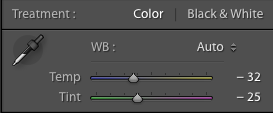
Feb 2, 2016 20:02:24 #
kibbles304 wrote:
I shot the first photo as a jpeg. Have difficult t... (show quote)
I took the liberty of reworking your image. The change was very slight, but noticeable. The adjustments were made based on the levels within the image.
--Bob
Feb 3, 2016 07:07:41 #
Blenheim Orange wrote:
Here is what I would do in your situation (with the Canon system.) Not sure if it applies to the Nikon system or not, but it should.
I would shoot some raw images in the environment, then open them in Canon's DPP program and adjust the settings to where I wanted them. Then I would take those settings and duplicate them in camera, and then shoot JPEG with those settings.
Mike
I would shoot some raw images in the environment, then open them in Canon's DPP program and adjust the settings to where I wanted them. Then I would take those settings and duplicate them in camera, and then shoot JPEG with those settings.
Mike
I"m not sure that is an option with the nikon system. If it is, I have no idea how to perform what you are saying. But, thank you for your input. Very much appreciate your effort.
Feb 3, 2016 07:13:14 #
jim quist wrote:
I carry a Whibal in my wallet. If you get the white balance set right you don't need to shoot in raw. Another thing you can do is set a custom white balance by photographing something white, like a banner or a shirt.
http://www.bhphotovideo.com/c/product/768395-REG/WhiBal_WB7_PC_G7_White_Balance_Pocket.html
http://www.bhphotovideo.com/c/product/768395-REG/WhiBal_WB7_PC_G7_White_Balance_Pocket.html
Hey Jim. I use the expodisc to preset white balance. I've tried setting white balance thru "live view". Tried several of the fluorescent setting in WB. That gym lighting is so tough. Thanks for your input.
Feb 3, 2016 07:22:35 #
Dngallagher wrote:
Downloading and importing both into Lightroom, I o... (show quote)
http://www.cameramemoryspeed.com
Wow, I could live with that color adjustment. I guess I need to work with Corel Paintshop Pro x7 a bit more. I would have to assume that adjustment is available. Thank you so much. Dngallagher, for your time and trouble. Looks pretty good to me.
Feb 3, 2016 07:26:10 #
rmalarz wrote:
I took the liberty of reworking your image. The change was very slight, but noticeable. The adjustments were made based on the levels within the image.
--Bob
--Bob
Thank you Bob. I need to work a little more with the WB setting in Corel Paintshop Pro x7 it seems. Your adjustment looks much better than I could come up with. Thanks again for your time and effort.
Feb 3, 2016 07:28:58 #
Dngallagher wrote:
BTW - The auto WB setting ended up as follows:
Thank you for posting your numbers. Look forward to going back in and plugging your numbers into the same photo. Much appreciated Dngallagher.
Feb 3, 2016 17:02:47 #
kibbles304 wrote:
I shot the first photo as a jpeg. Have difficult t... (show quote)
To me the jpg looks sharper.
Feb 3, 2016 17:27:59 #
kibbles304 wrote:
I"m not sure that is an option with the nikon system. If it is, I have no idea how to perform what you are saying. But, thank you for your input. Very much appreciate your effort.
As far as I can see, the Canon in-camera settings for rendering raw data into a JPEG are paralleled by the settings in the Canon DPP program. That must be the same with Nikon, I would think.
So, if you opened that raw file in Nikon's program (Capture NX-D?) the settings options should duplicate the in-camera settings options.
That means if you take a raw capture in the gym where the indoor volleyball happens and then look at the settings in Capture NX-D that produce the best results, you should be able to set your camera to match those settings and then use those settings for shooting JPEGs at subsequent events.
Mike
Feb 3, 2016 18:17:23 #
jimmya wrote:
To me the jpg looks sharper.
Thanks Jim. I was more concerned with the color I was getting with Jpeg file and what little I could do with it in processing. The raw file looks so much better but I just hate thinking of shooting a volleyball game in raw. The buffer on the d7100 fills too fast and the files are huge. Got some members that were able to dial in the jpeg pretty good, so I am trying to get more comfortable with corel paintshop pro x7 that I use. But, thanks again for taking the time.
If you want to reply, then register here. Registration is free and your account is created instantly, so you can post right away.







