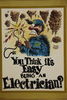Archival storage software
Apr 23, 2012 16:36:14 #
I'm wondering how everyone else keeps tract of all the photos they take. I take tons...some good, some bad and at the end of the day, I need to store them somewhere. I generally put them on DVD's, but those are only good for 10-15 years depending on the quality of the DVD you use. I also store them on an external harddrive. My goal is to have my work whether its good or bad, available to generations to come. But with so much information, I'm at a loss as to the best way to catalog it all. I currently use a program called "10 Strike" that allows me to load a DVD, it then reads it and produces thumbnails of everything it finds (including word docs, mp3's, and an assortment of files). It then allows me to add descriptions to all it finds (which in itself would be a huge task). But the thing I like, is the thumbnails. This allows me to look through DVD's I've saved and see what's on it. If I click on a thumbnail, it gives me the EXIF data, or if I took the time, the data I wrote about the picture. So after all that, I'm wondering how do the rest of you folks keep tract of all your memories. The attachment I've added is a screenshot of the software I use. It may not be the best software, but for now, it catologs all my DVD quite nicely. It reads all the folders that have been copied to a DVD. Then its up to you to come up with a numbering system (which I go my years) to identify the DVD is just read.
Thoughts on this subject are greatly appreicated.
Thoughts on this subject are greatly appreicated.
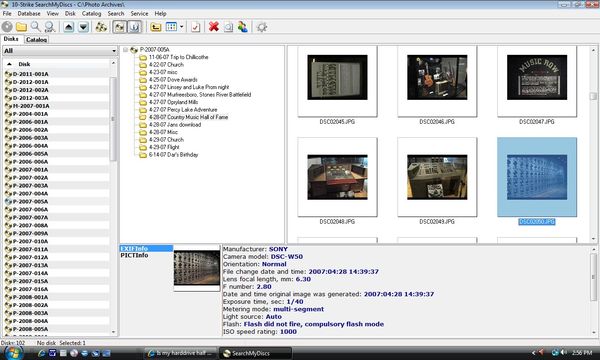
Apr 23, 2012 16:50:47 #
James56 wrote:
I'm wondering how everyone else keeps tract of all... (show quote)
Hi James56: For back up I use Carbonite. I really don't have a space issue with my computer it has a two terabite hard drive, if that were the case I'd probably use thumb drives for storage and have used external hard drives too. I do catalogue my files in folders according to events. Like Christmas, or Family photos, reunions, vacations etc. then with in those I have sub folders by dates, ie Christmas 2000, or 2005, same goes for trips or vacation etc. May not be the best way but it works for me. Hope this helps
Apr 23, 2012 16:52:43 #
donrent
Loc: Punta Gorda , Fl
I generally put them on DVD's, but those are only good for 10-15 years depending on the quality of the DVD you use.
===========================================================
First time I heard that...
Anyone know fer sur ???
===========================================================
First time I heard that...
Anyone know fer sur ???
Apr 23, 2012 18:43:06 #
Hi James56: For back up I use Carbonite. I really don't have a space issue with my computer it has a two terabite hard drive, if that were the case I'd probably use thumb drives for storage and have used external hard drives too. I do catalogue my files in folders according to events. Like Christmas, or Family photos, reunions, vacations etc. then with in those I have sub folders by dates, ie Christmas 2000, or 2005, same goes for trips or vacation etc. May not be the best way but it works for me. Hope this helps[/quote]
I too use that same type of way to catalog events...it's a good method. I think Carbonite is a valid option too, but what happens when you can no longer afford Carbonite, or your internet provider...and you can't get on the internet for reasons unforseen. I'd be backing up Carbonite as well just to make sure I still had my stuff in my possession.
I too use that same type of way to catalog events...it's a good method. I think Carbonite is a valid option too, but what happens when you can no longer afford Carbonite, or your internet provider...and you can't get on the internet for reasons unforseen. I'd be backing up Carbonite as well just to make sure I still had my stuff in my possession.
Apr 23, 2012 20:08:07 #
donrent wrote:
I generally put them on DVD's, but those are only good for 10-15 years depending on the quality of the DVD you use.
===========================================================
First time I heard that...
Anyone know fer sur ???
===========================================================
First time I heard that...
Anyone know fer sur ???
CD or DVD Archival nature totally depends on burn speed. The faster the burn, the shorter the archival life. Burn speed should NEVER go above 2X for any media, but PC software rarely affords a "slow burn." I have 25 year old CDs which read fine today because I burned at 1X on high grade media.
Blu-Ray disc has, by its chemical nature, better archival quality than any CD or DVD material.
M-Disc, a new form of DVD level storage, is apparently the cat's meow, archivally speaking. LG and other companies make M-Disc compatible burners. M-Disc uses a synthetic stone substrate, which, under good storage conditions, should last over 1,000 years. The military tested M-Disc against CD and DVD materials, and only M-Disc survived their field torture test.
The final archival medium, carbon based storage, has yet to reach market. It is the best in terms of storage density and true archival nature. Minimum storage spec will be in the petabytes.
Apr 23, 2012 20:18:08 #
I use an external hard drive and Zenfolio. I am considering adding Carbonite as a third back-up.
Apr 23, 2012 20:25:37 #
travlnman46 wrote:
For back up I use Carbonite. I really don't have a... (show quote)
Travlnman.
I have heard of Carbonite, but don't know much about it. I wouldn't want it to back up my entire hard drive, just my photos. Is that possible to do? How easy is it to access?
Apr 23, 2012 23:05:10 #
Mac wrote:
quote=travlnman46 For back up I use Carbonite. I ... (show quote)
Hi Mac... Carbonite is a great service, it offers a variety of back up services ranging from simple file back up to a total mirror of your computer. I only use the file service which runs about $60 a year... I had only had it for a few weeks when my hard drive crashed. I ended up running out and buying a brand new computer, because I had to have some billing statements that same evening... The one big draw back that I found out is it takes forever to to both do the inital back up and reinstall the files. Having said that they certainly saved my bacon. Otherwise I would have lost a lot of important files.
Apr 24, 2012 05:55:10 #
donrent
Loc: Punta Gorda , Fl
Happens every time: Ask and ye shall receive.... Thanks to everyone...
Apr 24, 2012 08:57:25 #
Hello All
Thanks for the infoa about the DVD. I am getting ready to start scanning approx 6000 old photos and slides. The M-disc sounds like it could be a possability.
Carbonite is a great service to back up your computers and any files you desire. Recently we purchased two new computers and encountered a corrupt OS system. We use the computers for our business and home use and without Carbonite we would of been in real trouble. Thank God for carbonite. Its not very expensive and I highly recommend it.
Being new to Digital I am enjoying all of the info that this Forum provides.
Greatpapa
Thanks for the infoa about the DVD. I am getting ready to start scanning approx 6000 old photos and slides. The M-disc sounds like it could be a possability.
Carbonite is a great service to back up your computers and any files you desire. Recently we purchased two new computers and encountered a corrupt OS system. We use the computers for our business and home use and without Carbonite we would of been in real trouble. Thank God for carbonite. Its not very expensive and I highly recommend it.
Being new to Digital I am enjoying all of the info that this Forum provides.
Greatpapa
Apr 24, 2012 10:32:37 #
Carbonite has a "premium" service for around $150/year which they will ship you an external hard drive with all your date if you can't wait for the download which can take a very long time if you have more than 10 G of data.
Apr 24, 2012 12:09:23 #
DaveJS
Loc: Philadelphia, PA area
I'm a computer geek so for me it's easy, two different hard drives. The first one is a small 500GB drive that connects to the laptop thru the USB port. The second is a 4 drive RAID array that is connected to my "server". If one of those drives fails I can swap the failed drive out and it will rebuild all of the files. I lost a hard drive once and even though I was finally able to recover all of my files, I won't go through that feeling of loss again.
Apr 24, 2012 18:00:30 #
I'm with Dave on this one. Two external hard drives are what I use. I back up everything I wish to protect on both drives. Each drive is one terabyte(That's 1000 billion folks) and they were about $125 each. The likelihood that they both will die at the same time is pretty slim. Hard drives are VERY reliable and have been for years. I am still regularly using two that I have had for about fifteen years. What do you think Carbonite uses to back up your stuff? I am a retired IT professional and have relied on hard drives since 1967. I lost ONE in all that time and it was my fault. I took one on a train trip from Baltimore to NYC in 1969. Did not have it in a protective case and I stored in the luggage rack over my head. The train was electrified. You know, wires over the tracks provide juice to the engine. You know the rest. Wasted trip. Had to do it again.
Apr 24, 2012 18:27:33 #
donrent wrote:
I generally put them on DVD's, but those are only good for 10-15 years depending on the quality of the DVD you use.
===========================================================
First time I heard that...
Anyone know fer sur ???
===========================================================
First time I heard that...
Anyone know fer sur ???
I have been storing photos on CD and DVD for many years. It's a good idea to check your CDs and DVDs every year to see if you can still open them. I lost one that had a back up of photos and files... I hate when that happens.
So.. yes it's true.. and I wouldn't give them that long.. I make re-backups every 2 years.. keep the old and new.
I think Kodak makes a Gold standard CD/DVD to Archive photos on. It's said it lasts a while longer........... whatever that is.
Apr 24, 2012 19:27:53 #
Great answers and discussion. I did read up on the M-disk media. I like the idea of something lasting 1000's of years but not sure I could afford the $7.00 cost per DVD. I currently have 120 DVD's I would have to transfer. Also they say you have to buy their special DVD burner. Apparently it takes a more powerful lazer to chisel in all those bytes into the rock substrate. I think having two backup harddrives is the best, most econimical answer. Odds of them both crapping out at the same time must be very low. Having just lost a harddrive, this is something I wished I had done.
If you want to reply, then register here. Registration is free and your account is created instantly, so you can post right away.