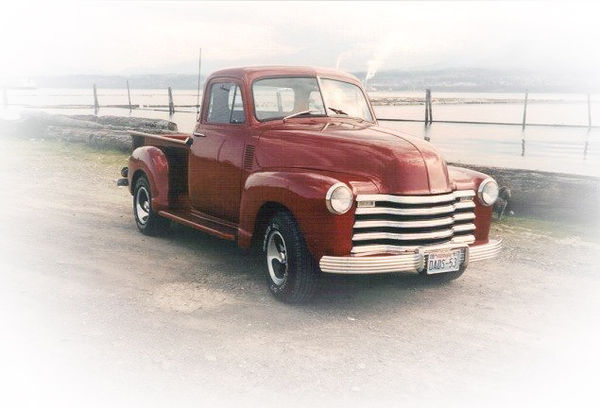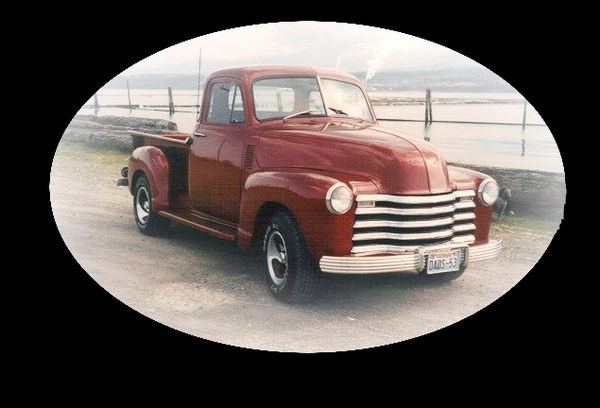Deleting transparency to create an oval photo.
Jan 29, 2016 08:49:41 #
OK, I am having a senior moment (more like a week). I am trying to help a friend who does not have any editing program or experience. He needs to have this photo cropped to an oval around the truck, and it needs to be sent to him as a JPEG. Of course, when saving as a JPEG all the transparent pixels get changed to white, that would not do him any good. I know I have done this before, but my memory bank has been overdrawn. Can someone please deposit some memory back into my account, Thanks.......Please feel free to show your work.
Jan 29, 2016 09:07:22 #
JPEG format does not allow transparency. It does not include an alpha channel. So the answer is : there is no such thing as a transparent JPEG image. Transparency is possible using PNG, GIF or vector based formats. I have used .png files with great success in this regard.
Jan 29, 2016 09:35:15 #
Bob Yankle wrote:
JPEG format does not allow transparency. It does not include an alpha channel. So the answer is : there is no such thing as a transparent JPEG image. Transparency is possible using PNG, GIF or vector based formats. I have used .png files with great success in this regard.
So, if I send him a PNG file, he will be able to print it and NOT have the white show up, but whatever the background is of the photo he places it in will show. Is this a correct statement?
Jan 29, 2016 09:45:08 #
CajonPhotog wrote:
Yes, although it may be confusing. When you save your transparent photo, it may "look" white, until your friend opens in a photo editor and layers it above the background photo. At that point the transparency will finally become visible.So, if I send him a PNG file, he will be able to print it and NOT have the white show up, but whatever the background is of the photo he places it in will show. Is this a correct statement?
To see an example of this, please go to a topic I put up a while ago. I provided a transparent .png file (although it "looked" white), and asked folks to give it a different background. You will be able to see how placing a .png over a background layer works, then save the final file as a .jpg if needed. The topic is at http://www.uglyhedgehog.com/t-355524-1.html
Jan 29, 2016 11:53:04 #
Jan 30, 2016 10:19:16 #
Is this something like you wanted only in oval? I can give you instructions on PSE to cutout a circle or oval.
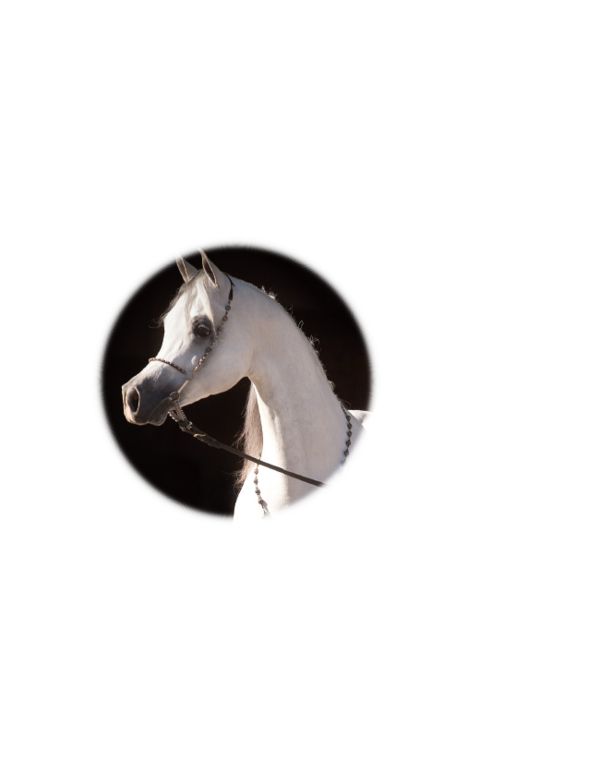
Jan 30, 2016 11:22:26 #
OK. I had a hard time finding a truck in my files. The crop was too close, so I had to do only part of it in an oval. Of course, any background may be used behind the oval. I just used a plan color which shows it off, OK.

Jan 30, 2016 16:21:50 #
CajonPhotog wrote:
OK, I am having a senior moment (more like a week)... (show quote)
Of course, working with a small image is not going to be near the quality as with a larger one. However, I did a elliptical marquee tool selection and then filled the outer portion with black. This would make it easier to manually trim the image to fit in an elliptical frame.
--Bob
If you want to reply, then register here. Registration is free and your account is created instantly, so you can post right away.