sRGB vs Adobe RGB
Jan 27, 2016 22:31:49 #
Is there a simple explanation of the difference between sRGB and Adobe RGB?
I have read some but still am not clear on advantage of each or why to use one over the other in the camera as I have the option of each.
Camera is Canon 7D.
Thank you.
I have read some but still am not clear on advantage of each or why to use one over the other in the camera as I have the option of each.
Camera is Canon 7D.
Thank you.
Jan 27, 2016 22:37:06 #
If you shoot raw, there is no color space defined until you leave the raw converter. Then:
http://www.uglyhedgehog.com/t-129064-1.html
http://www.uglyhedgehog.com/t-129064-1.html
Jan 27, 2016 22:41:19 #
Architect1776 wrote:
Is there a simple explanation of the difference between sRGB and Adobe RGB?
I have read some but still am not clear on advantage of each or why to use one over the other in the camera as I have the option of each.
Camera is Canon 7D.
Thank you.
I have read some but still am not clear on advantage of each or why to use one over the other in the camera as I have the option of each.
Camera is Canon 7D.
Thank you.
Set camera for Adobe RGB, more subtle and differentiated colors.
Use sRGB for posting the files the net doesn't show all the RGB colors anyway.
Jan 27, 2016 22:41:23 #
As you said in one of your topics, a picture is worth a 1000 words and then posted a whole book err album... Maybe it wasn't you...
I just post one worth only one word: Look.
I just post one worth only one word: Look.
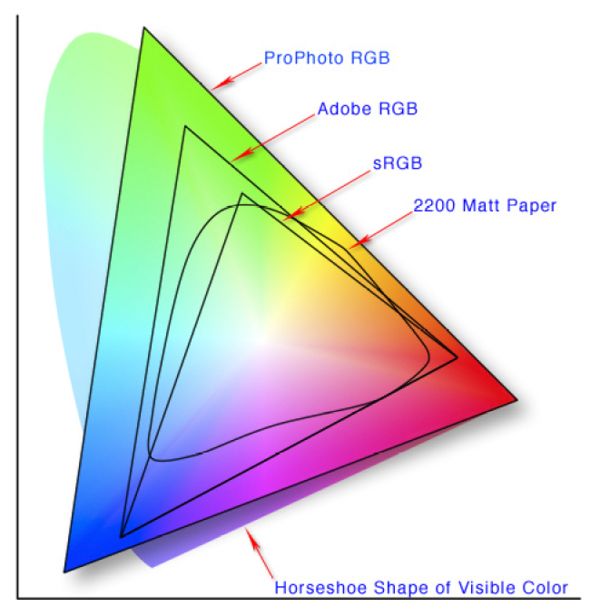
Jan 27, 2016 23:04:13 #
robertjerl wrote:
Set camera for Adobe RGB, more subtle and differentiated colors.
Use sRGB for posting the files the net doesn't show all the RGB colors anyway.
Use sRGB for posting the files the net doesn't show all the RGB colors anyway.
OK This helps.
Jan 27, 2016 23:04:48 #
Rongnongno wrote:
As you said in one of your topics, a picture is worth a 1000 words and then posted a whole book err album... Maybe it wasn't you...
I just post one worth only one word: Look.
I just post one worth only one word: Look.
So it appears that the Adobe has more color.
Jan 27, 2016 23:07:02 #
CaptainC wrote:
If you shoot raw, there is no color space defined until you leave the raw converter. Then:
http://www.uglyhedgehog.com/t-129064-1.html
http://www.uglyhedgehog.com/t-129064-1.html
So in the CR2 Raw there is no distinction? That is good to know. Only in the JPEG done at the same time.
This helps.
Thank you.
Jan 27, 2016 23:40:14 #
mwsilvers
Loc: Central New Jersey
Architect1776 wrote:
So in the CR2 Raw there is no distinction? That is good to know. Only in the JPEG done at the same time.
This helps.
Thank you.
This helps.
Thank you.
Unless you really understand Adobe RGB and how to use it, you will most likely be better off with sRGB. Do some research on the net before you just assume you will see more colors. Its much more complicated than that.
Jan 27, 2016 23:43:16 #
robertjerl wrote:
Set camera for Adobe RGB, more subtle and differentiated colors.
Use sRGB for posting the files the net doesn't show all the RGB colors anyway.
Use sRGB for posting the files the net doesn't show all the RGB colors anyway.
That part is correct, BUT many - maybe most - pro labs require sRGB files. Some will accept AdobeRGB, but convert to sRGB.
I checked with the CEO of one of the labs and that is a fact.
That is not to say some cannot accept and use an AdobeRGB file, but you need to check.
To suggest that sRGB is only for the net is very misleading as a properly processed sRGB file will have fantastic color.
Jan 27, 2016 23:45:06 #
mwsilvers wrote:
Unless you really understand Adobe RGB and how to use it, you will most likely be better off with sRGB. Do some research on the net before you just assume you will see more colors. Its much more complicated than that.
Actually it is rather simple.
Same as everything else a chain breaks at its weakest link.
If in a workflow something does not use or is not capable of using a higher color mode the lowest denominator applies.
Where it gets iffy is when you are dealing with Adobe or Apple RGB as they are different.
Jan 28, 2016 00:01:27 #
mwsilvers
Loc: Central New Jersey
Rongnongno wrote:
Actually it is rather simple.
Same as everything else a chain breaks at its weakest link.
If in a workflow something does not use or is not capable of using a higher color mode the lowest denominator applies.
Where it gets iffy is when you are dealing with Adobe or Apple RGB as they are different.
Same as everything else a chain breaks at its weakest link.
If in a workflow something does not use or is not capable of using a higher color mode the lowest denominator applies.
Where it gets iffy is when you are dealing with Adobe or Apple RGB as they are different.
Its really only simple if you understand the ramifications of using it, which the OP may not. It can affect what you see on your screen and what you print, and not always positively. That's why I suggested he should do some research before using it.
Jan 28, 2016 01:06:19 #
mwsilvers wrote:
Its really only simple if you understand the ramifications of using it, which the OP may not. It can affect what you see on your screen and what you print, and not always positively. That's why I suggested he should do some research before using it.
To see what the above refers to, take a look at this recent thread here on UHH, where the problem was visibly demonstrated,
http://www.uglyhedgehog.com/t-362867-1.html
The effect of using a wider gamut color space (ProPhoto RGB in this case) had the ultimate effect when not understood of making posted images look very drab. When done properly or by simply editing in sRGB color space to begin with the posted images retained the more brilliant colors that the OP had seen and expected.
The take away lesson is to simply use sRGB everywhere you can unless you have some specific reason for a wider gamut and you understand exactly how to manipulate and use an image in another color space to make use of the wider gamut.
Jan 28, 2016 05:05:21 #
Thanks Apaflo - this example is one of the best ever from the school of unintended consequences ...
http://www.uglyhedgehog.com/t-362867-1.html
http://www.uglyhedgehog.com/t-362867-1.html
Jan 28, 2016 06:06:05 #
Architect1776 wrote:
So it appears that the Adobe has more color.
Yellows greens and aquas are better covered with Adobe RGB. The bottom of the triangle sRGB and AdobeRGB are pretty much the same.
If your colors fall outside the sRGB color space, your rendering intent will determine whether they will be replaced with something in sRGB or compressed (which could result in banding). Soft proofing with the printer's profile will help you predict the results and choose the better rendering intent, which is usually either perceptual or relative colorimetric.
Adobe's software is set up to edit in the largest color space possible with the highest bit depth (16 bits) possible - Something close to ProPhoto for adjusting in raw, then ProPhoto and either 16 bit PSD or TIF for a working file in your pixel editor, to preclude the chance that you may discard colors along the way as you edit and make color and tonal shifts. Once all of your editing is completed, then you will compress down to 8 bit jpeg, and typically the results will be pretty close to what you saw as you were developing and editing your image. The soft proof uses ink colors, paper base color and printer's color space (gamut) capability to provide you will a pretty decent facsimile of the final output, bearing in mind that you are looking at reflected color in a print (subject to lighting conditions), and comparing it to transmitted color on your display.
Bottom line, ProPhoto during editing reduces the chance that you will lose colors due to gamut mismatch between all the elements in the workflow - keeping in mind that wide gamut printers can print some colors that are not visible on sRGB and even AdobeRGB displays, yet can be captured by a raw file in many cameras.
Setting color space in your camera only affects images that are processed by your camera - into jpeg or tiff.
Presenting a chart without any explanation, while helpful, doesn't really completely answer the question.
Here are some background articles supporting Adobe's position on editing in ProPhoto:
http://schewephoto.com/sRGB-VS-PPRGB/
http://www.color-management-guide.com/choosing-between-srgb-adobe-rgb-and-prophoto.html
http://www.martinbaileyphotography.com/2014/05/27/why-use-the-prophoto-rgb-color-space-podcast-423/
http://www.naturephotographers.net/articles1203/mh1203-1.html
https://luminous-landscape.com/understanding-prophoto-rgb/
Jan 28, 2016 06:30:05 #
jeryh
Loc: Oxfordshire UK
RGB gives you a wider color gamut than sRGB; this is mainly used when you are producing images to go online. RGB is used for printing images
If you want to reply, then register here. Registration is free and your account is created instantly, so you can post right away.





