image tech quality
Jan 24, 2016 17:17:57 #
Following up on an earlier discussion, here are three renderings of an image in JPEG which I am submitting for members to see if they find differences in what I will call the technical quality. I am uploading them one-by-one so I can be sure I know which is which.
Jan 24, 2016 18:05:41 #
Is this a test, or just a game?!?!
Your computer is not capable of rendering the difference???
For what it's worth, on my phone they look identical?!?! :lol:
SS
Your computer is not capable of rendering the difference???
For what it's worth, on my phone they look identical?!?! :lol:
SS
Jan 24, 2016 18:14:18 #
Image #1 took the longest time to download, and appears to have the least amount of noise upon enlargement.
Image #2 took the shortest time to download, and appears to have the most amount of noise upon enlargement.
Image #3 appears to fall between images #1 & #2.
Image #2 took the shortest time to download, and appears to have the most amount of noise upon enlargement.
Image #3 appears to fall between images #1 & #2.
Jan 24, 2016 18:21:54 #
bcrawf wrote:
Following up on an earlier discussion, here are three renderings of an image in JPEG which I am submitting for members to see if they find differences in what I will call the technical quality. I am uploading them one-by-one so I can be sure I know which is which.
Here,
Converted to PNG to void the loss due to re-compression.
The difference while obvious after applying levels are not all that significant since most of the compression took place in the highlight.
Save and flip the images.
1
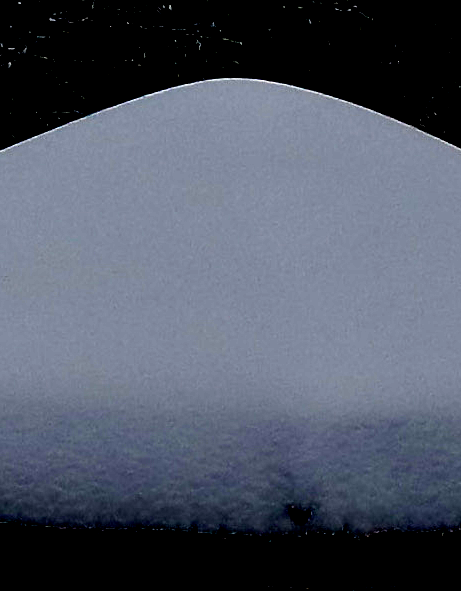
2
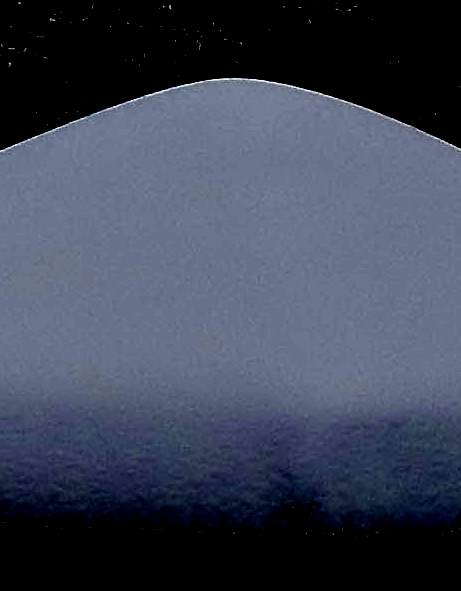
3
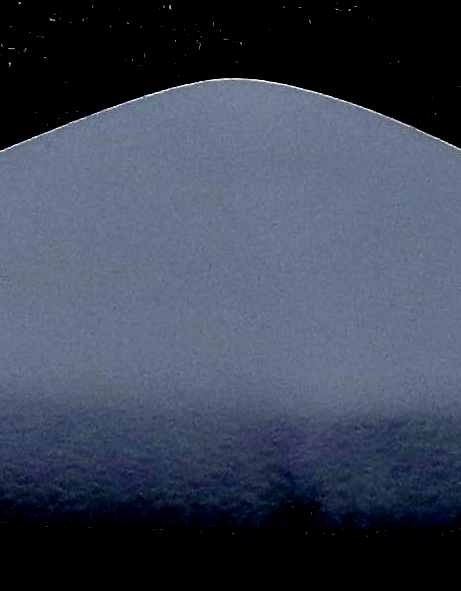
Jan 24, 2016 19:46:45 #
Rongnongno wrote:
Here,
Converted to PNG to void the loss due to re-compression.
The difference while obvious after applying levels are not all that significant since most of the compression took place in the highlight.
Save and flip the images.
Converted to PNG to void the loss due to re-compression.
The difference while obvious after applying levels are not all that significant since most of the compression took place in the highlight.
Save and flip the images.
Readers may not now what you mean by "applying levels" or the expression "flip the images."
Jan 24, 2016 19:47:54 #
Nikonian72 wrote:
Image #1 took the longest time to download, and appears to have the least amount of noise upon enlargement.
Image #2 took the shortest time to download, and appears to have the most amount of noise upon enlargement.
Image #3 appears to fall between images #1 & #2.
Image #2 took the shortest time to download, and appears to have the most amount of noise upon enlargement.
Image #3 appears to fall between images #1 & #2.
But do you see any difference in the quality?
Jan 24, 2016 19:48:56 #
SharpShooter wrote:
Is this a test, or just a game?!?!
Your computer is not capable of rendering the difference???
For what it's worth, on my phone they look identical?!?! :lol:
SS
Your computer is not capable of rendering the difference???
For what it's worth, on my phone they look identical?!?! :lol:
SS
Look at it as a test if you like, or an experiment.
Jan 24, 2016 20:05:08 #
bcrawf wrote:
Readers may not now what you mean by "applying levels" or the expression "flip the images."
Readers may also not understand the PNG conversion to stop the JPG compression damage...
You do.
Jan 25, 2016 07:45:18 #
Rongnongno wrote:
Readers may also not understand the PNG conversion to stop the JPG compression damage... You do.
Yep, I will grant you that Rongnongno, but adding "so as to" to the other comments would be helpful... remember, I am only half way thru my first cup of coffee.
I would say there there is not much information given in the posted question. No EXIF info. So it comes down to a game of 20 questions hardly worth playing if no info is given, and no prize at the end. What will it teach me and how will I or others benefit... since the poster already knows. You could educate by saying why you did the flip and apply levels. A simple "so as to" would inform.
Jan 25, 2016 08:34:35 #
I do not know what are you trying to prove with those three images but if selecting one by members of the forum is what you have in mind it is No. 3 for me.
To my eyes and after downloading it is the one that offers to my eyes the more details.
To my eyes and after downloading it is the one that offers to my eyes the more details.
Jan 25, 2016 08:45:03 #
bcrawf wrote:
Following up on an earlier discussion, here are three renderings of an image in JPEG which I am submitting for members to see if they find differences in what I will call the technical quality. I am uploading them one-by-one so I can be sure I know which is which.
I assume you are asking about whether JPG compression alone has done any discernible damage to these images and that you did no editing between saves.
The image sizes are different: First 11.7 MB, Second 5.60MB, Third 3.42MB. The second and third are clearly more compressed but displayed on the screen at 100% there is no visible difference in technical quality. They all show the same amount of noise (very low), sharpness and detail (good) and smooth tonality without banding or posterization.
Any difference would show up if you did additional editing of the images to change contrast, tonality, sharpness, etc. The larger file (least compressed) might do better. But editing any 8-bit file, JPG or PNG, is likely to be a problem.
Jan 25, 2016 08:50:24 #
bcrawf wrote:
Following up on an earlier discussion, here are three renderings of an image in JPEG which I am submitting for members to see if they find differences in what I will call the technical quality. I am uploading them one-by-one so I can be sure I know which is which.
Just looking at the downloads, if there is a difference I can't see it on my Dell 27" Ultra 4K monitor at 3200x1800 resolution.
Jan 25, 2016 10:29:17 #
dpullum wrote:
.../...
Well, I knew that whatever I did to show the difference I had to select a format that would not use JPG in order to avoid the degradation of further compression. I selected PNG for convenience (if small enough UHH posts it straight w/o processing - + I like PNG).
Knowing how JPG works made it easy to select the white area (roof) and use a single level layer pushed to an extreme in order to show the difference between the files.
Nothing fancy here so why explain? :hunf:
oh, save and flip? It simply means saving the three images I provided and look at them in quick succession.
Jan 25, 2016 10:45:02 #
Jan 25, 2016 11:01:56 #
selmslie wrote:
I assume you are asking about whether JPG compress... (show quote)
Yes, it is a matter of JPEG difference. I cropped a section of an image and saved it at max (12) quality JPEG as "First image," saved it also as 10 JPEG and as 8 JPEG. On the UHH page, they are stacked: 12 at top ("First"), 8 in middle ("Second"), and the 10 JPEG ("Third") on the bottom.
I decided to do this in response to a member's earlier comment that the two DOF images I posted a few days back were "worthless" for evaluation re. that comparison because one was at the 10 JPEG level and the other at 12.
In the present case, if I may generalize responses, I note that members found a difference in file size, but only one person thought there was a visual (or visible) difference and that person leaned to the 10 JPEG ("Third") image. I note that one member showed that, in a 10X enlargement of a highlight area, compression artifacts can be seen to differ, distinguishing the JPEG levels.
From this single case, I would not expect to draw any grand generalization, but it may suggest further exploration with different images. It may also suggest that we may place too much importance on a single technical attribute of equipment or process. This is not to devalue the technical, but to caution in overly simple application (or understanding) of it.
If you want to reply, then register here. Registration is free and your account is created instantly, so you can post right away.










