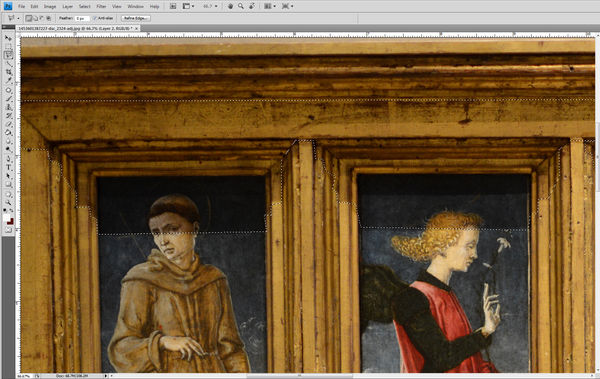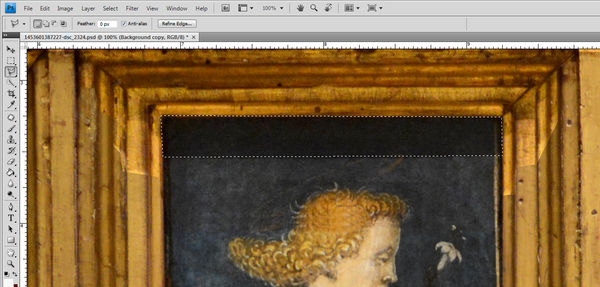Post Processing Suggestions?
Jan 23, 2016 21:09:49 #
Rick-ws
Loc: Seattle or North Idaho
National Gallery of Art: Four Panels on wood.
I was struck by these paintings and though I'd grab a picture (I never use a flash in a museum) knowing full well that this picture had a shadow from the frame.
How would you tackle brightening the portions of the pHotograph in shadow, and with what software?
I have Adobe Elements and PSP X3 at my immediate disposal.
I was struck by these paintings and though I'd grab a picture (I never use a flash in a museum) knowing full well that this picture had a shadow from the frame.
How would you tackle brightening the portions of the pHotograph in shadow, and with what software?
I have Adobe Elements and PSP X3 at my immediate disposal.
Jan 23, 2016 21:45:43 #
You can try pulling shadows up or try the adjustment brush and increase exposure
Jan 23, 2016 21:51:23 #
Rick-ws
Loc: Seattle or North Idaho
Thanks - I'll spend some more time reading and then give that a try.
Jan 24, 2016 12:36:26 #
Rick-ws wrote:
National Gallery of Art: Four Panels on wood.
I was struck by these paintings and though I'd grab a picture (I never use a flash in a museum) knowing full well that this picture had a shadow from the frame.
How would you tackle brightening the portions of the pHotograph in shadow, and with what software?
I have Adobe Elements and PSP X3 at my immediate disposal.
I was struck by these paintings and though I'd grab a picture (I never use a flash in a museum) knowing full well that this picture had a shadow from the frame.
How would you tackle brightening the portions of the pHotograph in shadow, and with what software?
I have Adobe Elements and PSP X3 at my immediate disposal.
You will need to understand how to use layers and levels adjustment.
Select shadowed area . . . make copy layer (Ctrl J) . . . adjust layer with levels (Ctrl L). Merge layers again (Cntl E) . . . retouch edges with clone brush.
Repeat process with 2nd set of shadows.
Good luck . . have fun!
Hope this helps . . .
Jan 25, 2016 10:20:29 #
Rick-ws wrote:
National Gallery of Art: Four Panels on wood.
I was struck by these paintings and though I'd grab a picture (I never use a flash in a museum) knowing full well that this picture had a shadow from the frame.
How would you tackle brightening the portions of the pHotograph in shadow, and with what software?
I have Adobe Elements and PSP X3 at my immediate disposal.
I was struck by these paintings and though I'd grab a picture (I never use a flash in a museum) knowing full well that this picture had a shadow from the frame.
How would you tackle brightening the portions of the pHotograph in shadow, and with what software?
I have Adobe Elements and PSP X3 at my immediate disposal.
I have played with this picture and only partly finished. Want to tell you what I experimented with.
I cut out each figure and tried to in histogram make dark shadow more bright. Then try to get rid of line between bright and dark. If this worked you could paste fixed picture back in. The DPI would have to be the same to do this. David
If you want to reply, then register here. Registration is free and your account is created instantly, so you can post right away.