What causes screen anomalies in forums
Jan 22, 2016 23:20:48 #
Does anybody else have this problem? If so, what causes it and can it be prevented?
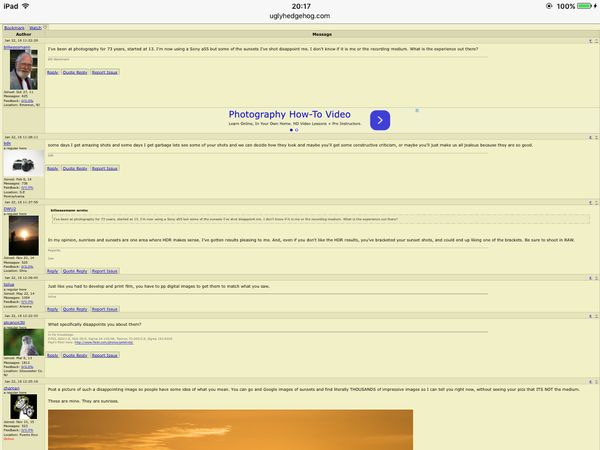
Jan 22, 2016 23:25:08 #
Mogul wrote:
Honestly, I don't know what anomaly you're referring to. Please clarify.Does anybody else have this problem? If so, what causes it and can it be prevented?
Jan 22, 2016 23:29:48 #
lev29 wrote:
Honestly, I don't know what anomaly you're referring to. Please clarify.
Extremely small print in postings.
Jan 22, 2016 23:31:27 #
Mogul wrote:
Does anybody else have this problem? If so, what causes it and can it be prevented?
I had that problem about two years ago. It was caused by malware on my computer, affecting my browser's behavior, among other things. As soon as I rid the malware from my system, forums went back to normal.
Jan 22, 2016 23:35:50 #
While depressing the Control key, hit the "+" key, until proper print size is obtained.
Jan 22, 2016 23:46:16 #
Nikonian72 wrote:
While depressing the Control key, hit the "+" key, until proper print size is obtained.
And, on an iPad, I'm SOL?
Jan 23, 2016 00:16:02 #
Mogul wrote:
Thank you. NOW I know what you're referring to. I've never experienced it on either of my iPads (I joined last August,) but have had it once or twice on my MacBook Pro. The phenomenon occurred within one tab of the Safari browser but not the other. I deleted the faulty one and did not observe any immediate recurrence.And, on an iPad, I'm SOL?
Jan 23, 2016 00:47:48 #
Jan 23, 2016 04:51:49 #
I recently (well, several weeks ago) made some changes to the layout.
It has to do with setting a fixed viewport value.
It's a temporary fix for mobile devices until I roll out new forum software.
One side effect of that is that all font is now smaller, especially in portrait mode on some devices.
That happens because the device is instructed to present the page as if it were 1000px wide regardless of the physical screen of the device.
It will remain so until the software is upgraded. At which point, all mobile issues will be resolved by completely new page layout, meant specifically for mobile devices.
In the mean time, you can either switch to landscape mode or zoom in.
There is really no other fix at this point.
It has to do with setting a fixed viewport value.
It's a temporary fix for mobile devices until I roll out new forum software.
One side effect of that is that all font is now smaller, especially in portrait mode on some devices.
That happens because the device is instructed to present the page as if it were 1000px wide regardless of the physical screen of the device.
It will remain so until the software is upgraded. At which point, all mobile issues will be resolved by completely new page layout, meant specifically for mobile devices.
In the mean time, you can either switch to landscape mode or zoom in.
There is really no other fix at this point.
Jan 23, 2016 08:55:52 #
Jan 23, 2016 10:07:43 #
Admin wrote:
In the mean time, you can either switch to landscape mode or zoom in.
There is really no other fix at this point.
In the mean time, you can either switch to landscape mode or zoom in.
There is really no other fix at this point.
Thank you for the update
If you want to reply, then register here. Registration is free and your account is created instantly, so you can post right away.






