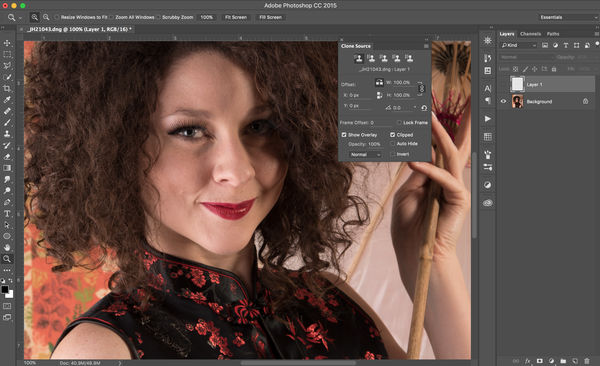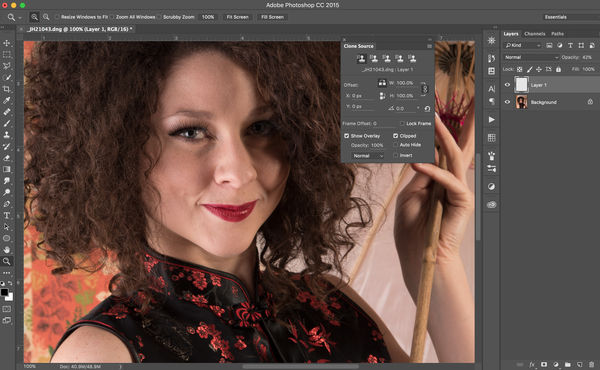Check out Underwater Photography Forum section of our forum.
Photoshop's Clone stamp tool.
Jan 17, 2016 10:25:46 #
I am self taught in the use of Photoshop. I have been around it since the beginning being a salesperson in the Graphic Art Printing industry all my life. I semi-retired 2.5 years ago and decided to step up my knowledge of the software being photography is large part of my life now. If you have a task in Photoshop there are many ways of obtaining the same out come but using different tools. Just last week I learned of a new one to me. I know many on the Hog will think how could he not know this. I have learned that everyone will have special tricks. I used to flop pictures and make masks to do what I will show you here can be done with the Clone tool.
The attached pictures are for examples only not something that this picture needs. In this picture I want to add the lines on left side of her mouth to the right side but the lines would be going the wrong way. If you open the clone source window you will find additional options. In this example I used the flip horizontal button. Now your clone stamp is reversed. I applied and took down the opacity and you can see the outcome. If you wanted to flip vertically you could do that. At any rate I never used the additional functions of the tool before and wanted to share it with the Hogs. Hope I am not taking up you time. Jim
The attached pictures are for examples only not something that this picture needs. In this picture I want to add the lines on left side of her mouth to the right side but the lines would be going the wrong way. If you open the clone source window you will find additional options. In this example I used the flip horizontal button. Now your clone stamp is reversed. I applied and took down the opacity and you can see the outcome. If you wanted to flip vertically you could do that. At any rate I never used the additional functions of the tool before and wanted to share it with the Hogs. Hope I am not taking up you time. Jim
Jan 17, 2016 10:33:12 #
Jim-Pops wrote:
I am self taught in the use of Photoshop. I have b... (show quote)
Nicely done - Looks natural. Good tip!
:thumbup:
Jan 17, 2016 10:39:29 #
Thank you, Jim for the wonderful instructional e-lesson. Teaching is a gift that you seem to possess.
Check out Traditional Street and Architectural Photography section of our forum.
Jan 17, 2016 10:47:08 #
Jim-Pops wrote:
I am self taught in the use of Photoshop. I have b... (show quote)
Thanks for posting this. With PS one can learn something new every day.
--Bob
Jan 17, 2016 10:47:40 #
debbie wrazen wrote:
Thank you, Jim for the wonderful instructional e-lesson. Teaching is a gift that you seem to possess.
Thank you Debbie, It was something I wanted to share. I wish I had known long ago. Jim
Jan 17, 2016 12:21:15 #
Jan 18, 2016 06:16:44 #
Jan 18, 2016 06:33:48 #
Jan 18, 2016 06:51:36 #
Jan 18, 2016 07:12:01 #
Your welcome everyone for the tip. There are probably 100 of these small helpful tools in Photoshop. I only know of a few. I keep on learning. One way i'm improving is going to this section and working on your challenges, keep them coming.
In my case the statement is true: "You CAN teach an old dog new tricks". Jim
In my case the statement is true: "You CAN teach an old dog new tricks". Jim
Jan 19, 2016 22:15:21 #
Thanks for sharing, took a lil to figure out but got it, great tool function.
Thanks
Thanks
If you want to reply, then register here. Registration is free and your account is created instantly, so you can post right away.
Check out Bridge Camera Show Case section of our forum.