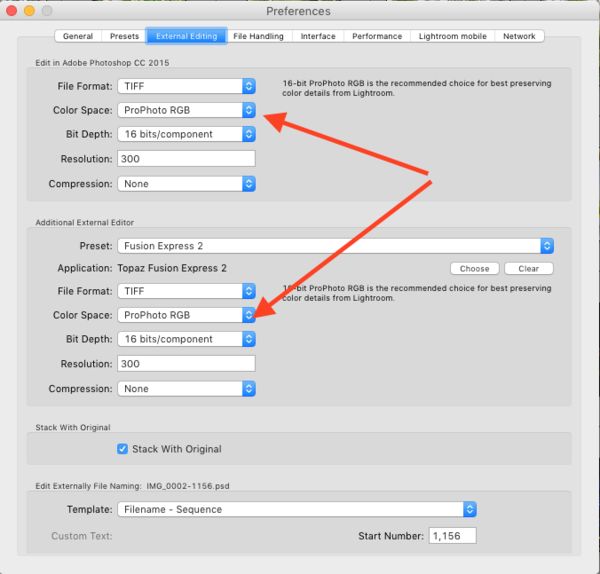Check out Smartphone Photography section of our forum.
How Do I Change the Color Space in Lightroom 5.7
Jan 14, 2016 17:10:35 #
StevenG
Loc: Long Island, NY
In Photoshop I have my color space set to ProPhoto RGB. However, I also use Portrait Pro on occasion, and after lengthy back and forth with the tech folks at Anthropics, I have been told that Portrait Pro does not work in ProPhoto RGB. As a result, the new Make-up module in Portrait Pro was producing very saturated colors when the photo was returned to Photoshop. So, I changed the color space in PS to Adobe RBG, and the make-up module works fine. (This has taken 6 weeks of back and forth with tech support.)
I would like my color space in all of my programs to be the same, so that my edits will look true when I switch from one program to another. With that in mind, can anyone tell me how I can determine what color space Lightroom 5.7 is using, and how I can change it if I so desire?
Thanks.
Steve
I would like my color space in all of my programs to be the same, so that my edits will look true when I switch from one program to another. With that in mind, can anyone tell me how I can determine what color space Lightroom 5.7 is using, and how I can change it if I so desire?
Thanks.
Steve
Jan 14, 2016 17:28:50 #
Jan 14, 2016 17:29:55 #
this lady is really good.
http://tv.adobe.com/watch/the-complete-picture-with-julieanne-kost/controlling-selective-color-changes-in-lightroom/
http://tv.adobe.com/watch/the-complete-picture-with-julieanne-kost/controlling-selective-color-changes-in-lightroom/
Check out Bridge Camera Show Case section of our forum.
Jan 14, 2016 17:33:31 #
bsprague wrote:
Edit > Preferences > External Editing > Color Space
Doesn't that just change it on export.
I didn't think you could change the working color space in LightRoom.
Jan 14, 2016 17:35:01 #
What JPEG color space output is your camera set for? If you are shooting in RAW mode, I don't think the camera setting matters. When you export an image from LR v5.7 what color space are you selecting?
Jan 14, 2016 17:35:55 #
StevenG wrote:
In Photoshop I have my color space set to ProPhoto... (show quote)
Lightroom defaults to Prophoto color space for editing, but you can set a different color space for external editing in another program.
That is done in the external editing setup.
See image:
Also -
http://archive.oreilly.com/pub/post/lightroom_color_spaces_1.html
Jan 14, 2016 21:57:19 #
StevenG
Loc: Long Island, NY
bsprague wrote:
Edit > Preferences > External Editing > Color Space
Bill, this sets the color space in external editors such as photoshop; it doesn't set the color space in Lightroom.
Check out Printers and Color Printing Forum section of our forum.
Jan 14, 2016 22:00:29 #
StevenG
Loc: Long Island, NY
dirtpusher wrote:
Yes, Julienne Kost is really good. However, this video discusses using LR to adjust colors in photos, not change the color space in LR.
Jan 14, 2016 22:03:51 #
Jan 14, 2016 22:05:48 #
StevenG
Loc: Long Island, NY
rjaywallace wrote:
What JPEG color space output is your camera set for? If you are shooting in RAW mode, I don't think the camera setting matters. When you export an image from LR v5.7 what color space are you selecting?
I shoot in RAW. My camera is set to sRGB. Perhaps I should change it to Adobe RGB, as my PS and PortraitPro are now set. I didn't know I could select a color space when I export. I import my photos from my camera, into whatever space LR is set to. That is what I am trying to find out. What is the color space in LR, and can it be changed?
Jan 14, 2016 22:08:41 #
StevenG
Loc: Long Island, NY
Dngallagher wrote:
Lightroom defaults to Prophoto color space for editing, but you can set a different color space for external editing in another program.
That is done in the external editing setup.
See image:
Also -
http://archive.oreilly.com/pub/post/lightroom_color_spaces_1.html
That is done in the external editing setup.
See image:
Also -
http://archive.oreilly.com/pub/post/lightroom_color_spaces_1.html
Yes. Thanks. I know how to set the color space for external editing. Are you sure LR is set to ProPhoto RGB. Where do I find this in Lr? Can the setting be changed to Adobe RGB?
Jan 15, 2016 01:31:12 #
StevenG wrote:
Bill, this sets the color space in external editors such as photoshop; it doesn't set the color space in Lightroom.
It is unclear to me what you are trying to accomplish.
Jan 15, 2016 05:41:11 #
sueyeisert
Loc: New Jersey
My understanding is that in Lightroom the colorspace is Prophoto RGB on exporting it can be changed.
StevenG wrote:
In Photoshop I have my color space set to ProPhoto... (show quote)
Jan 15, 2016 06:23:14 #
StevenG wrote:
In Photoshop I have my color space set to ProPhoto... (show quote)
ProPhoto is the largest workspace in use, and used by software that processes RAW images, It's also the native workspace of Camera Raw plugin and LR, Most pros use this mode shooting RAW format and working with 16 bit files in PS. Capture what you can when you can...you can always drop what you don't need/use, but can't add what you don't have.
Jan 15, 2016 09:03:48 #
If you shoot in RAW then it doesn't matter what color space you set your camera to. Only the thumbnail shows that color space and any other settings, like white balance, you set in the camera. The RAW data has all the information and when imported into LR the default color space is ProPhoto, currently the largest color space available. LR is non destructive so you can't change the color space and why would you want to cripple your input by choosing a smaller color space? When choosing the color space for external editing you may choose whatever the external program can handle BUT when re-imported back into LR that new (reduced) color space is now used. (once the extra color has been deleted, you can't simply turn it back on) When printing from LR you auto get the best... OK the largest color space available.
If you shoot JPG then your photo is already cooked and whatever color space you chose in camera is used in LR or any other editor. If you shot in sRGB then that is your only option. However, if you shot in Adobe RGB you can then reduce it to sRGB. Bottom line, you can reduce the color space but you can't go bigger because the data has been deleted and there is no way to get it back.
If you shoot JPG then your photo is already cooked and whatever color space you chose in camera is used in LR or any other editor. If you shot in sRGB then that is your only option. However, if you shot in Adobe RGB you can then reduce it to sRGB. Bottom line, you can reduce the color space but you can't go bigger because the data has been deleted and there is no way to get it back.
StevenG wrote:
I shoot in RAW. My camera is set to sRGB. Perhaps I should change it to Adobe RGB, as my PS and PortraitPro are now set. I didn't know I could select a color space when I export. I import my photos from my camera, into whatever space LR is set to. That is what I am trying to find out. What is the color space in LR, and can it be changed?
If you want to reply, then register here. Registration is free and your account is created instantly, so you can post right away.
Check out The Pampered Pets Corner section of our forum.