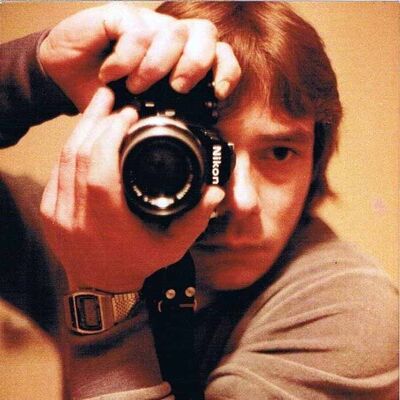Making DVD from MP4 video
Jan 3, 2016 10:36:17 #
MCHUGH
Loc: Jacksonville, Texas
I downloaded a youtube video to my computer on how to use a Topaz plugin and it plays properly just as it does on youtube site. I want to make a DVD of it so I can study it on my big screen TV. I have not been able to make a DVD copy of the video. It is a MP4 file and I can not get it to copy. I have a Dell PC with Windows 7 and it has Windows DVD maker on it. When I try to place the file on it as instructed the message comes up that MP4 is not supported by the program. I have not been able to download youtube in any other format. I am not very computer literate, in fact quite dumb about computers. I am not sure what to do and need the help from a knowledgeable UHH member or be told it can not be done. UHH has never failed me in the past and I am sure it wont fail me now.
Thanks for any help you can give me.
Mack
Thanks for any help you can give me.
Mack
Jan 3, 2016 11:39:03 #
Jan 3, 2016 12:17:14 #
What did you use to download a YouTube? I have a tool that works for that, but would like to know if there is a better one!
Playing home video can be complex!
If your computer and TV are reasonably new, you can connect them with an HDMI cord.
If you TV is reasonably new, it will play many of the MP4 formats. Copy the MP4 file to a thumb drive and plug it into the USB port on the TV. Use the remote to select the source and press play. The very newest TVs do that even with 4K files on a thumb drive.
If your Blu-Ray players is new enough it will have either a USB port in the front (Sony) or a SD card slot (Panasonic). Put the MP4 file on one or the other and see if it will play.
Another option for a Blu-Ray player is to dire tly copy the MP4 file on to a blank DVD as computer file exactly like you would if you were using DVDs as backup copies of word processing files. Depending on the content of the MP4 file and the capabilities of the player, it will play.
Making a DVD movie involves transcoding your MP4 file into an old analog standard definition format used by old tube TVs. It will look crappy. You can still make DVDs if you use video editing software like Adobe Premier Elements, Sony Home Studio, etc. There are some conversion utilites too. Handbrake is one that is well know.
Last but not least, you might not be able to do this. In video speak, MP4 is a "container" inside is a video "format". Depending on the source, the many formats may or many not have characteristics preventing you from doing much with the actual content. MP4s we make with common cameras usually contain easy to use formats or "codecs". MP4s made with screen capture sofware, VCR conversion equipment and internet sources can have rarely used formats or "codecs".
Good luck with your project!
Playing home video can be complex!
If your computer and TV are reasonably new, you can connect them with an HDMI cord.
If you TV is reasonably new, it will play many of the MP4 formats. Copy the MP4 file to a thumb drive and plug it into the USB port on the TV. Use the remote to select the source and press play. The very newest TVs do that even with 4K files on a thumb drive.
If your Blu-Ray players is new enough it will have either a USB port in the front (Sony) or a SD card slot (Panasonic). Put the MP4 file on one or the other and see if it will play.
Another option for a Blu-Ray player is to dire tly copy the MP4 file on to a blank DVD as computer file exactly like you would if you were using DVDs as backup copies of word processing files. Depending on the content of the MP4 file and the capabilities of the player, it will play.
Making a DVD movie involves transcoding your MP4 file into an old analog standard definition format used by old tube TVs. It will look crappy. You can still make DVDs if you use video editing software like Adobe Premier Elements, Sony Home Studio, etc. There are some conversion utilites too. Handbrake is one that is well know.
Last but not least, you might not be able to do this. In video speak, MP4 is a "container" inside is a video "format". Depending on the source, the many formats may or many not have characteristics preventing you from doing much with the actual content. MP4s we make with common cameras usually contain easy to use formats or "codecs". MP4s made with screen capture sofware, VCR conversion equipment and internet sources can have rarely used formats or "codecs".
Good luck with your project!
Jan 3, 2016 12:26:48 #
MCHUGH
Loc: Jacksonville, Texas
tsilva wrote:
You need the MP4 codec or a converter that will convert the MP4 to wmv
Thanks for the information.
Can you recommend one that is both good and reasonably priced?
Jan 3, 2016 12:40:18 #
MCHUGH
Loc: Jacksonville, Texas
bsprague wrote:
What did you use to download a YouTube? I have a ... (show quote)
I used one method that works quite well that I found on youtube where you go to the address line and remove the https://www. and replace it with ss and click the arrow. This takes you to a place that allows you to download the file. Of course they want you to install an upgrade that makes it work faster but you don't have to. Also there is one on firefox you can use that is good and gives you a choice of formats you can download but Windows DVD maker does not support any of them.
Thanks for the information. I will try all that I can. I have tried to copy the file to the DVD drive but it will do nothing. None of the equipment I have is all that new but is what the monthly SS check can afford.
Jan 3, 2016 17:17:01 #
Dead easy. Download a free program, 'Freemake Video Converter' (just Google it to download it). It will burn any videos, including MP4s, to DVD. I burn a lot of MP4s to DVDs & have been using Freemake for years. It works great & is easy to use. Earl.
Jan 4, 2016 06:37:27 #
Does your computer have a second DVI-D or HDMI output? Just connect the computer to your TV. This works if your video card supports multiple displays. Set the card to mirror the displays and then switch to the mirrored (TV) display for viewing. Even if the card does not support mirroring you can just use the HDMI or DVI-D output for an LCD or LED TV.
This will save you the expense of purchasing or finding an open source video capture application that would allow you to capture the YouTube video and convert it to a format that can be ripped to a DVD.
This will save you the expense of purchasing or finding an open source video capture application that would allow you to capture the YouTube video and convert it to a format that can be ripped to a DVD.
Jan 4, 2016 08:10:57 #
zigipha
Loc: north nj
simplest would be to connect the pc to the tv
if that's not feasible, next would be a device that lets you stream your pc monitor content to the tv. I think chromecast lets you do it. $35.
Or similar to chromecast, get a Roku, and you can turn you tv into a smart tv; with wifi in the house, you can select youtube videos to watch on your tv.
no need to learn codecs and dvd burning etc
if that's not feasible, next would be a device that lets you stream your pc monitor content to the tv. I think chromecast lets you do it. $35.
Or similar to chromecast, get a Roku, and you can turn you tv into a smart tv; with wifi in the house, you can select youtube videos to watch on your tv.
no need to learn codecs and dvd burning etc
Jan 4, 2016 08:17:35 #
MCHUGH wrote:
I downloaded a youtube video to my computer on how... (show quote)
If you have a BluRay player, most all of them have codecs to play mp4's. If not many/most DVD players will play avi's but you will need to convert mp4 to avi. You "could" convert it into a DVD video, but you shouldn't have to go that far, but you can. There are a slew of programs out there just for video conversion that will convert just about any format into any other. Just do a google search for video conversion.
Jan 4, 2016 12:58:53 #
Ditto to Dook's reply. I've been using FreeMake Video Converter for years. I can save in both video and music (like mp3) format as well.
If I want to do a very quick and easy "trimming" of the video, I use SnagIt 12 with the Editor - $50. Really easy to use. Also allows you to capture ANYTHING playing on the PC screen and save it as an mp4.
Movie Maker (free) can do the same thing but it is not as easy as the SnagIt.
Hope this helps.
Pete
If I want to do a very quick and easy "trimming" of the video, I use SnagIt 12 with the Editor - $50. Really easy to use. Also allows you to capture ANYTHING playing on the PC screen and save it as an mp4.
Movie Maker (free) can do the same thing but it is not as easy as the SnagIt.
Hope this helps.
Pete
Jan 4, 2016 15:26:16 #
MCHUGH
Loc: Jacksonville, Texas
DOOK wrote:
Dead easy. Download a free program, 'Freemake Video Converter' (just Google it to download it). It will burn any videos, including MP4s, to DVD. I burn a lot of MP4s to DVDs & have been using Freemake for years. It works great & is easy to use. Earl.
Tried to download it but my anti-virus program stopped it. There was a virus which it found in the program.
Jan 4, 2016 15:29:52 #
MCHUGH
Loc: Jacksonville, Texas
pking5820 wrote:
Ditto to Dook's reply. I've been using FreeMake Video Converter for years. I can save in both video and music (like mp3) format as well.
If I want to do a very quick and easy "trimming" of the video, I use SnagIt 12 with the Editor - $50. Really easy to use. Also allows you to capture ANYTHING playing on the PC screen and save it as an mp4.
Movie Maker (free) can do the same thing but it is not as easy as the SnagIt.
Hope this helps.
Pete
If I want to do a very quick and easy "trimming" of the video, I use SnagIt 12 with the Editor - $50. Really easy to use. Also allows you to capture ANYTHING playing on the PC screen and save it as an mp4.
Movie Maker (free) can do the same thing but it is not as easy as the SnagIt.
Hope this helps.
Pete
Problem with FreeMake Video Converter as I replied to Dook. Will check out your suggestions.
Thanks.
Jan 4, 2016 15:32:15 #
MCHUGH
Loc: Jacksonville, Texas
Blasthoff wrote:
If you have a BluRay player, most all of them have codecs to play mp4's. If not many/most DVD players will play avi's but you will need to convert mp4 to avi. You "could" convert it into a DVD video, but you shouldn't have to go that far, but you can. There are a slew of programs out there just for video conversion that will convert just about any format into any other. Just do a google search for video conversion.
Thanks I am checking things out now. Seems that I will need a conversion program.
Mack
Jan 4, 2016 15:36:39 #
MCHUGH
Loc: Jacksonville, Texas
bcmink wrote:
Does your computer have a second DVI-D or HDMI out... (show quote)
TV and computer are in different rooms. No way to connect and TV is an older Sony.
Thanks for the suggestion.
Jan 4, 2016 15:41:27 #
MCHUGH
Loc: Jacksonville, Texas
Thanks to everyone that has tried to help. I will try several suggestions. It has become apparent to me that I will have to get a conversion program to do what I need to do for my setup.
Mack
Mack
If you want to reply, then register here. Registration is free and your account is created instantly, so you can post right away.