Check out Printers and Color Printing Forum section of our forum.
Printing Post Processed Images
Dec 20, 2015 15:35:50 #
StevenG
Loc: Long Island, NY
I do a lot of my own printing on an Epson Stylus Pro 3880. I love the printer, and generally, most prints look good.
However, I also do a lot of post processing, using Lightroom, Photoshop, and Topaz mostly. Post processed, these images look great on screen. When I "soft proof", however, using the correct paper profile, I notice that many images look flat. I understand that many papers don't have the color gamut to capture the bright colors I like. This being the case, what is the point of post processing (using HDR effects, or Topaz Glow, or Topaz Impressions, etc.) if the processed image cannot be reproduced on paper. (I use quality Epson papers, such as Premium Photo Paper Luster, Velvet Fine Art Paper, and Hot Press Bright.)
Any suggestions would be appreciated.
Thanks.
Steve
However, I also do a lot of post processing, using Lightroom, Photoshop, and Topaz mostly. Post processed, these images look great on screen. When I "soft proof", however, using the correct paper profile, I notice that many images look flat. I understand that many papers don't have the color gamut to capture the bright colors I like. This being the case, what is the point of post processing (using HDR effects, or Topaz Glow, or Topaz Impressions, etc.) if the processed image cannot be reproduced on paper. (I use quality Epson papers, such as Premium Photo Paper Luster, Velvet Fine Art Paper, and Hot Press Bright.)
Any suggestions would be appreciated.
Thanks.
Steve
Dec 20, 2015 15:43:11 #
StevenG wrote:
I do a lot of my own printing on an Epson Stylus P... (show quote)
The gamut on the 3880 is pretty good for a 7 color printer, but better on 11 and 12 ink printers.
However, gamut mismatch is probably more of a problem - and the benefit of soft proofing, particularly if you use the "use printer ink" option, you can fine tune the image as a soft proof to more closely match the screen. Baryta papers tend to have greater Dmax and reproduce blacks exceptionally well,which will help with some images. As does metallic surfaces, high gloss, etc. Hahnenmuhle German Etching is an exceptional paper that takes in very well, with excellent saturation. But will it ever match the screen? Doubtful.
Dec 20, 2015 16:07:27 #
Perhaps your issue is thinking you can match what you see on the screen. The computer transmits the light, a print reflects the light. While a properly profiled monitor along with proper paper profiles are certainly needed to make sure that red is indeed red and not pink or purple, the "look" on paper will never duplicate the same look on the monitor.
As Gene51 points out there are steps we can take to get close. But an exact match? Virtually impossible.
Of course if you are one of those who makes WAAY overcooked HDR, maybe this is a blessing. :-)
As Gene51 points out there are steps we can take to get close. But an exact match? Virtually impossible.
Of course if you are one of those who makes WAAY overcooked HDR, maybe this is a blessing. :-)
Check out Sports Photography section of our forum.
Dec 20, 2015 18:42:56 #
I had similar problem. I went with a metallic pearl paper and used the icc. profile for a heavy weight glossy paper. Attempting to make custom profiles from metallic paper results in a dull, murky print.
I print professionally so it is not just an amateur suggestion. Give it a shot.
I print professionally so it is not just an amateur suggestion. Give it a shot.
Dec 20, 2015 18:56:46 #
StevenG
Loc: Long Island, NY
Gene51 wrote:
The gamut on the 3880 is pretty good for a 7 color... (show quote)
Thanks. I do fine tune. And, as I said, most of the time my prints come out fine. Sometimes however, despite my efforts, the results are disappointing. I will try some other papers.
By the way, counting the black inks, the 3880 has 9 ink cartridges.
Steve
Dec 20, 2015 19:03:09 #
StevenG
Loc: Long Island, NY
CaptainC wrote:
Perhaps your issue is thinking you can match what ... (show quote)
Thanks. I know I can never reproduce the colors on screen. However, despite fine tuning the "soft Proof", it is disappointing when some prints don't even come close.
I do like some photos to have that extra "punch". I don't consider them "overcooked". But, when I do spend the time to post process a photo the way I would like it to look, it is frustrating not to be able to see my vision in print.
Steve
Dec 20, 2015 19:05:51 #
StevenG
Loc: Long Island, NY
A-Rod2Africa wrote:
I had similar problem. I went with a metallic pearl paper and used the icc. profile for a heavy weight glossy paper. Attempting to make custom profiles from metallic paper results in a dull, murky print.
I print professionally so it is not just an amateur suggestion. Give it a shot.
I print professionally so it is not just an amateur suggestion. Give it a shot.
Thanks for the suggestion. I'll give it a try. I presume you are using a 3880? From what company did you get the paper?
Steve
Check out Smartphone Photography section of our forum.
Dec 20, 2015 19:58:11 #
Hi. No, I have Canon imageprograf 6100 and the new Pro-1000. The paper is from BreathingColor.
I shoot in Africa with a Canon 5DSr and a 7D MkII..
Sorry for the short reply. I'm returning from Botswana and the hotel connection is spotty.
Most of the metallic papers are made by Mitsubishi and re-branded for other companies. The Epson should perform the same as the Canon though.
I shoot in Africa with a Canon 5DSr and a 7D MkII..
Sorry for the short reply. I'm returning from Botswana and the hotel connection is spotty.
Most of the metallic papers are made by Mitsubishi and re-branded for other companies. The Epson should perform the same as the Canon though.
Dec 20, 2015 20:45:17 #
Take a look at this. Well worth the small price. http://www.martinbaileyphotography.com/2012/01/17/just-released-my-new-cv-ebook-making-the-print/
Dec 20, 2015 21:21:28 #
StevenG
Loc: Long Island, NY
A-Rod2Africa wrote:
Hi. No, I have Canon imageprograf 6100 and the new Pro-1000. The paper is from BreathingColor.
I shoot in Africa with a Canon 5DSr and a 7D MkII..
Sorry for the short reply. I'm returning from Botswana and the hotel connection is spotty.
Most of the metallic papers are made by Mitsubishi and re-branded for other companies. The Epson should perform the same as the Canon though.
I shoot in Africa with a Canon 5DSr and a 7D MkII..
Sorry for the short reply. I'm returning from Botswana and the hotel connection is spotty.
Most of the metallic papers are made by Mitsubishi and re-branded for other companies. The Epson should perform the same as the Canon though.
Thanks!
Dec 20, 2015 21:23:29 #
StevenG
Loc: Long Island, NY
Wallbanger wrote:
Take a look at this. Well worth the small price. http://www.martinbaileyphotography.com/2012/01/17/just-released-my-new-cv-ebook-making-the-print/
Thanks. I will check it out!
Check out Drone Video and Photography Forum section of our forum.
Dec 20, 2015 22:13:10 #
Dec 21, 2015 06:32:10 #
A-Rod2Africa wrote:
... I went with a <Red-river ?> metallic pearl paper and used the icc. profile for a heavy weight glossy paper. Attempting to make custom profiles from metallic paper results in a dull, murky print.
Yes, RedRiver Pearl Metallic is a magic paper for giving life (not dull) to photos especially to thin coloration.. transparent like light yellow.
My printer... new... is a 6 cart Epson XP950. Printed an OK print on plain paper... but OUCH my Pearl Metallic did not turn out well!! :XD:
You say to use the icc setting for "Heavy Weight Gloss" . It is not in the drop down... Where do we get this icc setting you mentioned? Please be specific...
Alas! My Mama never had these problems with her 2A Browinie and the Rexall Drugstore prints.
I agree with what someone said about shifting the monitor to match the print. My monitor is fine with a gray scale, but is too bright for matching the printer. Not an unusual situation (?).
PAPER ADJUSTMENT AREA EPSON XP950
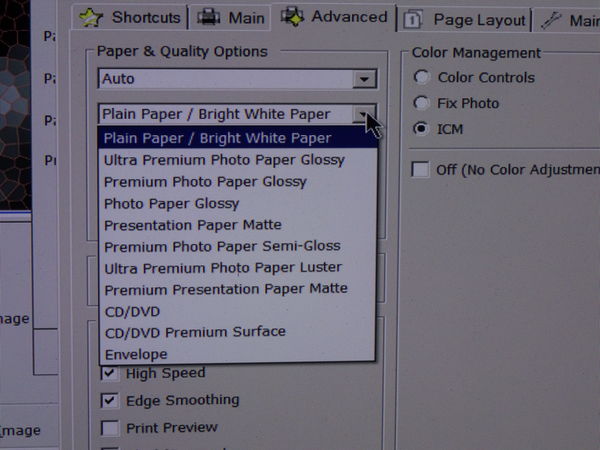
Dec 21, 2015 07:10:11 #
StevenG wrote:
I do a lot of my own printing on an Epson Stylus P... (show quote)
I see you use photoshop also in processing your pics:
Here are three easy steps to make your photos pop.
http://digital-photography-school.com/3-easy-steps-using-photoshop-to-making-your-images-pop/
effie
i use epson 3880 too. See if you can follow this guys advice:
http://blog.brettlerickson.com/2013/02/04/accurate-color-printing-on-the-epson-3880/
Dec 21, 2015 08:00:44 #
I use the Canon heavy weight Glossy icc. profile. I figured Epson had a similar profile'
As far as monitor brightness, I use an Eizo CG248 4k monitor and an Eizo CG248W. Both are set to 110 brightness. Some prefer a much brighter setting. but this works for me in getting accurate prints.
As far as monitor brightness, I use an Eizo CG248 4k monitor and an Eizo CG248W. Both are set to 110 brightness. Some prefer a much brighter setting. but this works for me in getting accurate prints.
If you want to reply, then register here. Registration is free and your account is created instantly, so you can post right away.
Check out Underwater Photography Forum section of our forum.




