CC_history brush
Dec 11, 2015 11:32:55 #
i did 25 steps in correcting a picture.
i want to erase just the last 10...
seem to be using the history brush wrong. because when i use it
it deletes everything except that first 2 steps of the 25.
i checked on allow non-linear....
thank you
i want to erase just the last 10...
seem to be using the history brush wrong. because when i use it
it deletes everything except that first 2 steps of the 25.
i checked on allow non-linear....
thank you
Dec 11, 2015 12:45:09 #
Ctrl-Alt-Z allows to remove an number of steps (as far as the option setting allows it - This is a customization to optimize your program.)
Otherwise you need to check the web to find what the history brush does. There are a number of videos that will explain it much better than we can in writing.
Otherwise you need to check the web to find what the history brush does. There are a number of videos that will explain it much better than we can in writing.
Dec 11, 2015 13:36:59 #
thank you. i checked the web. couldnt find site that was helpful . ill figure it out eventually. thanks
Dec 11, 2015 13:42:48 #
E wrote:
thank you. i checked the web. couldnt find site that was helpful . ill figure it out eventually. thanks
Use you tube. I just lost about one hour doing so because of your question I have to admit I diverted toward art customized brushes...
Start here...
Dec 11, 2015 13:44:56 #
am sorry for your loss. ive been to utube. for some reason they arent offering what i am looking for. thank you for your efforts. hope the diversion helps you in the long tun
Dec 11, 2015 13:58:07 #
RichieC
Loc: Adirondacks
go to history... a series of stacked blocks. your last steps are listed by click... you have to designate how many instances you want to "keep" as these are what photoshop uses your hard drive's memory for. The more steps the more memory you need.
DO this though, get used to saving at point you are sure is finished. Also work on layers. Keep the base as the unretouched original, successive layers can be added in lieu of saving the entire file- which bakes your edits to that state.
History brush , as far as I know, is used for special effects like oil painting. You put in an "instance" then paint on a blank layer above with an artists brush and the image below is revealed, slowly, with the texture and effects of the brush you chose. Though I can see how you might use it like this... it is interactive- there are better ways of incrementally removing retouching, like using a mask.
DO this though, get used to saving at point you are sure is finished. Also work on layers. Keep the base as the unretouched original, successive layers can be added in lieu of saving the entire file- which bakes your edits to that state.
History brush , as far as I know, is used for special effects like oil painting. You put in an "instance" then paint on a blank layer above with an artists brush and the image below is revealed, slowly, with the texture and effects of the brush you chose. Though I can see how you might use it like this... it is interactive- there are better ways of incrementally removing retouching, like using a mask.
Dec 11, 2015 14:00:21 #
you are very kind. actually i remember being told that i can delete several steps at once without having to use command z. somehow by using the history brush and taking a snapshop you can delete several steps at once...really appreciate you efforts...
Dec 11, 2015 14:00:25 #
E wrote:
am sorry for your loss. ive been to utube. for some reason they arent offering what i am looking for. thank you for your efforts. hope the diversion helps you in the long tun
Never a loss, that was a tongue in cheek comment...
Dec 11, 2015 14:01:02 #
Dec 12, 2015 05:39:48 #
Rongnongno wrote:
Ctrl-Alt-Z allows to remove an number of steps (as far as the option setting allows it - This is a customization to optimize your program.)
Otherwise you need to check the web to find what the history brush does. There are a number of videos that will explain it much better than we can in writing.
Otherwise you need to check the web to find what the history brush does. There are a number of videos that will explain it much better than we can in writing.
Also EDIT==>Step Backward (Same exact thing.)
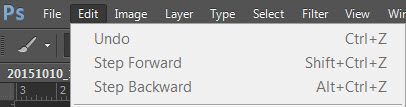
Dec 12, 2015 05:48:08 #
E wrote:
i did 25 steps in correcting a picture.
i want to erase just the last 10...
seem to be using the history brush wrong. because when i use it
it deletes everything except that first 2 steps of the 25.
i checked on allow non-linear....
thank you
i want to erase just the last 10...
seem to be using the history brush wrong. because when i use it
it deletes everything except that first 2 steps of the 25.
i checked on allow non-linear....
thank you
In photoshop there are many ways to do the same thing. For what you are trying to do I find it easiest to just click on the first step you want to delete in the history panel, right click on it, delete it. Then this step and all steps after it are deleted. So in your case, click on step 15 in the history panel, right click it, delete it. Steps 15-25 will be deleted.
Dec 12, 2015 08:28:52 #
As the comment above says, use the History panel. It's one of the most useful tools in Photoshop as far as I'm concerned because it lets me play around. You can set Photoshop to save up to 1,000 steps in your History panel. Click on Edit ► Preferences ► Performance and look for "History States" near the lower right side of the window. The History Panel is Photoshop's answer to those who say that Lightroom is non-destructive but Photoshop isn't. Photoshop very much is non-destructive.
Dec 12, 2015 19:12:44 #
revet, thank you. however when i do what you say-and was doing before i posted this question. it only deletes the one step i delete.
when i use the history brush it deletes all the steps below and most of the above steps.
as for those that responded that i check out u tube -i had done that as well before posting. maybe im not being clear...they dont answer the question.
all the posts on utube explain how to undo a step you did -mostly by using a brush.
my query...
i want to undo many steps (on the history panel) i did lets say after the 10th step by just clicking 1or 2 x...not by having to use the edit menu or command z for each step.
i know there is a way...
when i use the history brush it deletes all the steps below and most of the above steps.
as for those that responded that i check out u tube -i had done that as well before posting. maybe im not being clear...they dont answer the question.
all the posts on utube explain how to undo a step you did -mostly by using a brush.
my query...
i want to undo many steps (on the history panel) i did lets say after the 10th step by just clicking 1or 2 x...not by having to use the edit menu or command z for each step.
i know there is a way...
Dec 12, 2015 19:23:55 #
E wrote:
revet, thank you. however when i do what you say-a... (show quote)
Your best bet is to create snap shots.
Dec 12, 2015 19:24:43 #
If you want to reply, then register here. Registration is free and your account is created instantly, so you can post right away.



