cropping to an oval shape and moving to another picture
Nov 28, 2015 19:06:55 #
hi. how can i crop the face of someone from the rest of a picture into an oval shape and then move it to another picture?
thank you
thank you
Nov 28, 2015 19:18:47 #
Nov 28, 2015 19:25:30 #
Nov 28, 2015 19:38:48 #
E wrote:
hi. how can i crop the face of someone from the rest of a picture into an oval shape and then move it to another picture?
thank you
thank you
I put both pictures in layers in PS. Layer with the face goes on top.
On the layer with the face to be cut out you run around the edges with the lasso tool. I find I have more control with the polygonal lasso than the regular lasso. You get a crude selection that way. Then click on the button at the top "refine edge". You can then adjust the feathering so it isn't so angular on the edges. At the bottom of the refine edge dialog, find the "output to:" window and select "New layer with layer mask". That will give you a new layer with just the face. The original layer with the face will be turned off. Hit "OK", turn on the other layer and move the face where you want it. You might have to adjust the size and angle of the face to match the head on the other layer.
If it didn't come out quite right, just go to the history panel and back up and try it again.
Nov 28, 2015 19:40:18 #
Nov 29, 2015 00:43:30 #
E wrote:
thank you. was hoping there was a "crop" like tool to get an exact selection
For the selection of an image area that is to be masked, copied, cut, or otherwise altered, the pen tool is probably Photoshop's most precise selection tool. It also takes time to master.
But, I feel sure that with your three years of experience asking Photoshop related questions here, you know the elliptical marquee selection tool, the lasso tool, the polygon lasso tool, or almost any other selection tool could get the job started for you.
There are probably several youtube videos describing the technique. Here are two pretty good ones:
http://www.youtube.com/watch?v=t5SGw8izxMY
http://www.youtube.com/watch?v=SZg4csZb_OM
Good luck with your project.
Nov 29, 2015 06:40:57 #
E wrote:
hi. how can i crop the face of someone from the rest of a picture into an oval shape and then move it to another picture?
thank you
thank you
Just use the oval selection tool,2nd tool option down from the left,probably under the default rectangle tool...after selection> Copy, switch to other open photo> paste onto other image. Use move tool to position, Transform to to resize, hold the shift key while re sizing.
Nov 29, 2015 20:44:53 #
Basically this is a simple "copy & Paste" with a little extra to make it not to noticeable at all.
E wrote:
hi. how can i crop the face of someone from the rest of a picture into an oval shape and then move it to another picture?
thank you
thank you
Nov 29, 2015 20:51:59 #
E wrote:
hi. how can i crop the face of someone from the rest of a picture into an oval shape and then move it to another picture?
thank you
thank you
You're using Photoshop. Use the Elliptic tool.
PS Elliptic Tool
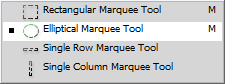
If you want to reply, then register here. Registration is free and your account is created instantly, so you can post right away.


