DSS Tips
Nov 27, 2015 01:35:45 #
DSS can be rather complicated to use. I will give some pointers. Most setting are left as defaults. The ones I change are identified below.
Step 1. Launch DSS. I am using version 3.3.4. Prior versions crash if I try them. And I use RAW files.
Step 2. Load the RAW files into DSS
Step 3a. Register Settings - Star Detection Threshold, I usually just use 10%
Step 3b. Stacking Settings - Intersection Mode, then I don't have to crop later.
Step 3c. Stacking Settings - light - Kappa-Sigma clipping
Step 4. Register checked pictures, and let it run. The picture shows 80%. If only a few images and they all look usable, you can go to 100%.
Step 5. Initial Result. Note that the colors are spread apart. They need to be laid on top of each other.
Step 6. After the colors have been placed on top of each other. I also adjust saturation to about 20% and then under Luminance, adjust the bottom slider under Darkness, Midtone and Highlight to get a shape similar to what you see, perhaps I might lower the bottom part, producing darker darks, and increase the slope of the line to the right to increase the brightness of the stars. Play with it until you get something you like.
Step 7. Hit the "Save Picture to File" button and save your creation somewhere.
The very last image has some star names added. These images were a 35mm lens on a full frame camera, so the image is somewhat wide angle. Star names added to get a sense as to what is being looked at.
Step 1. Launch DSS. I am using version 3.3.4. Prior versions crash if I try them. And I use RAW files.
Step 2. Load the RAW files into DSS
Step 3a. Register Settings - Star Detection Threshold, I usually just use 10%
Step 3b. Stacking Settings - Intersection Mode, then I don't have to crop later.
Step 3c. Stacking Settings - light - Kappa-Sigma clipping
Step 4. Register checked pictures, and let it run. The picture shows 80%. If only a few images and they all look usable, you can go to 100%.
Step 5. Initial Result. Note that the colors are spread apart. They need to be laid on top of each other.
Step 6. After the colors have been placed on top of each other. I also adjust saturation to about 20% and then under Luminance, adjust the bottom slider under Darkness, Midtone and Highlight to get a shape similar to what you see, perhaps I might lower the bottom part, producing darker darks, and increase the slope of the line to the right to increase the brightness of the stars. Play with it until you get something you like.
Step 7. Hit the "Save Picture to File" button and save your creation somewhere.
The very last image has some star names added. These images were a 35mm lens on a full frame camera, so the image is somewhat wide angle. Star names added to get a sense as to what is being looked at.
Step 2 - Files loaded
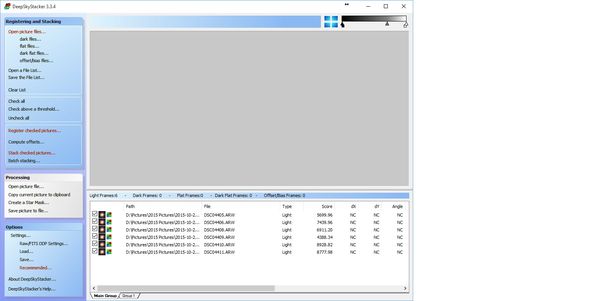
(Download)
Step 3a - Register Settings - Star Detection
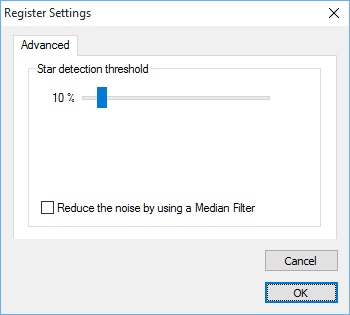
Step 3b - Stacking Settings - Intersection Mode
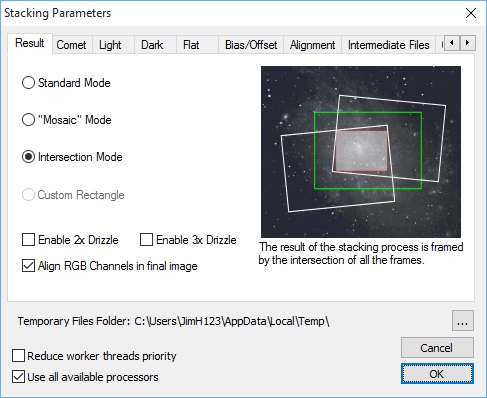
Step 4 - Register checked pictures
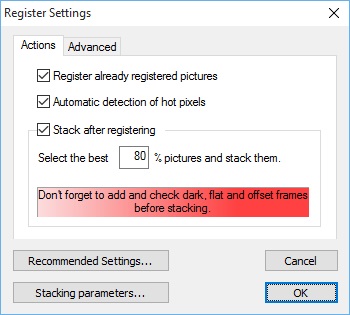
Step 5 - Initial Result
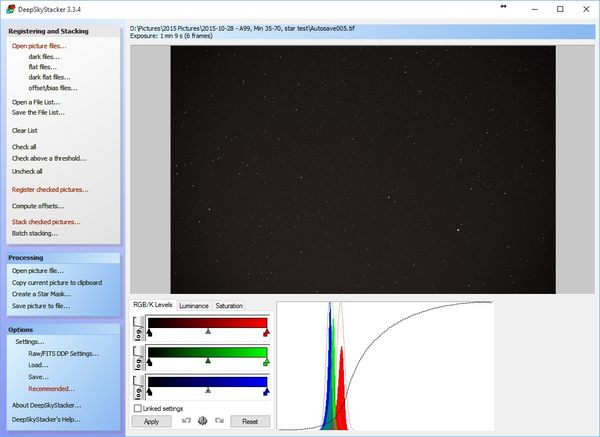
(Download)
Step 6 - slide the colors and adjust Luminance and Saturation
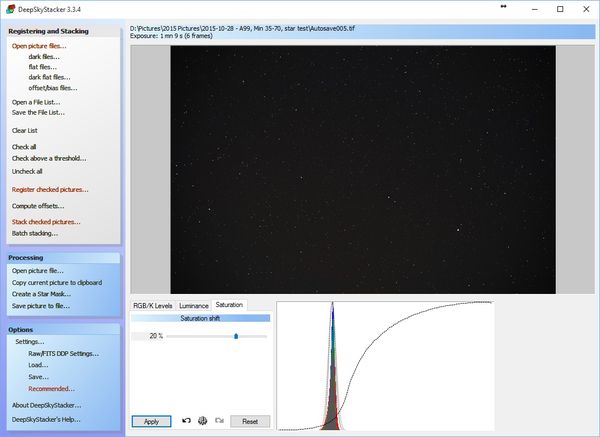
Original Result from DSS

(Download)
Same image after noise removal in LR and a little boost

(Download)
If I had chosen for step 3b, standard, and for step 3c, Average, I would have gotten this

(Download)
Step 3c - out of sequence after I discovered I left it out
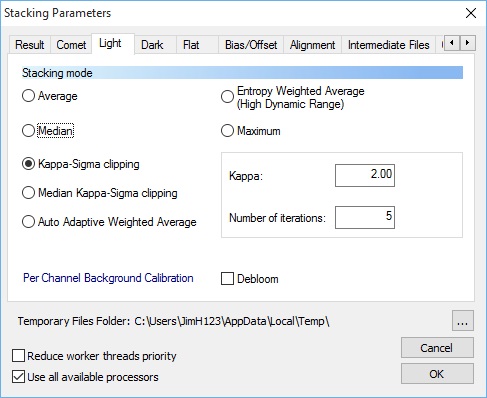
Added some star names to image

(Download)
Nov 27, 2015 02:07:32 #
I didn't know what DSS was, but you're tutorial looked intriguing so I looked it up.
DSS = DeepSkyStacker http://deepskystacker.free.fr/english/index.html
Thank you for sharing. S-
DSS = DeepSkyStacker http://deepskystacker.free.fr/english/index.html
Thank you for sharing. S-
Nov 27, 2015 02:10:38 #
St3v3M wrote:
I didn't know what DSS was, but you're tutorial looked intriguing so I looked it up.
DSS = DeepSkyStacker http://deepskystacker.free.fr/english/index.html
Thank you for sharing. S-
DSS = DeepSkyStacker http://deepskystacker.free.fr/english/index.html
Thank you for sharing. S-
Yes, that is correct. I just assumed that everyone knew. Sorry.
Nov 27, 2015 02:11:38 #
JimH123 wrote:
Yes, that is correct. I just assumed that everyone knew. Sorry.
It was a short leap knowing the forum it was in. Cheers! S-
Nov 28, 2015 00:44:14 #
Thanks Jim!
I have DSS (Deep Sky Stacker, or for me it's more like deep doo-doo stacker.)
I have never gotten past the start. It seems like after hours and hours I get a pop up window declaring I'm out of memory. :evil:
So I give up and go home. ;) :lol:
I am having fun with my long exposures though.
I'll see if I can post tonight's captures. I'm pretty thrilled I can actually see something for the efforts.
Yes, I am easily amused... :roll:
I have DSS (Deep Sky Stacker, or for me it's more like deep doo-doo stacker.)
I have never gotten past the start. It seems like after hours and hours I get a pop up window declaring I'm out of memory. :evil:
So I give up and go home. ;) :lol:
I am having fun with my long exposures though.
I'll see if I can post tonight's captures. I'm pretty thrilled I can actually see something for the efforts.
Yes, I am easily amused... :roll:
Nov 28, 2015 00:50:22 #
SonnyE wrote:
Thanks Jim!
I have DSS (Deep Sky Stacker, or for me it's more like deep doo-doo stacker.)
I have never gotten past the start. It seems like after hours and hours I get a pop up window declaring I'm out of memory. :evil:
So I give up and go home. ;) :lol:
I am having fun with my long exposures though.
I'll see if I can post tonight's captures. I'm pretty thrilled I can actually see something for the efforts.
Yes, I am easily amused... :roll:
I have DSS (Deep Sky Stacker, or for me it's more like deep doo-doo stacker.)
I have never gotten past the start. It seems like after hours and hours I get a pop up window declaring I'm out of memory. :evil:
So I give up and go home. ;) :lol:
I am having fun with my long exposures though.
I'll see if I can post tonight's captures. I'm pretty thrilled I can actually see something for the efforts.
Yes, I am easily amused... :roll:
DSS is great, and the tutorial above exceptional, but if you may also want to try -
StarStaX http://www.markus-enzweiler.de/software/software.html
- StarCircleAcademy.com llc http://starcircleacademy.com/startrails
and, Startrails http://www.startrails.de/html/software.html
Nov 28, 2015 01:22:43 #
SonnyE wrote:
Thanks Jim!
I have DSS (Deep Sky Stacker, or for me it's more like deep doo-doo stacker.)
I have never gotten past the start. It seems like after hours and hours I get a pop up window declaring I'm out of memory. :evil:
So I give up and go home. ;) :lol:
I am having fun with my long exposures though.
I'll see if I can post tonight's captures. I'm pretty thrilled I can actually see something for the efforts.
Yes, I am easily amused... :roll:
I have DSS (Deep Sky Stacker, or for me it's more like deep doo-doo stacker.)
I have never gotten past the start. It seems like after hours and hours I get a pop up window declaring I'm out of memory. :evil:
So I give up and go home. ;) :lol:
I am having fun with my long exposures though.
I'll see if I can post tonight's captures. I'm pretty thrilled I can actually see something for the efforts.
Yes, I am easily amused... :roll:
Which version of DSS have you downloaded? I crash too if I use a version older than 3.3.4. I suspect it is this version that understands how to tead my RAW files. I suppose one could run out of memory if the slider is set to collect too many stars. (Step 3a - the slider could be set to count noise as stars - that would be bad) I have 16GB of RAM and haven't been running out of memory.
I am also surprised at how much time you are saying it is taking. Mine is taking a few minutes, not hours and hours. It is fast enough that I can easily try different settings and have results by the time I write a note to keep track of what I just tried.
In step 3b, I haven't found success with 2x drizzle or 3x drizzle. That is causing crashes.
Nov 28, 2015 09:02:06 #
JimH123 wrote:
Yes, that is correct. I just assumed that everyone knew. Sorry.
There was a thread on here a couple of days ago about DSS, which I misread as ISS and went looking for pics of the space station! Learning all the time...
Nov 28, 2015 11:01:49 #
Here is some additional information regarding DSS:
To find out if your camera's RAW format is supported:
http://www.cybercom.net/~dcoffin/dcraw/
A DSS FAQ:
http://deepskystacker.free.fr/english/faq.htm
To find out if your camera's RAW format is supported:
http://www.cybercom.net/~dcoffin/dcraw/
A DSS FAQ:
http://deepskystacker.free.fr/english/faq.htm
Nov 28, 2015 13:45:59 #
Here is a link describing various SW tools to stack images:
http://rogergroom.com/astronomy-resources/astronomy-deep-sky-stacking-software/
Sonny,
You need to go to CCDStack and view the tutorial. Impressive product for processing images from CCDs!
Its a $100 package, but WOW, what it can do with CCD FITs images.
http://rogergroom.com/astronomy-resources/astronomy-deep-sky-stacking-software/
Sonny,
You need to go to CCDStack and view the tutorial. Impressive product for processing images from CCDs!
Its a $100 package, but WOW, what it can do with CCD FITs images.
Nov 28, 2015 15:48:20 #
St3v3M wrote:
DSS is great, and the tutorial above exceptional, but if you may also want to try -
StarStaX http://www.markus-enzweiler.de/software/software.html
- StarCircleAcademy.com llc http://starcircleacademy.com/startrails
and, Startrails http://www.startrails.de/html/software.html
StarStaX http://www.markus-enzweiler.de/software/software.html
- StarCircleAcademy.com llc http://starcircleacademy.com/startrails
and, Startrails http://www.startrails.de/html/software.html
Startrails I do have and have used with great success to do Startrails, but lately to make my time lapse movies.
I takes my jpg and makes movies segments for me to assemble in Windows Movie Maker.
OK, dumb me. I just stacked a series I took to learn and practice with. Only Polaris, but lights, darks, bias frames.
The blind mouse got some cheese!
Thank You!
Nov 28, 2015 18:54:41 #
JimH123 wrote:
Which version of DSS have you downloaded? I crash... (show quote)
I have 3.3.2 and for some odd reason, I can't get the download of 3.3.4 to open.
First, I tried to download from DSS. Shows a file in my downloads, but won't open. :hunf:
So I tried the Yahoo Groups site. Same results, slower download. Won't open.
I need some fresh meat to gnaw on. So I'll try some series' tonight.
I can set to loop, or choose a sequence. So I'll see what I can gather.
Maybe stack up a bunch of Nebula shots in Startrails.
More to play with.
Nov 28, 2015 19:12:36 #
It is downloading from this site:
http://deepskystacker.free.fr/english/index.html
As I said, I bomb out with 3.3.2. I can only run with 3.3.4.
http://deepskystacker.free.fr/english/index.html
As I said, I bomb out with 3.3.2. I can only run with 3.3.4.
Nov 28, 2015 21:45:25 #
JimH123 wrote:
It is downloading from this site:
http://deepskystacker.free.fr/english/index.html
As I said, I bomb out with 3.3.2. I can only run with 3.3.4.
http://deepskystacker.free.fr/english/index.html
As I said, I bomb out with 3.3.2. I can only run with 3.3.4.
I got it.
I was looking for something else and ran onto the download. So I tried opening it and Windows 10 offered to look for a program to open it.
It downloaded an app called RAR. It opens RAR files. And I was able to install it.
What the heck is a RAR file? Apple?
Anyway, it works now. I don't know how to use it. But it works.
:roll: :lol: :lol: :lol: 8-)
About the time I got my alignment done, the sky clouded up.
Just my luck.
I covered everything, but kept it ready in case the cloud cover dissipates. I haven't given up yet. :twisted: ;-)
Nov 28, 2015 21:50:23 #
SonnyE wrote:
I got it. br I was looking for something else and ... (show quote)
A RAR file is just an alternative to the common ZIP file and can often compress smaller than ZIP.
If you want to reply, then register here. Registration is free and your account is created instantly, so you can post right away.


