Portrait and Portrait
Nov 14, 2015 08:42:12 #
Frank2013
Loc: San Antonio, TX. & Milwaukee, WI.
Would like overall comment, but would really like to know if the background causes any issues. Those are his grand children in the background....does that matter?
Nov 14, 2015 09:17:09 #
Instead of global sharpening and contrast boosting, apply local sharpening and contrast boosting, using editor's brush and/or selection tools. More effect on the subject, less on the background. This way, the background does not distract from the subject, while the subject still retains the punchiness and clarity you want. Sharpening out-of-focus areas does more harm than good, as it often produces hard edges that really should be soft, and brings unnecessary attention to the background.
Nov 14, 2015 09:34:17 #
Frank2013
Loc: San Antonio, TX. & Milwaukee, WI.
rook2c4 wrote:
Instead of b global /b sharpening and contrast b... (show quote)
Appreciate your global comment 2c4. Really not much more than black and white conversion and some contrast added to this photo. So are you saying the background is grabbing too much attention?
Nov 14, 2015 10:19:20 #
Frank2013 wrote:
Appreciate your global comment 2c4. Really not much more than black and white conversion and some contrast added to this photo. So are you saying the background is grabbing too much attention?
I do think the hard lines and cotrastiness of the background is grabbing more attention than it should. What if you took a step back and applied less contrast to the background? That's what I mean about local vs. global effect application.
Nov 14, 2015 10:24:18 #
Frank2013
Loc: San Antonio, TX. & Milwaukee, WI.
rook2c4 wrote:
I do think the hard lines and cotrastiness of the background is grabbing more attention than it should. What if you took a step back and applied less contrast to the background? That's what I mean about local vs. global effect application.
Thanks understood.
Nov 14, 2015 11:16:01 #
Frank2013 wrote:
Would like overall comment, but would really like to know if the background causes any issues. Those are his grand children in the background....does that matter?
Everything not Grandpa is a distraction. Actually, even the part that is Grandpa needs a few distractions removed.
The process for analysis that I use is first to decide if everything that needs to be in the picture to make a great picture is indeed there. In this case it certainly looks to be! Sometimes you can't really tell until all the major distractions are removed. In this case there are many. So decide what the subject actually is, and then start by removing the biggest distraction. And repeat that process until there are no distractions. Sometimes "removing" means literally cloning out some object, but often it just means changing brightness, color, contrast, sharpness or whatever it takes to retain all desired effects but removing the distracting effect.
With this image totally removing everything around him seems to work best. Then a slight hair cut, and a little blurring of several places, such as the back of neck, the top of his ear, a few places where the hair is oversharpened, and so on. Smoothing some of the edges is good, and adjusting the contrast separately for the back of the head, the face and the shirt using feathered selection areas gives it more appeal.
The effect, as I did it (which is not necessarily the way you would want to do it) is as shown in the first attachment. But of course at that point off the wall weird abstractions can be added too. I couldn't help it, and came up with the image in the second attachment.
It's the twinkle in his eye, and that smirky little twist on his lips, that should be where most of a viewer's attention lands. He didn't miss a day of life, and that's what the picture should convey.
The cleaned up version...
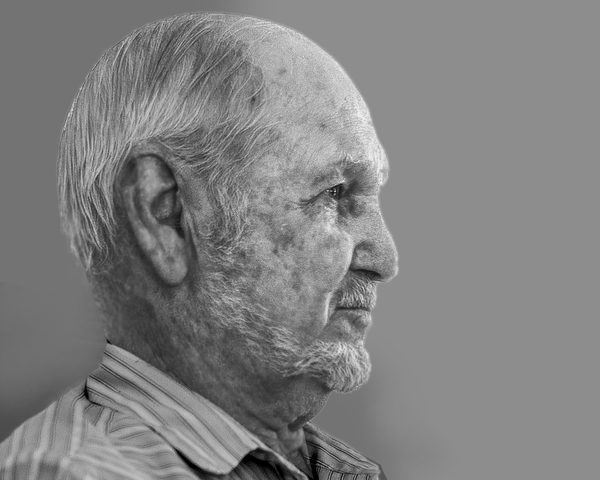
With abstractions that are over the top...
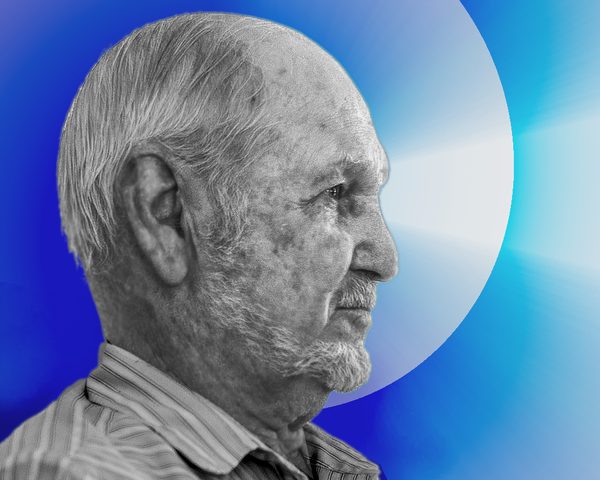
Nov 14, 2015 14:46:33 #
Frank2013
Loc: San Antonio, TX. & Milwaukee, WI.
Apaflo wrote:
Everything notHe didn't miss a day of life, and that's what the picture should convey.
Just to clarify he still hasn't.......missed a day, and as a side note we tease him about having the same ear mark as his herd of goats.
Thank you for the in-depth description of your process, the two visual examples, and your time taken to do so Floyd ..it is very much appreciated, and will be taken into consideration.
Nov 14, 2015 16:23:33 #
Frank2013 wrote:
Would like overall comment, but would really like to know if the background causes any issues. Those are his grand children in the background....does that matter?
In short-yes. Since the grandkids are so OOF I find them very distracting from what would be an interesting image.
Nov 14, 2015 16:26:13 #
Frank2013
Loc: San Antonio, TX. & Milwaukee, WI.
boberic wrote:
In short-yes. Since the grandkids are so OOF I find them very distracting from what would be an interesting image.
Thank you Boberic.
Nov 14, 2015 18:02:24 #
Nice sharp portrait that needs some work Frank. Think Apaflo is on the right lines but losing grandpas stray hair is not good work. the sofa behind his shoulder could be selected as could the kids and picture frame. Delete them both. Select a large chunk of background put it on a new layer and move it to cover the deleted areas. Use transform to stretch it. Go Layer>Layer mask>Hide all and paint back the background in white.
You keep his wispy hair and background looks natural.
Then up ya contrast and give the image some punch. He looks like a strong character so can stand showing that in this shot of him.
15 minutes work and you have a total winner.
Not convinced ever by PS or LR BW conversions. A proper piece of BW conversion software would make life so much easier for you.
You keep his wispy hair and background looks natural.
Then up ya contrast and give the image some punch. He looks like a strong character so can stand showing that in this shot of him.
15 minutes work and you have a total winner.
Not convinced ever by PS or LR BW conversions. A proper piece of BW conversion software would make life so much easier for you.
Nov 14, 2015 18:08:17 #
Frank2013
Loc: San Antonio, TX. & Milwaukee, WI.
Billyspad wrote:
Nice sharp portrait that needs some work Frank. Th... (show quote)
I know I know. Thank you very much.
If you want to reply, then register here. Registration is free and your account is created instantly, so you can post right away.



