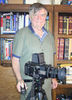My IMac ate my SD card!!!
Nov 13, 2015 11:25:22 #
Dngallagher wrote:
Easily retrievable by tilting the iMac up on its right side and carefully shaking a little, at least it was for me.
Not while it's running, right? :D
Nov 13, 2015 12:50:22 #
jerryc41 wrote:
Not while it's running, right? :D
Hopefully not ;)
And a 27" can be tough to hold sideways and shake, BUT it did work - nothing else fell out either ;)
Nov 13, 2015 12:55:50 #
jaymatt wrote:
Feel first, insert second.
So many other fields this logic applies to. :wink:
Nov 13, 2015 14:55:17 #
Nov 13, 2015 15:00:55 #
Now that I had to go for the obvious...
My wife did the same thing with my Alienware laptop a couple of years ago.
What I did was to fold a piece a paper in two and tried to get the SD card to slip inside.
After about an hour of trying and asking my wife why she did not pay attention it worked and got the damned thing out.
THEN I tried the DVD player. It worked.
Oh, my wife? I purchased a USB card adapter so that she does not come near the damned SD card port.
My wife did the same thing with my Alienware laptop a couple of years ago.
What I did was to fold a piece a paper in two and tried to get the SD card to slip inside.
After about an hour of trying and asking my wife why she did not pay attention it worked and got the damned thing out.
THEN I tried the DVD player. It worked.
Oh, my wife? I purchased a USB card adapter so that she does not come near the damned SD card port.
Nov 13, 2015 22:03:15 #
Dngallagher wrote:
Not about confusion, it all about assuming you are in the right slot and popping it in :) Only about 1/4 inches separates the two slots, and if you don't look, you can easily be in the upper slot, the BIG ONE ;)
Yep, did that as well, but I immediately noticed I was going in too deep, so I stopped pushing the SD card I am talking about the SD card ;) .
And as you said earlier, once is enough to learn that you should look first. On the newer iMac that my wife has Apple has eliminated the CD slot, but then they also moved the SD slot to the back of the computer. Getting it in there could be a real PITA. Luckily our office/computer setup has full access to the back of her computer from the other side of the desk.
Nov 13, 2015 22:07:59 #
OviedoPhotos wrote:
I put two dot stickers, one green next to the SD card slot on the front bezel of the iMac, and a red dot sticker next to the CD slot.
I did the same thing once when I switched to SD cards from CF.
Vivo et disco.
I did the same thing once when I switched to SD cards from CF.
Vivo et disco.
Another option if you don't use the CD slot a lot would be to put a thin sheet of metal over the CD slot. The front of the Mac is held on with very strong magnets around the perimeter of the screen, one of which is right at the CD slot and would hold the metal in place as a protective cover.
Nov 13, 2015 22:19:58 #
johnst1001a wrote:
For those with an IMac, at least one that is about... (show quote)
Sorry for you loss. By the way, it's named iMac, not IMac
Nov 14, 2015 06:20:50 #
hj
Loc: Florida
Look twice, insert once.... kind of a take-off of the old carpenter's axiom.... measure twice, cut once.
jaymatt wrote:
Feel first, insert second.
Nov 14, 2015 09:15:55 #
Hey...
DON'T mess with tape on the door.....
If that door can't function... like it was trained to do....
U mite have a disaster with the rest of ur' sys.
DON'T mess with tape on the door.....
If that door can't function... like it was trained to do....
U mite have a disaster with the rest of ur' sys.
Nov 14, 2015 09:54:27 #
johnst1001a wrote:
For those with an IMac, at least one that is about... (show quote)
Advice is not much good now but the first thing you should have done was to
Shut down and pull the plug.
Nov 14, 2015 10:02:47 #
I once put my credit card in a Safeway gas station pump, in the slot the receipt comes out. There also was a line waiting to use the pump. It was raining to boot. Fortunately, other elders I am sure, had done the same thing, and a nice attendant came out and opened up the controls and returned my AM X card. The only damage was to my ego, which has been severely damaged in the past, so no big deal.
johnst1001a wrote:
For those with an IMac, at least one that is about... (show quote)
Nov 14, 2015 11:58:52 #
Just a hint - don't know if this will work for you or not - but many CD/DVD players have a very small hole, about the diameter of a paper clip somewhere on them. That hole is there to activate the "forced eject" mechanism. If you insert a paper clip in the hole and press hard you activate a spring-release trigger which ejects the tray. Works even if there is no power or the player is inoperable.
Nov 14, 2015 12:21:07 #
Nov 14, 2015 13:32:32 #
houdel wrote:
Just a hint - don't know if this will work for you or not - but many CD/DVD players have a very small hole, about the diameter of a paper clip somewhere on them. That hole is there to activate the "forced eject" mechanism. If you insert a paper clip in the hole and press hard you activate a spring-release trigger which ejects the tray. Works even if there is no power or the player is inoperable.
Not on an iMac. It is just a plain slot that you push the CD into. And I have no idea how to force a stuck CD out if the computer does not eject it on command.
Anyone know how to do that?
If you want to reply, then register here. Registration is free and your account is created instantly, so you can post right away.