One Way to Handle Blown Out Areas in an Image
Nov 11, 2015 11:30:43 #
A fellow UHH'er had posted a photo of Inspiration Point at Yosemite National Park. I noticed that his white clouds had some blown out portions in it, such that if he tried to do "anything" with it (lighten, darken, change hue) it would be to no avail because there were absolutely no visible pixels to modify. So i set my imagination free and wondered how I could get around that. This is what I came up with.
In the photo below I created an image with a pure white background. In the center of it I used the Rectangular Marquee Tool to select a rectangle, then used Edit>Stroke to put a thin black border around it, just to separate my experiment from the rest of the image. While the selection was still active, I introduced some noise into the selection; Filter>Noise>Add Noise>1% Gaussian. This is darn near indetectable to the naked eye .... it still looks to be pure white (sorry, I did not capture a "Before" image while it was still in this state). Then, to complete the experiment, I deselected the rectangle, and used the Brightness/Contrast slider to darken the entire image ever so slightly. Where there was no noise, nothing happened. But in the rectangle, it changed (the "After" image).
THIS is what you can do with blown out areas in the future. Use the Magic Wand Tool (Contiguous block unchecked) to select all the blown out whites, add some noise, and now you can edit until your heart's content. The greyish cast in the demo was for demonstration purposes only - it will not show up in your photo unless you choose to put it there.
In the photo below I created an image with a pure white background. In the center of it I used the Rectangular Marquee Tool to select a rectangle, then used Edit>Stroke to put a thin black border around it, just to separate my experiment from the rest of the image. While the selection was still active, I introduced some noise into the selection; Filter>Noise>Add Noise>1% Gaussian. This is darn near indetectable to the naked eye .... it still looks to be pure white (sorry, I did not capture a "Before" image while it was still in this state). Then, to complete the experiment, I deselected the rectangle, and used the Brightness/Contrast slider to darken the entire image ever so slightly. Where there was no noise, nothing happened. But in the rectangle, it changed (the "After" image).
THIS is what you can do with blown out areas in the future. Use the Magic Wand Tool (Contiguous block unchecked) to select all the blown out whites, add some noise, and now you can edit until your heart's content. The greyish cast in the demo was for demonstration purposes only - it will not show up in your photo unless you choose to put it there.
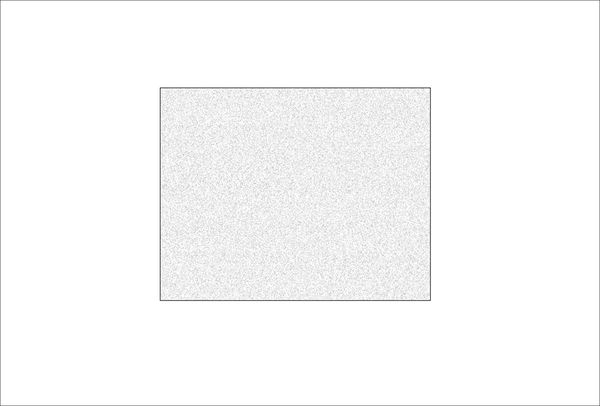
Nov 11, 2015 11:34:20 #
Bob Yankle wrote:
A fellow UHH'er had posted a photo of Inspiration ... (show quote)
Interesting.
--Bob
Nov 11, 2015 11:35:25 #
Nov 11, 2015 21:10:19 #
I, of course, NEVER blow out my skies or clouds, lol. But if I did, I'd give your technique a try! Thanks for sharing!
Nov 12, 2015 09:19:20 #
Thanks Bob. Can't wait to try it. I have problems with blown out water on bright days.
Nov 12, 2015 11:22:13 #
Yooper 2 wrote:
Thanks Bob. Can't wait to try it. I have problems with blown out water on bright days.
I have problems with my water on bright AND dull days.
Seriously though, a bit of cloning sorts water quite well. :-)
If you want to reply, then register here. Registration is free and your account is created instantly, so you can post right away.





