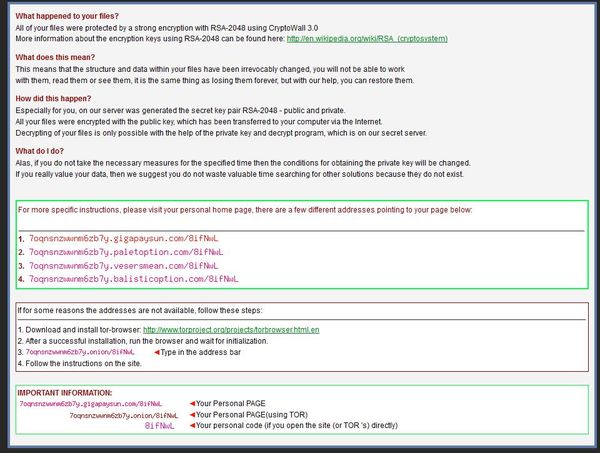Virus locked my PNG and JPG files.
Nov 6, 2015 14:04:08 #
I have found out that I can not open big amount of my my pictures PNG and JPG which were stored on my computer and external hard drives. I found this file in my locked folders. I tried to fix this problem unsuccessfully. I would like to know if somebody has this problem and how this problem can be solved.
Nov 6, 2015 14:12:27 #
Nov 6, 2015 14:23:32 #
Nov 6, 2015 14:24:07 #
plaza
Loc: london uk
MMC wrote:
im not sure but i believe if you try and access the pages stated you will be opening your system up to hackers try running an antivirus programI have found out that I can not open big amount of my my pictures PNG and JPG which were stored on my computer and external hard drives. I found this file in my locked folders. I tried to fix this problem unsuccessfully. I would like to know if somebody has this problem and how this problem can be solved.
Nov 6, 2015 14:31:51 #
Let me do some research on that. Usually this is lie.
Did not take long: Youtube
There is no need to reformat anything. I have dealt with this type of malware. You need to be a bit like a geek and a detective to remove it. If you are not call you local geek.
Your files are not contaminated or encrypted.
My usual method is first to tun a program called process explorer (from Microsoft) That let you see almost every process that is run by your PC.
Investigate any process you do not recognize by letting the mouse hover the process you get the directory location.
Once I have that I shut down the PC and reboot as administrator safe mode with no networking.
I go these directories (usually more than one) and kill what is inside then I clean the registry as well as services.
Did not take long: Youtube
There is no need to reformat anything. I have dealt with this type of malware. You need to be a bit like a geek and a detective to remove it. If you are not call you local geek.
Your files are not contaminated or encrypted.
My usual method is first to tun a program called process explorer (from Microsoft) That let you see almost every process that is run by your PC.
Investigate any process you do not recognize by letting the mouse hover the process you get the directory location.
Once I have that I shut down the PC and reboot as administrator safe mode with no networking.
I go these directories (usually more than one) and kill what is inside then I clean the registry as well as services.
Nov 6, 2015 14:34:13 #
MMC wrote:
I have found out that I can not open big amount of my my pictures PNG and JPG which were stored on my computer and external hard drives. I found this file in my locked folders. I tried to fix this problem unsuccessfully. I would like to know if somebody has this problem and how this problem can be solved.
Ouch! It looks like ransom ware. What type of system, OS and anti malware software do you have. Definitely will take a little research, but I wouldn't visit any of the sites or links they suggest from your computer.
Nov 6, 2015 14:34:48 #
Thanks. I would be glad if you help me to save my pictures.
Rongnongno wrote:
Let me do some research on that. Usually this is lie.
Nov 6, 2015 14:36:02 #
MMC wrote:
I have found out that I can not open big amount of my my pictures PNG and JPG which were stored on my computer and external hard drives. I found this file in my locked folders. I tried to fix this problem unsuccessfully. I would like to know if somebody has this problem and how this problem can be solved.
Take a look at Malwarebytes by Anti-malware. I had extensive problems on my computer but this software took care of everything. Recommended to me by a Dell technician.
Nov 6, 2015 14:36:24 #
really crap. just to think there are little shits in the world who make their living this way.cryptowall is a tough nut to crack. have you backed up your photos at any other place? because the chances are you will be doing a reformat. i think i would probably do a low level format just to be safe.
Nov 6, 2015 14:39:54 #
MMC wrote:
Thanks. I would be glad if you help me to save my pictures.
You could start by reading this, it should at least help you understand something about what is happening.
http://answers.microsoft.com/en-us/protect/forum/defender_offline-protect_scanning/how-can-i-remove-encryption-from-cryptowall-30/38b8b22a-9a87-47cb-af98-8940f926c25d?auth=1
Are you aware of TOR (The Onion Router) and the dark web? If not it would be good to google those terms as well...
Nov 6, 2015 14:40:12 #
I think it's ransom ware. Malwarebytes may help. Or you can install the hard drive via USB in another computer.
Nov 6, 2015 14:43:59 #
Nov 6, 2015 14:50:23 #
lightcatcher wrote:
Rongnongno found the fix see his post above.
Maybe. It could be too early to tell. If the files have actually been encrypted, then getting rid of the virus may not solve any encrypted file problems.
Let's hope that the cleanPC option works.
Hopefully the OP will keep us appraised on progress.
Nov 6, 2015 14:51:49 #
BebuLamar wrote:
I think it's ransom ware. Malwarebytes may help. Or you can install the hard drive via USB in another computer.
Malware bytes is very good, but I would be careful about plugging a potentially infected drive into another computer, some viruses proliferate that way, even with thumb drives....
Nov 6, 2015 14:52:13 #
coj
Loc: NJ, USA
Take Ron's advice and execute that link. The absolute best anti virus software is from Sophos.com, but they only sell it to businesses. However they have mercy on our souls and allow homeowners to download a free TRIAL version. Run this. It takes lots of time but it will clean you up. Then run it again. After that possibly change your anti virus software. AVG has a free version that works extremely well. DO NOT use Norton. It sucks. Norton allowed a root kit to get into an old pc I had. $250 later it was clean and I never used it again.
MMC wrote:
I have found out that I can not open big amount of my my pictures PNG and JPG which were stored on my computer and external hard drives. I found this file in my locked folders. I tried to fix this problem unsuccessfully. I would like to know if somebody has this problem and how this problem can be solved.
If you want to reply, then register here. Registration is free and your account is created instantly, so you can post right away.