Can't send photos anywhere, help needed.
Nov 3, 2015 08:18:10 #
brow3904
Loc: Upstate South Carolina
Tried yesterday but apparently didn't give enough info.
1. Edited photo in LR as usual using Win 10
2. Exported it into a folder on the desktop: "folder for printing"
3. When I try to upload to Costco Photo Center by copying or dragging the the word "MOVE" appears below the right bottom corner and I cannot do anything with the photo.
Did this same process on Sat. on same computer and everything worked fine. I don't know if this is because I did something wrong in LR or there's another problem. Please help!
1. Edited photo in LR as usual using Win 10
2. Exported it into a folder on the desktop: "folder for printing"
3. When I try to upload to Costco Photo Center by copying or dragging the the word "MOVE" appears below the right bottom corner and I cannot do anything with the photo.
Did this same process on Sat. on same computer and everything worked fine. I don't know if this is because I did something wrong in LR or there's another problem. Please help!
Nov 3, 2015 08:27:52 #
Hi,
Did you create the "folder for printing" or was it created for you?
LR does not store your photos - they are probably stored in Libraries>Pictures unless you created a folder for the storing of pictures. When online at Costco, you can direct the upload of the photos by navigating to the the folder where all your photos are store.
Are you experienced on PC's or somewhat a novice?
I hope this helps. Don't be afraid to ask questions. That's how we learn.
Mark
Did you create the "folder for printing" or was it created for you?
LR does not store your photos - they are probably stored in Libraries>Pictures unless you created a folder for the storing of pictures. When online at Costco, you can direct the upload of the photos by navigating to the the folder where all your photos are store.
Are you experienced on PC's or somewhat a novice?
I hope this helps. Don't be afraid to ask questions. That's how we learn.
Mark
brow3904 wrote:
Tried yesterday but apparently didn't give enough ... (show quote)
Nov 3, 2015 09:01:56 #
Brow, This question isn't meant to insult you, but when you did the export, what extension did you add to the photo? Did you save as a jpeg or TIFF? Or did it get saved as a PSD or other format that might not be acceptable to Costco? Also looking at size, is there a maximum size for Costco?
Nov 3, 2015 09:04:06 #
brow3904
Loc: Upstate South Carolina
I created a folder on my desktop for "photos for printing." I exported from LR to the folder without any problems. I did this on Sat and had no problems and photos were great from Costco. I tried to do the same thing yesterday and I can't copy the photos from the folder to the Costco Photo Center because of the word "move" below the photos. I am not a professional computer person but I can usually do whatever I want with a little work. Thanks for replyling.
Nov 3, 2015 09:09:07 #
brow3904
Loc: Upstate South Carolina
dng. Format and size were both within the parameters of Costco Photo Center.
Nov 3, 2015 09:12:00 #
I don't understand why you didn't answer the questions in the other post you made about the same subject. You will get much better answers if you stick one subject to one post, stop creating another topic everytime you want to answer.
Nov 3, 2015 09:14:46 #
brow3904
Loc: Upstate South Carolina
Capture48 wrote:
I don't understand why you didn't answer the questions in the other post you made about the same subject. You will get much better answers if you stick one subject to one post, stop creating another topic everytime you want to answer.
I have no idea what you are talking about. I have answered all the questions I have seen. I'm only discussing one thing. After exporting my photos from LR to a folder on my desktop, I can't send them out because of the word "move" which appears underneath them. I've been using computers for at least 20 yrs and this has never happened. I therefore thought it might be something happening from LR as I'm new to it.
Nov 3, 2015 09:15:52 #
Nov 3, 2015 09:17:30 #
brow3904 wrote:
I have no idea what you are talking about. I have answered all the questions I have seen.
Here is a link to your same topic posted recently where you were asked questions this morning. Why create a new topic?
http://www.uglyhedgehog.com/t-347124-1.html
Nov 3, 2015 09:20:02 #
brow3904 wrote:
dng. Format and size were both within the parameters of Costco Photo Center.
BTW here is the screenshot from Costco's website

Nov 3, 2015 09:24:06 #
Capture 48. It appears Brow does not quite understand how to post & reply. Not sure, but it appears so.
Mark
Mark
Capture48 wrote:
Here is a link to your same topic posted recently where you were asked questions this morning. Why create a new topic?
http://www.uglyhedgehog.com/t-347124-1.html
http://www.uglyhedgehog.com/t-347124-1.html
Nov 3, 2015 09:36:05 #
brow3904
Loc: Upstate South Carolina
I apologize, it was png. I posted this morning because it did not appear in my UHH email this morning and I still have the problem. I have used the website multiple times before without any problems and that led me to believe that the problem was something I did wrong in LR. The problem is that I can't move the photos from the desktop folder to anything. No problem with Costco. I'll figure it out in a day or two but just wanted to get the photos printed for my wife.
Nov 3, 2015 09:36:22 #
Part of the power of LR is its ability to repeat tasks exactly the same. If you do anything more than once you should be creating presets. You mentioned you did this yesterday, and could not do it today. If you had created a preset you would not have had the issue. You can see when I want to send to Zenfolio, I use one preset, FB another, Going to my BLOG another size/format, out for printing, yet another size format.
Once you have it correct, save it as a preset, and then the next time you just select the preset. Idiot-proof, until Costco changes what they accept.
Once you have it correct, save it as a preset, and then the next time you just select the preset. Idiot-proof, until Costco changes what they accept.
Nov 3, 2015 09:40:30 #
Capture48 wrote:
Forgot to include snapshotPart of the power of LR is its ability to repeat t... (show quote)
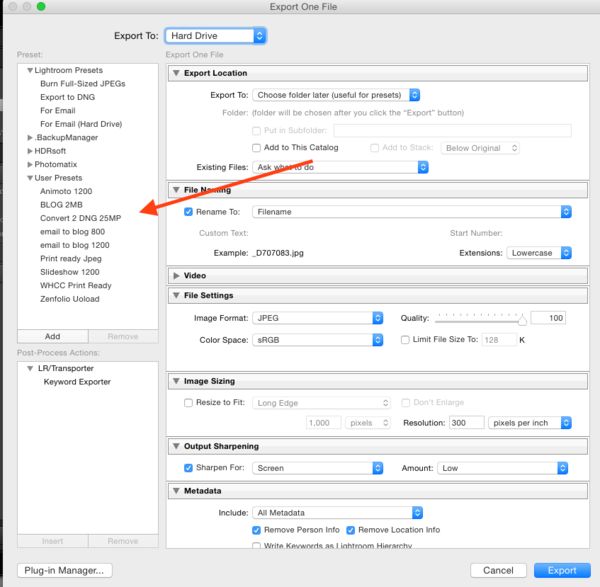
Nov 3, 2015 09:47:17 #
brow3904 wrote:
I apologize, it was png. I posted this morning because it did not appear in my UHH email this morning and I still have the problem. I have used the website multiple times before without any problems and that led me to believe that the problem was something I did wrong in LR. The problem is that I can't move the photos from the desktop folder to anything. No problem with Costco. I'll figure it out in a day or two but just wanted to get the photos printed for my wife.
It helps us, those who are trying to help you if you keep one topic in one thread. If you get confused you can click on your own user name and get a list of topics you created and when.
Can you provide a screenshot of the error, if you are still getting it?
If you want to reply, then register here. Registration is free and your account is created instantly, so you can post right away.


