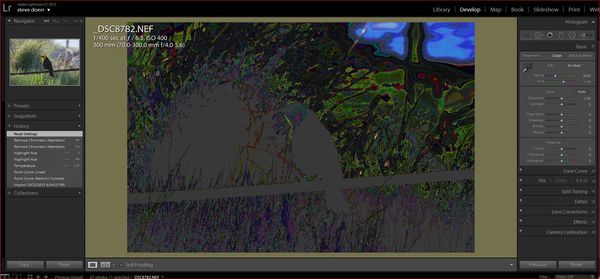Lightroom CC Problem
Oct 22, 2015 17:50:41 #
astrosteve
Loc: Kansas
I installed the LR CC trial.
When I go to develop, all the pictures look "solarized". I'm sure it is a setting somewhere, but I don't know where. Can anyone help?
The pictures look normal in the Library and navigator panels.
It was like this immediately after installation. I tried resetting everything to default, but no difference. My LR 5.7 is normal, no problems.
When I go to develop, all the pictures look "solarized". I'm sure it is a setting somewhere, but I don't know where. Can anyone help?
The pictures look normal in the Library and navigator panels.
It was like this immediately after installation. I tried resetting everything to default, but no difference. My LR 5.7 is normal, no problems.
Oct 22, 2015 21:02:43 #
Try a couple of things.
In the Develop Module,
In the Basic panel, click on Auto Tone"
What happens?
History panel, click on the first (bottom) entry - "Import 10/22/2015 . . . "
What happens?
Click on Reset -
What happens"
In the Develop Module,
In the Basic panel, click on Auto Tone"
What happens?
History panel, click on the first (bottom) entry - "Import 10/22/2015 . . . "
What happens?
Click on Reset -
What happens"
Oct 23, 2015 08:45:45 #
astrosteve
Loc: Kansas
Searcher wrote:
NothingTry a couple of things.
In the Develop Module,
In the Basic panel, click on Auto Tone"
What happens? Upper Right Blue turns to red
History panel, click on the first (bottom) entry - "Import 10/22/2015 . . . "
What happens? The Red turns back to Blue
Click on Reset -
What happens"
In the Develop Module,
In the Basic panel, click on Auto Tone"
What happens? Upper Right Blue turns to red
History panel, click on the first (bottom) entry - "Import 10/22/2015 . . . "
What happens? The Red turns back to Blue
Click on Reset -
What happens"
I appreciate the effort!
Oct 23, 2015 09:10:13 #
astrosteve wrote:
Nothing
I appreciate the effort!
I appreciate the effort!
This should have nothing to do with it, but in Preferences > Performance tab, uncheck the "Use Graphic Processor"
then restart LR.
Oct 23, 2015 09:20:53 #
Searcher is probably better at this than me, but take a look at the History in the left column. It appears that there have been several significant changes applied to the imported image. Just click on the one that says "Import..." and see if the image is what you see in the Library.
If this fixes the problem, there may be a Preset that is being applied at some point.
If this fixes the problem, there may be a Preset that is being applied at some point.
Oct 23, 2015 09:28:42 #
astrosteve
Loc: Kansas
Searcher;
You win the golden ring!
Unchecking the "use graphics processor" instantly fixed it.
Thanks,
Steve
You win the golden ring!
Unchecking the "use graphics processor" instantly fixed it.
Thanks,
Steve
Oct 23, 2015 09:36:31 #
astrosteve wrote:
Searcher;
You win the golden ring!
Unchecking the "use graphics processor" instantly fixed it.
Thanks,
Steve
You win the golden ring!
Unchecking the "use graphics processor" instantly fixed it.
Thanks,
Steve
:thumbup:
Oct 23, 2015 13:00:12 #
Searcher wrote:
This should have nothing to do with it, but in Preferences > Performance tab, uncheck the "Use Graphic Processor"
then restart LR.
then restart LR.
I'm glad you Graphic Processor works fine.
Oct 23, 2015 14:14:32 #
Not sure about this issue but was having another issue with Bridge and during my conversation with Adobe Customer Care Lightroom came up. His recommendation was to not download the latest version or up grade to it at this time. He suggested waiting a couple of months until they can address the problems they are having with importing photos. There're working on the problems but its still going to them some time.
If you want to reply, then register here. Registration is free and your account is created instantly, so you can post right away.