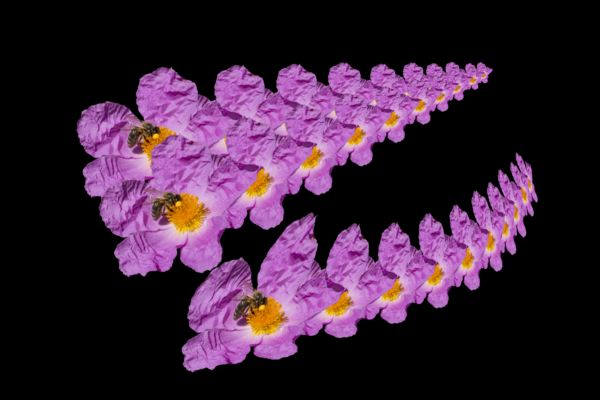Open fire on this one!!!
Oct 6, 2015 08:34:58 #
I know of two major flaws located on the lower left:
1 - relatively large area is not as transparent as it should be
2 - Hair, also on the lower left is not selected properly
Anything else beside being weird?
My skin is really thick and so is my skull. No hold bared.
1 - relatively large area is not as transparent as it should be
2 - Hair, also on the lower left is not selected properly
Anything else beside being weird?
My skin is really thick and so is my skull. No hold bared.
Oct 6, 2015 08:35:36 #
Maybe I should use her as an avatar!!!
:shock: :lol: :lol: :lol: :lol:
Naw
:mrgreen: :XD: :lol: :lol: :lol:
:shock: :lol: :lol: :lol: :lol:
Naw
:mrgreen: :XD: :lol: :lol: :lol:
Oct 6, 2015 09:31:41 #
Frank2013
Loc: San Antonio, TX. & Milwaukee, WI.
Rongnongno wrote:
Anything else beside being weird?
My skin is really thick and so is my skull. No hold bared.
Anything else beside being weird?
My skin is really thick and so is my skull. No hold bared.
I'm too blind too see either of those flaws but was wondering if the upper left head was turned to break the symmetry or to be weirder.
Oct 6, 2015 11:53:35 #
Oct 6, 2015 12:20:40 #
Oct 6, 2015 12:25:29 #
Frank2013 wrote:
I'm too blind too see either of those flaws but was wondering if the upper left head was turned to break the symmetry or to be weirder.
It was not turned...
My 'idea' when using this was to check if I could retrace my steps using a PP post I made a few days ago (the extraction was made using several masks and a blend layer filter ~ PS CC).
The isolated head is the initial position. The three together was made to check if the hair would have a melt down or not. It did not.
The lower right was just to see the reduced results and the rotated head on the left was to check the combination reduction/rotation.
There s nothing about art or specific visual intent other than verification.
Oct 6, 2015 12:28:13 #
Frank2013
Loc: San Antonio, TX. & Milwaukee, WI.
Rongnongno wrote:
It was not turned... br My 'idea' when using this ... (show quote)
Thanks for clarifying.
Oct 6, 2015 12:31:57 #
The next step could be to create line of floating faces following an imaginary vanishing line!!!
Oct 6, 2015 20:54:09 #
Rongnongno wrote:
The next step could be to create line of floating faces following an imaginary vanishing line!!!
Probably have trouble sleeping until I have seen that fella!
Oct 11, 2015 07:22:13 #
Oct 11, 2015 10:18:01 #
Rongnongno wrote:
I know of two major flaws located on the lower left:
1 - relatively large area is not as transparent as it should be
2 - Hair, also on the lower left is not selected properly
Anything else beside being weird?
My skin is really thick and so is my skull. No hold bared.
1 - relatively large area is not as transparent as it should be
2 - Hair, also on the lower left is not selected properly
Anything else beside being weird?
My skin is really thick and so is my skull. No hold bared.
My only question is how did you convince those sextuplets to bury themselves up to their necks in Hay? LOL
Oct 12, 2015 01:51:25 #
Billyspad wrote:
Probably have trouble sleeping until I have seen that fella!
Not faces, just a single flower...
Oct 12, 2015 01:52:56 #
Ah, on my original post?
I like it less and less as I see more trouble all over!!!
:thumbdown: :thumbdown: :thumbdown: :thumbdown: :thumbdown:
I like it less and less as I see more trouble all over!!!
:thumbdown: :thumbdown: :thumbdown: :thumbdown: :thumbdown:
Oct 12, 2015 01:55:33 #
Yet I have some trouble understanding something here....
The background is supposed to be white. :shock: :shock: :shock:
It is grey when I download the original!!! :hunf: :hunf: :hunf: :hunf:
The background is supposed to be white. :shock: :shock: :shock:
It is grey when I download the original!!! :hunf: :hunf: :hunf: :hunf:
Oct 12, 2015 06:59:44 #
Rongnongno wrote:
Yet I have some trouble understanding something here....
The background is supposed to be white. :shock: :shock: :shock:
It is grey when I download the original!!! :hunf: :hunf: :hunf: :hunf:
The background is supposed to be white. :shock: :shock: :shock:
It is grey when I download the original!!! :hunf: :hunf: :hunf: :hunf:
It downloads correctly for me but the thumbnail displays with a black background in the thread.
The png format as Adobe recorded it appears to be incompatible with the way some applications are handling the data. The gray background in your download seems to imply that there is even something incompatible in your operating system. A 32-bit PNG is not doing you any favors. Some editors will display it with a black background and some with a checkerboard background.
You would not have that issue with a JPG format since that is the common format that everyone tests.
If you want to reply, then register here. Registration is free and your account is created instantly, so you can post right away.