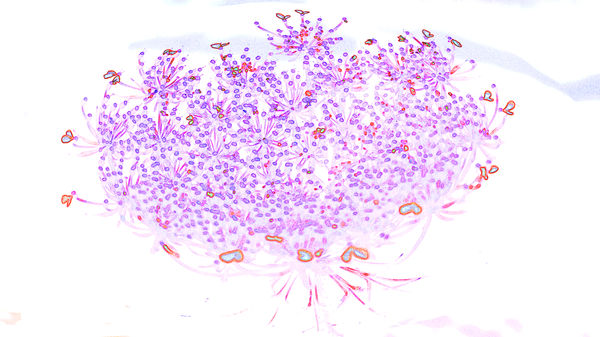Queen Anne's Lace
Sep 29, 2015 22:00:16 #
I was playing with a photo of Queen Anne's Lace in which only the periphery was in bloom. I was going down options in various menus to see what they would do. This photo is a result of going into Filter, Stylize, Find Edges in Elements 12. No-one was more surprised than I with the results, so I thought I'd share.
Sep 29, 2015 23:06:25 #
Sep 30, 2015 06:11:19 #
Sep 30, 2015 08:07:23 #
OnDSnap wrote:
Parts may be worth making a brush of it...
I don't understand what you're trying to convey. Probably my lack of photographic lingo. Please explain. Thanks very much.
Sep 30, 2015 08:07:59 #
Rongnongno wrote:
This will undone in the gallery.
I thought I posted in the post-processing forum. Not the right one?
Sep 30, 2015 08:26:22 #
I love it Edie! Thanks to creativ simon, jwt and others, I'm enjoying and appreciating the "slightly abstract" images in which you can still identify the subject. This has a delicate, appealing beauty - just like the flower itself.
And one of the joys of this hobby is playful pp, where you really never know what will happen when a filter is applied :)
Very glad you posted this!
And one of the joys of this hobby is playful pp, where you really never know what will happen when a filter is applied :)
Very glad you posted this!
Sep 30, 2015 08:38:38 #
Nice job, Edie. Never know what will happen with an effect until you try it, and this one came out just delightful! Soft and delicate, would make a nice photo for a little girl's room or even a bathroom wall hanger. Well done!
Sep 30, 2015 09:03:28 #
ediesaul wrote:
I was playing with a photo of Queen Anne's Lace in which only the periphery was in bloom. I was going down options in various menus to see what they would do. This photo is a result of going into Filter, Stylize, Find Edges in Elements 12. No-one was more surprised than I with the results, so I thought I'd share.
Very very nice Edie, so glad to see you experimenting with this type of post processing. Good job, I really liked it and a shout-out to Linda for mentioning me in her comment. :-D :-D :thumbup:
Sep 30, 2015 09:05:55 #
Linda From Maine wrote:
I love it Edie! Thanks to creativ simon, jwt and others, I'm enjoying and appreciating the "slightly abstract" images in which you can still identify the subject. This has a delicate, appealing beauty - just like the flower itself.
And one of the joys of this hobby is playful pp, where you really never know what will happen when a filter is applied :)
Very glad you posted this!
And one of the joys of this hobby is playful pp, where you really never know what will happen when a filter is applied :)
Very glad you posted this!
Thanks, Linda! I was so surprised by the result that I wanted to share. Who knows why the algorithms resulted in this effect, but it doesn't matter. Anyone who wants to have this effect and use it further may. Really just an fyi post.
Sep 30, 2015 11:20:01 #
Nice surprise for you and us! We are experimenters... and your work adds to our collective knowledge.
Sep 30, 2015 13:30:26 #
CanonShot wrote:
Nice surprise for you and us! We are experimenters... and your work adds to our collective knowledge.
Thanks for your comment!
Sep 30, 2015 14:12:17 #
Have you tried Glowing Edges on it. I got some nice results from shots that had a lot of small detail. If I remember right, if you don't like the way the colours are being rendered you can change them to your liking.
Sep 30, 2015 18:45:20 #
ediesaul wrote:
I was playing with a photo of Queen Anne's Lace in which only the periphery was in bloom. I was going down options in various menus to see what they would do. This photo is a result of going into Filter, Stylize, Find Edges in Elements 12. No-one was more surprised than I with the results, so I thought I'd share.
Those filters can be very powerful. You also have a degree of control when you use them. THis is very interesting. I like it. Quite abstract.
Sep 30, 2015 20:11:48 #
R.G. wrote:
Have you tried Glowing Edges on it. I got some nice results from shots that had a lot of small detail. If I remember right, if you don't like the way the colours are being rendered you can change them to your liking.
I stopped after the above effect to let it sink in. Surely I will play more. Thanks for your suggestion.
Sep 30, 2015 20:13:44 #
ebrunner wrote:
Those filters can be very powerful. You also have a degree of control when you use them. THis is very interesting. I like it. Quite abstract.
Thanks for your comment, Erich. I was taken aback by the hearts, I think. I wonder how well this effect would work on other shapes and colors. Fun, fun, fun!
If you want to reply, then register here. Registration is free and your account is created instantly, so you can post right away.