infrared photo
Sep 28, 2015 18:43:10 #
Hi everybody! I bought the IR filter for my Canon 6d R 72.
My first photo shoot today on a little clouded day in New York. I didn't know what to expect as I can't see anything through IR filter. The setting I set was f22. iso 200 30sec. Manual mode on a tripod.
The photo was very dark red when I opened it in Photoshop camera Raw. I boosted exposure up and photo became disgustingly noisy even after noise reduction manipulation.
What did I do wrong?
How to make proper exposure without noise?
Please help.
My first photo shoot today on a little clouded day in New York. I didn't know what to expect as I can't see anything through IR filter. The setting I set was f22. iso 200 30sec. Manual mode on a tripod.
The photo was very dark red when I opened it in Photoshop camera Raw. I boosted exposure up and photo became disgustingly noisy even after noise reduction manipulation.
What did I do wrong?
How to make proper exposure without noise?
Please help.

Sep 28, 2015 19:32:49 #
next time take a photo of the green grass and use that to set your white balance. it'll be a very low number, lower than i could ever get lightroom to go.
but this is normal for a camera with this filter and a standard white balance setting.
if you can't fix the white balance on this one then go b&w.
my experience with canons are that they have a very strong ir filter over the sensor. they generally don't work great with screw on ir filters. you and i could be shooting the same scene at the same time and you'd need iso 3200 and a tripod for your image while i could shoot my fuji at iso 800 handheld. not saying canon makes a bad product, that's just how a canon camera handles that situation. i owned 5 canon dslrs from the rebel to the 5d mkii. one of them was sent off to lifepixel and was modded to only shoot ir. i was at least able to shoot handheld with the mod, and i still had to shoot the grass to set the white balance.
but this is normal for a camera with this filter and a standard white balance setting.
if you can't fix the white balance on this one then go b&w.
my experience with canons are that they have a very strong ir filter over the sensor. they generally don't work great with screw on ir filters. you and i could be shooting the same scene at the same time and you'd need iso 3200 and a tripod for your image while i could shoot my fuji at iso 800 handheld. not saying canon makes a bad product, that's just how a canon camera handles that situation. i owned 5 canon dslrs from the rebel to the 5d mkii. one of them was sent off to lifepixel and was modded to only shoot ir. i was at least able to shoot handheld with the mod, and i still had to shoot the grass to set the white balance.
Sep 28, 2015 20:06:53 #
irinaescoffery wrote:
Hi everybody! I bought the IR filter for my Canon ... (show quote)
way too much red...keep trying you will get it
Sep 28, 2015 21:42:08 #
irinaescoffery wrote:
Hi everybody! I bought the IR filter for my Canon ... (show quote)
Don't shoot at f22. Through this filter, the camera is very insensitive to what light is coming through and I am surprised that you even got what you did. Put your aperture to the other end and let that sensor see more light.
The red is quite normal. That is the color that goes through the filter. The WB adjust will help when you set it to green grass (something we no longer see out here in California with the drought!).
There are a couple more filter options that might work better. Some people choose to shoot with 630 nm, or is it 650 nm. It lets in a bit more light that the IR filter won't lop off. Or you can go down to 590 nm. With 590 nm, the leaves have a yellow look to them, but the images can be quite good.
Any of them work for Black and White. The most dramatic, most contrast will be with the 720nm, but wonderful results can be had with the other two also.
At 590 nm, you may have enough light to even do a hand held shot.
Sep 28, 2015 21:50:56 #
Sep 29, 2015 02:40:21 #
Pablo8
Loc: Nottingham UK.
I use a 720nm filter, and at 400 ISO my exposures hover from 6 seconds to 12 seconds at f/11 using a 24mm lens. Manual focus is near the 5ft mark, and DOF covers most situations. A white balance was set. Bright sunshine is a must for the best results. The filter drops into slots on a holder, so there is no danger of moving the set focus by a screw-in filter.
Sep 29, 2015 10:07:17 #
irinaescoffery wrote:
Hi everybody! I bought the IR filter for my Canon ... (show quote)
A couple things you need to know about IR photography right off. IR light does not focus at the same point at visible light. Older lenses had a IR focusing mark on them. You can find it approximately on a modern unmarked lens as well, basically just focus slightly closer than the subject actually is. Also most IR images look kind of soft in a way strange way, the IR light is often reflected from beneath the surface of the subject so it looks soft or creamy. Try a human portrait and you'll see what I mean.
Yes, you need to set a custom White Balance every time. As suggested set it to Green grass or try a Pure White Card. I've done it with a Gray Card but it seems trickier. Don't stop down so far as you will have longer exposures using an over the lens filter like that.
I've shot IR both through thread on glass IR filters (you have to pre-focus or guess), and with a IR converted digital camera. In that case you can pretty much use the camera normally but you still need a Custom WB. The Exposures are nearly normal as well.
In my opinion you must shoot IR in RAW. I've found it impossible to work with a IR jpg. Using Photoshop I usually do a Color Channel Swap for IR images (Red for Blue and Blue for Red). That leaves the Green channel that allows me to adjust the amount of yellow in the final image and still have a dark blue sky!
Cropped Channel Swapped Version of Bottom Image

(Download)
Custom WB Channel Swapped False Color IR

(Download)
B&W IR image from Converted Camera Custom WB
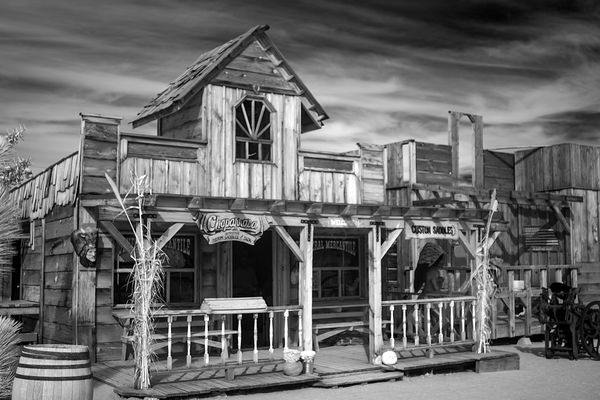
(Download)
Original From IR Converted Pentax K100D

(Download)
Sep 29, 2015 10:21:04 #
irinaescoffery wrote:
Hi everybody! I bought the IR filter for my Canon ... (show quote)
There are a lot of different IR filters. At 590nm you are barely into the IR range. My converted camera has a 667nm filter (that give false color IR), 720nm is good too, by the time you get to 830nm or 880nm you basically get a B&W IR image that resembles what one used to get with IR B&W Film. I actually have a 900nm glass filter but I'm not sure I've ever seen an image taken with it. Have fun. You probably should read up on IR or find someone who has the time to instruct you and actually knows how to do IR Photography.
Sep 29, 2015 11:06:08 #
lamiaceae wrote:
A couple things you need to know about IR photogra... (show quote)
I certainly agree with all these point. And especially shooting RAW and swapping blue and red.
I have a modified camera that has no filter, thus it is a full spectrum. This allows me to play with any filter I want. Different filters do give interesting results.
Have fun.
Sep 29, 2015 16:17:49 #
JimH123 wrote:
I certainly agree with all these point. And especially shooting RAW and swapping blue and red.
I have a modified camera that has no (over the sensor) filter, thus it is a full spectrum. This allows me to play with any filter I want. Different filters do give interesting results.
Have fun.
I have a modified camera that has no (over the sensor) filter, thus it is a full spectrum. This allows me to play with any filter I want. Different filters do give interesting results.
Have fun.
Yes, a full spectrum camera sounds rather cool. Visible, IR, UV, and no AA filter right? Have you tried any UV? The filter for that is $$$! It might be the way to go the next time I have a camera converted, then I can try my 900nm filter! But then for visible if you use it for "normal" photography, especially for outdoor or flash portraiture you might have to remember to use a film style # 1A to 1D or 2A to 2D filter to get proper WB for skin or neutrals. Sorry I had to edit your comment, but not everyone might understand what filters and where we are talking about.
I've done IR on and off for years, going back to mid-Eighties Kodak High Speed IR (B&W) film and false color IR Ektachrome film. I've never had the bucks to buy the more complex equipment you need for UV, but that would be great for flowers!
Sep 29, 2015 17:44:18 #
lamiaceae wrote:
Yes, a full spectrum camera sounds rather cool. V... (show quote)
I haven't tried UV at all. I'm not sure what it will produce. I know that for normal photography, it is the enemy.
I might add also that I do have a filter to remove UV and IR so it also behaves like a normal camera.
Sep 29, 2015 22:38:17 #
lamiaceae wrote:
Yes, a full spectrum camera sounds rather cool. V... (show quote)
full spectrum, is good if full spectrum was installed in camera, that way you change outside filter too any nm that you want, get some crazy combo's, good luck
If you want to reply, then register here. Registration is free and your account is created instantly, so you can post right away.




