Creating Parenthetical Illustrations
Sep 25, 2015 00:30:51 #
Certain parenthetical "phrases", when typed into UHH and other apps will create misleading images. For example, typing parenthesis left-arrow parenthesis (without spaces) creates an emoji (<). The only way I have found to avoid this is to include a space between each character ( < ). Does anyone know of a way to avoid creating the emoji without entering the spaces?
Sep 25, 2015 00:58:46 #
err one moment
(<
Type ( then press and keep down Alt then 003 release Alt. This creates an empty char between the two...
(<
Type ( then press and keep down Alt then 003 release Alt. This creates an empty char between the two...
Sep 25, 2015 01:05:46 #
The emoji also appears in place of the closing parenthesis when you type "(...text..)". When I did software tech support years ago, it was what we used to call "an undocumented feature" (they didn't want us techs using the word "bug").
Sep 25, 2015 02:00:20 #
Mogul wrote:
Certain parenthetical "phrases", when typed into UHH and other apps will create misleading images. For example, typing parenthesis left-arrow parenthesis (without spaces) creates an emoji (<). The only way I have found to avoid this is to include a space between each character ( < ). Does anyone know of a way to avoid creating the emoji without entering the spaces?
Try this on for size. Lots of Alt + symbols. Works with Number pad keys only.
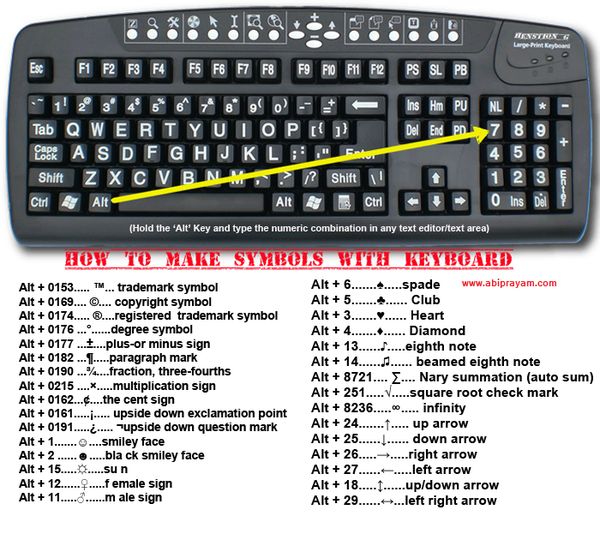
Sep 25, 2015 03:32:55 #
Rongnongno wrote:
err one moment
(<
Type ( then press and keep down Alt then 003 release Alt. This creates an empty char between the two...
(<
Type ( then press and keep down Alt then 003 release Alt. This creates an empty char between the two...
How does that work with the right parenthesis, which, along with the middle character, creates the emoji? The following without a space creates the emoji: < ) = <)
Any solutions for an iPad or iPhone keyboard?
Sep 25, 2015 03:55:37 #
Mogul wrote:
Certain parenthetical "phrases", when typed into UHH and other apps will create misleading images. For example, typing parenthesis left-arrow parenthesis (without spaces) creates an emoji (<). The only way I have found to avoid this is to include a space between each character ( < ). Does anyone know of a way to avoid creating the emoji without entering the spaces?
I fail to see what this has to do with photography.
Maybe its the language barrier :)
Sep 25, 2015 05:55:42 #
TonyP wrote:
I fail to see what this has to do with photography.
Maybe its the language barrier :)
Maybe its the language barrier :)
You have a point. The subject is related to photography only in that some of us are concerned about making our messages as understandable as we can. If this thread offends you, please report it or unwatchable it. Thank you.
Sep 25, 2015 10:58:33 #
Mogul wrote:
How does that work with the right parenthesis, which, along with the middle character, creates the emoji? The following without a space creates the emoji: < ) = <)
Any solutions for an iPad or iPhone keyboard?
Any solutions for an iPad or iPhone keyboard?
(<
Same as above.
I do not use i-anything so I have no clue.
Nov 22, 2015 06:04:05 #
Mogul wrote:
Certain parenthetical "phrases", when typed into UHH and other apps will create misleading images. For example, typing parenthesis left-arrow parenthesis (without spaces) creates an emoji (<). The only way I have found to avoid this is to include a space between each character ( < ). Does anyone know of a way to avoid creating the emoji without entering the spaces?
Kind of a limitation of the language to be fair, it is a pain in the backside
Ok I got it for special characters use the & symbol then the code for the special character for less than it is lt
http://en.wikipedia.org/wiki/List_of_XML_and_HTML_character_entity_references
So AMPlt) where AMP is standing in for & works
<)
only thing is if you preview it the comment gets changed to plain text again.
Nov 22, 2015 06:29:46 #
blackest wrote:
Kind of a limitation of the language to be fair, it is a pain in the backside
Ok I got it for special characters use the & symbol then the code for the special character for less than it is lt
http://en.wikipedia.org/wiki/List_of_XML_and_HTML_character_entity_references
So AMPlt) where AMP is standing in for & works
<)
only thing is if you preview it the comment gets changed to plain text again.
Ok I got it for special characters use the & symbol then the code for the special character for less than it is lt
http://en.wikipedia.org/wiki/List_of_XML_and_HTML_character_entity_references
So AMPlt) where AMP is standing in for & works
<)
only thing is if you preview it the comment gets changed to plain text again.
Bet i get an emoji now since I quoted, you can learn the codes or use a space, it is do able but awkward.
I wonder if I can do f1.4 as f ¹/1.4
maybe f½ can't figure how to do f5.6 thou.
If you want to reply, then register here. Registration is free and your account is created instantly, so you can post right away.





