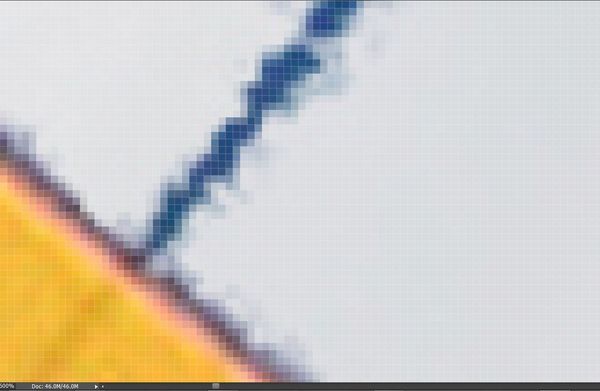Biplane in the Clouds
Sep 20, 2015 17:15:34 #
Just playing around with Elements and Remask. The original didn't look too bad with the plane against the blue sky and I just wanted to see what some clouds would do for the image. Like I said ... just playing around.
The wires are a weak point still.
Has anyone actually used WIREWORM, if so, what is your opinion?
The wires are a weak point still.
Has anyone actually used WIREWORM, if so, what is your opinion?
Sep 20, 2015 17:26:23 #
Sep 20, 2015 17:29:25 #
John_F wrote:
Are the wires a part of the plane. If so, what purpose is served.
Yes, they are part of the plane. I could have left them off and that would have been avoiding the problem. I'd rather learn the solution.
Perhaps thin wires at that distance is unrealistic. The lens can see far more than I can :-)
Sep 20, 2015 17:37:01 #
The wires are easy to get rid of. If you have a Mac and have Affinity it takes about 1 minute to get rid of them.
Sep 20, 2015 17:45:49 #
jethro779 wrote:
The wires are easy to get rid of. If you have a Mac and have Affinity it takes about 1 minute to get rid of them.
Please read my remarks concerning removing them.
Sep 20, 2015 17:53:21 #
Howard5252 wrote:
Please read my remarks concerning removing them.
Since they are the antenna for the radios, they are definitely a necessary part of the plane. I don't think they would be visible at much of a distance as they are fairly thin.
I was just commenting that Affinity can get rid them.
Sep 20, 2015 18:17:29 #
jethro779 wrote:
I was just commenting that Affinity can get rid them.
I was just commenting that Affinity can get rid them.
I'm looking for a better way to keep them.
Sep 20, 2015 18:28:46 #
Howard5252 wrote:
I'm looking for a better way to keep them.
Were they as noticeable in the original?
Sep 20, 2015 18:56:08 #
jethro779 wrote:
Were they as noticeable in the original?
The wires are shown quite clearly in the cropped version. I am looking for a good way to keep thin wires in any image, not just this one, that is why I asked if anyone has used WIREWORM. Does anyone know of a way to keep thin wires when making a mask, or some other solution that keeps the wire in the image?
Original

Original cropped to desired size

Sep 20, 2015 19:23:44 #
Howard5252 wrote:
Just playing around with Elements and Remask. The original didn't look too bad with the plane against the blue sky and I just wanted to see what some clouds would do for the image. Like I said ... just playing around.
The wires are a weak point still.
Has anyone actually used WIREWORM, if so, what is your opinion?
The wires are a weak point still.
Has anyone actually used WIREWORM, if so, what is your opinion?
Wireworm will remove the wires completely, not make them thinner.
If you enlarge the photo (my example is to 1600%) it is easy to set a hardish brush to the background colour and paint out the excess pixels to thin down the wires.
You could also erase the wires altogether and draw in new ones using the pen tool. I haven't mastered curves with the pen to achieve the shallow curves required.
A third alternative is to erase, use a large elliptical selection and when in position, stroke it in black with just 1 or two points. then erase the unwanted portion of the ellipse.
I am sure there are other ways, but my favourite would be the first, but changing the foreground colour often as the sky changes from white to blue.
Sep 20, 2015 20:08:37 #
Searcher wrote:
Wireworm will remove the wires completely, not mak... (show quote)
Aaaaah ... The pen tool. I've never used it, and that's about to change. Just remembered, the mask was made in REMASK. I may have to go thru a few steps in order to knock off the stray pixels. REMASK doesn't allow that amount of magnification ... I tried. You've given me some paths to try. Thank's
PS
I always save the mask. I was able to re-open it in Elements> crank up the magnification > start pruning the pixels. There were some small lengths where there were no pixels. On my next image I will be sure to over pixelate the wire a bit, knowing that I will be paring it down later. I think this will be my method in the future ... There is no Pen Tool that I could find, did you mean Pencil Tool?
Sep 20, 2015 20:50:28 #
Hi Howard, I was just checking out your shots and the discussion over the wires and surprised that no one commented on the spots on your sensor......time for a cleaning my friend.
I don't want to be the butt-head of UHH and am only trying to be helpful. We have all had (at least I have), similar issues from time to time with dust spots on the sensor. They can be removed (professionally or with software if you don't clean) or by yourself with the right tools...life goes on. :) :)
Keep shooting sir!
Chris
I don't want to be the butt-head of UHH and am only trying to be helpful. We have all had (at least I have), similar issues from time to time with dust spots on the sensor. They can be removed (professionally or with software if you don't clean) or by yourself with the right tools...life goes on. :) :)
Keep shooting sir!
Chris
Howard5252 wrote:
Just playing around with Elements and Remask. The original didn't look too bad with the plane against the blue sky and I just wanted to see what some clouds would do for the image. Like I said ... just playing around.
The wires are a weak point still.
Has anyone actually used WIREWORM, if so, what is your opinion?
The wires are a weak point still.
Has anyone actually used WIREWORM, if so, what is your opinion?
Sep 20, 2015 21:06:00 #
Chris F. wrote:
Hi Howard, I was just checking out your shots and the discussion over the wires and surprised that no one commented on the spots on your sensor......time for a cleaning my friend.
Chris
Chris
Yes, I do need to clean the sensor. The built in cleaning option didn't work and I have just taken a blower to it.
BTW, I've known for a long time about the spots .... I procrastinate. All I needed was a kick in the ass, so I thank you for your comment.
Sep 20, 2015 21:11:42 #
Howard5252 wrote:
There is no Pen Tool that I could find, did you mean Pencil Tool?
I was using Photoshop . . .
I have not used the Pencil in PSE, might try that tomorrow
02:11 here in UK.
Sep 20, 2015 21:50:25 #
Thanks Howard, no hard feelings. I do the same sometime.
Chris
Chris
Howard5252 wrote:
Yes, I do need to clean the sensor. The built in cleaning option didn't work and I have just taken a blower to it.
BTW, I've known for a long time about the spots .... I procrastinate. All I needed was a kick in the ass, so I thank you for your comment.
BTW, I've known for a long time about the spots .... I procrastinate. All I needed was a kick in the ass, so I thank you for your comment.
If you want to reply, then register here. Registration is free and your account is created instantly, so you can post right away.