Wonder why?
Apr 6, 2012 18:26:25 #
I have a Nikon D5100. Any idea why some (not all) of photos taken in raw show up with file sizes as large as 18 meg?
Apr 6, 2012 18:32:44 #
Doesn't the amout of megs partly have to do with how much there is in the photo? If you have a picture that is very busy and has a lot of stuff in it won't it take up more space than say a picture taken of a red ball against a white background? That was always my understanding of it.
Apr 6, 2012 19:03:12 #
Tea8 wrote:
Doesn't the amout of megs partly have to do with how much there is in the photo? If you have a picture that is very busy and has a lot of stuff in it won't it take up more space than say a picture taken of a red ball against a white background? That was always my understanding of it.
I always thought it was because of the embedded JPG file. JPG files are certainly prone to size variations due to their lossy/compression algorithm. I don't think RAW files actually store color---it's all about photons of light converted to electrons. The way the camera sensor interprets the RAW data may also play a role.
Be nice to get an expert on this. Good question.
Apr 6, 2012 19:19:43 #
I think you are right. We need an expert on this. Where is that MTShooter when you need him? :-)
And you could very well be right. The only thing I have worked with is jpeg so I wouldn't know what would cause the difference for sure. I just thought maybe RAW was like jpeg some.
And you could very well be right. The only thing I have worked with is jpeg so I wouldn't know what would cause the difference for sure. I just thought maybe RAW was like jpeg some.
Apr 6, 2012 21:40:36 #
Your right about that! Need someone with a lot more smarts than me. I don't understand how or why the camera stores a photo at 18meg when the sensor is only 16.2 megs. I guess its the magic of electronics :!:
Apr 6, 2012 23:43:30 #
You are comparing different things. The megapixels of the sensor just tells you how many mini sensors are in the entire sensor. The RAW file contains the binary information that the sensor colects. The RAW file also contains a lot of other information such as file header information, the data information, camera information, and assorted other information. I know this is simplified greatly, but I hope you can get the picture.
Apr 6, 2012 23:56:22 #
haroldross wrote:
You are comparing different things. The megapixels of the sensor just tells you how many mini sensors are in the entire sensor. The RAW file contains the binary information that the sensor colects. The RAW file also contains a lot of other information such as file header information, the data information, camera information, and assorted other information. I know this is simplified greatly, but I hope you can get the picture.
Thanks... but now let's get back to the original question. Can you help?
Apr 7, 2012 00:05:13 #
haroldross wrote:
You are comparing different things. The megapixels of the sensor just tells you how many mini sensors are in the entire sensor. The RAW file contains the binary information that the sensor colects. The RAW file also contains a lot of other information such as file header information, the data information, camera information, and assorted other information. I know this is simplified greatly, but I hope you can get the picture.
Thank you haroldross. That makes sense. Now I can forget about that and get back to learning the camera. :thumbup:
Apr 7, 2012 00:08:03 #
SeaSide wrote:
quote=haroldross You are comparing different thin... (show quote)
Oops, maybe that was the original question? Regardless, can you answer the RAW file size question? Thanks.
Apr 7, 2012 00:24:44 #
SeaSide wrote:
I have a Nikon D5100. Any idea why some (not all) of photos taken in raw show up with file sizes as large as 18 meg?
No compression as with jpeg files.
Apr 7, 2012 00:37:21 #
I think there is some confusion here between Megapixels and MegaBytes.
A cameras sensor is measured in pixels and that number determines the physical 2 dimensions of an image (width x height).
Megabytes is the determination of file size (read volume). The number of megabytes of a file is determined by the amount of information contained within that file. Take a picture of a white wall, and another picture of a "busy" scene, a tree will do. The tree image will be a larger file size in megabytes than the white wall since there is more physical information contained in that image, hence more storage space is required to hold it. The RAW format is literally the amount of that information as no file compression has taken place (provided you choose "uncompressed" in your file storage selection).
The differentiation in Jpeg files will be even greater as JPG will discard duplicate information and simply retain a reference as to what information can be duplicated in that portion of the image file.
A cameras sensor is measured in pixels and that number determines the physical 2 dimensions of an image (width x height).
Megabytes is the determination of file size (read volume). The number of megabytes of a file is determined by the amount of information contained within that file. Take a picture of a white wall, and another picture of a "busy" scene, a tree will do. The tree image will be a larger file size in megabytes than the white wall since there is more physical information contained in that image, hence more storage space is required to hold it. The RAW format is literally the amount of that information as no file compression has taken place (provided you choose "uncompressed" in your file storage selection).
The differentiation in Jpeg files will be even greater as JPG will discard duplicate information and simply retain a reference as to what information can be duplicated in that portion of the image file.
Apr 7, 2012 00:48:09 #
Hey MT,
I think it is snowing in Montana. Shoot a whiteout and post a low Megabyte file. Shoot out the window!
Thanks!
I think it is snowing in Montana. Shoot a whiteout and post a low Megabyte file. Shoot out the window!
Thanks!
MT Shooter wrote:
I think there is some confusion here between Megap... (show quote)
Apr 7, 2012 00:50:28 #
randymoe wrote:
Hey MT, br br I think it is snowing in Montana. S... (show quote)
Too poor to afford window glass
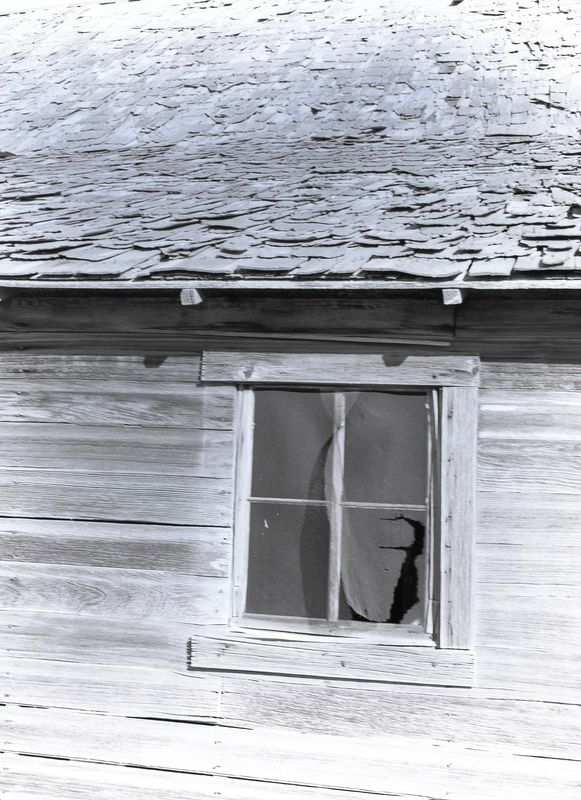
Apr 7, 2012 00:58:52 #
MT Shooter wrote:
I think there is some confusion here between Megap... (show quote)
See I knew you would have the answer. That is what I was trying to say, but you said it so much better.
Apr 7, 2012 01:01:41 #
MT Shooter wrote:
I think there is some confusion here between Megap... (show quote)
Not sure what question you are answering, but I'm curious about file size in general. If RAW does not discard any info, then wouldn't each file size be the same regardless of subject matter? I was speculating that it didn't because RAW has an embedded JPG (size variable), perhaps this is why there are differences in RAW file sizes? Is this correct?
If you want to reply, then register here. Registration is free and your account is created instantly, so you can post right away.






