Lost files
Sep 18, 2015 06:27:10 #
Went to download some pictures but couldn't because I had to many pictures on my imac over (over 57,000) so i tried to move them to an outside hard drive but it only sent a copy. Is there a way to move the original files?
So after moving or in my case copying my pictures I erased the files some i can recover from the trash but most are lost. it took them off my ipad, iphone it even erased the ones I had posted on face book. has this ever happened to anyone else. I know you lose pixels when a pic is copied but can they still be edited?
So after moving or in my case copying my pictures I erased the files some i can recover from the trash but most are lost. it took them off my ipad, iphone it even erased the ones I had posted on face book. has this ever happened to anyone else. I know you lose pixels when a pic is copied but can they still be edited?
Sep 18, 2015 06:35:37 #
lovelylyn wrote:
Went to download some pictures but couldn't becaus... (show quote)
On a MAC hold the Command key while dragging and it will move the files not copy them.
I don't understand why you need to recover them, you said you copied them, then deleted them from original location. If you need to recover them, simply copy them back!
Also deleted, moved or copied or permanently deleted does not matter, simple get them from your backup!
Sep 18, 2015 07:09:25 #
lovelylyn wrote:
Went to download some pictures but couldn't becaus... (show quote)
Your concern seems to be that the copies you made are of lower quality then the originals due to lost pixels. Simply copying a photo from one location to another does not alter it in any way. No pixels are lost. The copies you have will be identical to the originals. On very rare occasions copying can corrupt the photo file, but in nearly twenty years of moving photos around I can't remember a time when it has happened to me, although it probably did at some time.
Sep 18, 2015 10:07:43 #
LFingar wrote:
Your concern seems to be that the copies you made are of lower quality then the originals due to lost pixels. Simply copying a photo from one location to another does not alter it in any way. No pixels are lost. The copies you have will be identical to the originals. On very rare occasions copying can corrupt the photo file, but in nearly twenty years of moving photos around I can't remember a time when it has happened to me, although it probably did at some time.
thx LFingar I guess thats when you copy a copy of a copy. lol I know people have copied pics Ive put on Facebook (for other people mostly) and they don't look as clear as mine. I rarley post my personel pictures for that reason, people copy them.
Sep 18, 2015 10:12:45 #
lovelylyn wrote:
thx LFingar I guess thats when you copy a copy of a copy. lol I know people have copied pics Ive put on Facebook (for other people mostly) and they don't look as clear as mine. I rarley post my personel pictures for that reason, people copy them.
Copying a "FILE" does not alter it. If it is done in the OS, the OS is doing a bit by bit copy. Meaning it is an exact replica. And if the OS copies a copy, you still have an exact replica of an exact replica.
Opening a JPG in an editing program and editing and saving that again and again may degrade the file quality depending on how it is done and how many times. This is completely different than a OS copy however.
Sep 18, 2015 10:12:45 #
Capture48 wrote:
On a MAC hold the Command key while dragging and it will move the files not copy them.
I don't understand why you need to recover them, you said you copied them, then deleted them from original location. If you need to recover them, simply copy them back!
Also deleted, moved or copied or permanently deleted does not matter, simple get them from your backup!
I don't understand why you need to recover them, you said you copied them, then deleted them from original location. If you need to recover them, simply copy them back!
Also deleted, moved or copied or permanently deleted does not matter, simple get them from your backup!
THx Capture48, I'll remember that. I had them on a hard drive before but when I went to upload some pics going through the thumbnails was tedious so I put them back on my mac. I know I need a cataloging system but haven't taken the time. I will now. Lightroom has moved up on my wishlist.
Sep 18, 2015 10:20:53 #
Can I view the files on an external hard drive on full screen without downloading it to my mac? Hey it may seem elementary but until i got back into photography I never had this many files. also if I shoot in jpg and raw format should i keep both files? Why or why not?
Sep 18, 2015 10:37:51 #
lovelylyn wrote:
Can I view the files on an external hard drive on full screen without downloading it to my mac? Hey it may seem elementary but until i got back into photography I never had this many files. also if I shoot in jpg and raw format should i keep both files? Why or why not?
Opening a file does not download it, it only opens it. You use a program presumably "Preview" installed where the OS is.
As to your JPG/RAW question...There is no reason whatsoever to shoot both, shoot RAW only and convert to JPG.
Here is what I do. I shoot RAW only, after editing if I send out to print, using LR, I export to JPG to a folder that is watched by Hazel. The JPG's will be uploaded to the printer. If I forget to delete the JPG's, Hazel will automatically delete than after two weeks. I call this rule "Zenfolio Up"
A exported JPG is just a copy of another photo, there is no reason to keep both, that just takes up room on any drive you put them. And people who do this often become very confused about where their photos are. You see them on this board a lot. If you need the JPG again, simply export another copy from whatever format you saved the original in. I use presets I created for LR, it takes seconds to export. Does not matter if I need a print ready, or if I'm sending to my blog, or to FB, presets takes care of all of that.
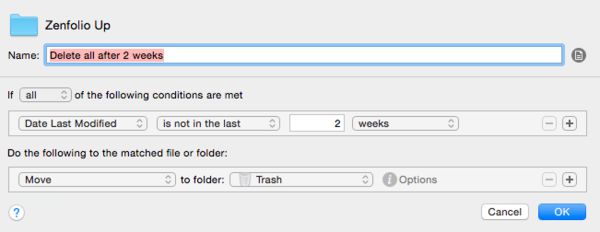
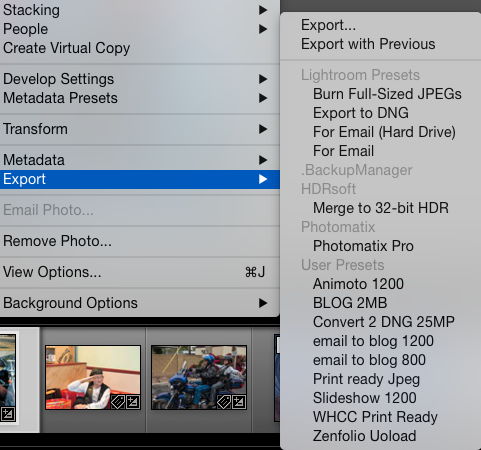
Sep 19, 2015 10:22:56 #
Capture48 wrote:
On a MAC hold the Command key while dragging and it will move the files not copy them.
Acgtually, I think that's not exactly right. Anytime you drag a file from one drive to another, the Mac will copy the selected files to the new drive. If you drag a file from one folder to another on the SAME drive, the Mac will MOVE the files, UNLESS you hold down the option key, in which case, it will COPY the files into the new folder.
Acgtually, I think that's not exactly right. Anytime you drag a file from one drive to another, the Mac will copy the selected files to the new drive. If you drag a file from one folder to another on the SAME drive, the Mac will MOVE the files, UNLESS you hold down the option key, in which case, it will COPY the files into the new folder.
Sep 19, 2015 20:38:19 #
You want to not copy a photo. You should highlight the files and do a right click and copy the go to the secondary and do a right click and paste. This will copy the whole file. If you drag a file sometimes it will cause your problem. I am not sure about the Mac. What I do at times would be to winzip your photo's into one zipped file and the copy and unzip the file on the new system. This may cause a big file because photo's pack into a small file like a program does.
_Bushy
_Bushy
Sep 19, 2015 20:48:58 #
Bushymonster wrote:
You want to not copy a photo. You should highlight the files and do a right click and copy the go to the secondary and do a right click and paste. This will copy the whole file. If you drag a file sometimes it will cause your problem. I am not sure about the Mac. What I do at times would be to winzip your photo's into one zipped file and the copy and unzip the file on the new system. This may cause a big file because photo's pack into a small file like a program does.
_Bushy
_Bushy
On a Windows system Drag & Drop and Copy & Paste are just two ways of doing the same thing. Neither one is more likely then the other to harm a file. In fact, the original file does not move. If the photo is being moved on the hard drive then all that changes is the directory info designating what folder or program the photo is associated with. If the photo is being moved off the hard drive then with either method a copy is created and placed on the new drive. The original remains untouched.
Sep 20, 2015 04:38:58 #
romanticf16
Loc: Commerce Twp, MI
lovelylyn wrote:
Went to download some pictures but couldn't becaus... (show quote)
When you copy files on a computer you do not loose pixels. You do loose pixels when you open a jpeg image, work on it and close it. It recalculates the pixels and depending on what changes you made there may be pixel losses. This is a different issue than copying a file on a computer. Your other option is to MOVE the file rather than copy it.
Sep 20, 2015 11:52:37 #
If you drag and drop and not copy and past it sometimes it will copy the file and the original is gone. It will copy to the place you put it but the original is gone.
-Bushy
-Bushy
Sep 20, 2015 18:50:28 #
Bushymonster wrote:
If you drag and drop and not copy and past it sometimes it will copy the file and the original is gone. It will copy to the place you put it but the original is gone.
-Bushy
-Bushy
Only if the move is made between two locations on the same drive. If you drag and drop a photo from folder A to folder B on your hard drive, for example, then that photo will no longer show up in folder A. Instead, it will be shown in folder B. The photo file itself is untouched and unchanged. Only the folder association info in the directory changes. If folder A and B are on two different drives then the photo file will continue to show up in both folders.
Sep 21, 2015 09:42:23 #
I beg to differ but we all have differences. I have only 35 years of building and adding software. LFingar seems to know it all so do it his way if you loose photo's it's not on me.
-Bushy
-Bushy
If you want to reply, then register here. Registration is free and your account is created instantly, so you can post right away.




