iPhoto lost?
Sep 12, 2015 23:39:22 #
Has anyone else who had iPhoto that worked last week noticed that it doesn't this week? I have been transferring my photos from iPhoto to Lightroom and hadn't had any time this week to do it and when I tried tonight to transfer the last of them I got a pop up. I guess i"ll have to use the iCloud function and transfer the rest. I wonder if I can remove photos from my iMac so I don't end up with any more pictures being where I can't export them?
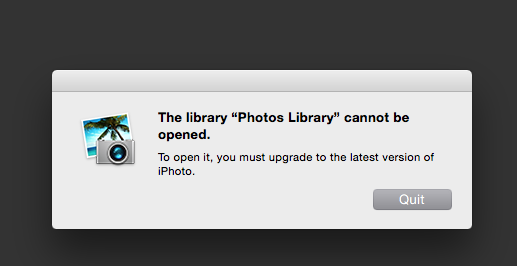
Sep 12, 2015 23:53:31 #
First look at the I-Photo icon at the bottom of your screen and see if there is a white dot under it, if so,click on the settings icon and go to notifications then click on i-Photo an see if there are any upgrades available. Just checked mine and there are none (for mine).
Sep 13, 2015 00:02:11 #
NormPR wrote:
First look at the I-Photo icon at the bottom of your screen and see if there is a white dot under it, if so,click on the settings icon and go to notifications then click on i-Photo an see if there are any upgrades available. Just checked mine and there are none (for mine).
It is gone. The blithering idiots at Apple decided the people who take the selfies aren't smart enough to do any post processing so they did away with iPhoto. Every time i click the iPhoto app I am told I need to upgrade to the latest version. Then the App store says that version not available in the U.S. I am reduced to either loosing all the photos I didn't get transferred or spending them next 5 hours picking pictures one at a time and transferring the to iCloud and then downloading to a folder on my desktop and transferring them to Lightroom. That's what I get for thinking I had some time left before Apple unplugged iPhoto.
Sep 13, 2015 01:57:35 #
jethro779 wrote:
It is gone. The blithering idiots at Apple decided... (show quote)
Well, now it's called "Photos" and those "blithering idiots at Apple" have made it available for free and even arranged for you to migrate all your photos with just the tapping of a few keys (to give you some options). I haven't used "iPhoto" for some time, but I just booted up my computer and managed the transition in less than three minutes. Shouldn't take you near as long since you're not one of those "blithering idiots at Apple"!
Sep 13, 2015 02:42:52 #
jethro779 wrote:
Has anyone else who had iPhoto that worked last week noticed that it doesn't this week? I have been transferring my photos from iPhoto to Lightroom and hadn't had any time this week to do it and when I tried tonight to transfer the last of them I got a pop up. I guess i"ll have to use the iCloud function and transfer the rest. I wonder if I can remove photos from my iMac so I don't end up with any more pictures being where I can't export them?
Seems okay.
Sep 13, 2015 02:52:15 #
Mogul wrote:
Well, now it's called "Photos" and those "blithering idiots at Apple" have made it available for free and even arranged for you to migrate all your photos with just the tapping of a few keys (to give you some options). I haven't used "iPhoto" for some time, but I just booted up my computer and managed the transition in less than three minutes. Shouldn't take you near as long since you're not one of those "blithering idiots at Apple"!
I was fine with iPhoto. At least it had the photos sorted by album. Photos just has them by date. Not the way I had iPhoto set up. I will have everything migrated by tomorrow night. It seems that Photos took over the iPhoto library all by itself since my iPhoto library is no longer on my computer.
Sep 13, 2015 03:07:51 #
jethro779 wrote:
I was fine with iPhoto. At least it had the photos sorted by album. Photos just has them by date. Not the way I had iPhoto set up. I will have everything migrated by tomorrow night. It seems that Photos took over the iPhoto library all by itself since my iPhoto library is no longer on my computer.
Yeah, and I was fine with Win 3.1 (and long before that PCDOS).
Photos has them by albums also! At least the "blithering idiots at Apple" put them on my computer.
Tempus Fugit
Sep 13, 2015 03:11:56 #
jethro779 wrote:
It is gone. The blithering idiots at Apple decided... (show quote)
I don't use it. When I download I do it 3 different places, Canon, PSE and Light room although it automatically downloads to I photo (or photo) whatever they call it now since my last upgrade. Sorry you're having trouble with the Mac, I have only had mine for eight months and it is 100% better than Windows.
Sep 13, 2015 08:06:08 #
jethro779 wrote:
Has anyone else who had iPhoto that worked last week noticed that it doesn't this week? I have been transferring my photos from iPhoto to Lightroom and hadn't had any time this week to do it and when I tried tonight to transfer the last of them I got a pop up. I guess i"ll have to use the iCloud function and transfer the rest. I wonder if I can remove photos from my iMac so I don't end up with any more pictures being where I can't export them?
Just looked, my old iPhoto still works fine, alongside Photos - I don't use either myself, but keep them just in case.
Can't you just import directly from the library file into Lightroom using the included plugin? Assuming your copy of Lightroom is new enough of course.
Sep 13, 2015 08:22:04 #
I have allowed the Mac OS upgrades to come through and now use Photos but if you look in Finder/Applications you still should see iPhoto. The databases do become corrupt and there are procedures in the help menu to repair them. You should be able to use iPhoto moving forward from what I understand. I just opened mine and all of my old iPhoto photos are in tact before I switched over. Open iPhoto and search Help "Repair Library" gives procedures to open in a safe mode and then do the necessary repairs.
jethro779 wrote:
Has anyone else who had iPhoto that worked last week noticed that it doesn't this week? I have been transferring my photos from iPhoto to Lightroom and hadn't had any time this week to do it and when I tried tonight to transfer the last of them I got a pop up. I guess i"ll have to use the iCloud function and transfer the rest. I wonder if I can remove photos from my iMac so I don't end up with any more pictures being where I can't export them?
Sep 13, 2015 08:32:04 #
sueyeisert
Loc: New Jersey
I never used iPhoto, but I updated my MacOS and iPhoto app is there ,but doesn't work.
Dngallagher wrote:
Just looked, my old iPhoto still works fine, alongside Photos - I don't use either myself, but keep them just in case.
Can't you just import directly from the library file into Lightroom using the included plugin? Assuming your copy of Lightroom is new enough of course.
Can't you just import directly from the library file into Lightroom using the included plugin? Assuming your copy of Lightroom is new enough of course.
Sep 13, 2015 08:42:32 #
Go to Apple Store. Genius Bar will take care of you. They have been wonderful each time I go there. Good luck and I hope this works for you.
Sep 13, 2015 09:34:15 #
Photos automatically downloaded into my Mac and all my iPhoto images went into it automatically--I didn't have to do anything. I prefer iPhoto, but once you get used to it, it will do a lot of processing, even though it is designed for idiots who take photos for Facebook & Twitter. I'm learning Lightroom, so hopefully I won't have to put up with it much longer.
Photos definitely isn't as good as iPhoto, but after I finished swearing at it, I learned that it is a somewhat adequate substitute. It has done one good thing for me: it has forced me to speed up my learning curve with Lightroom.
One other thing: iPhoto? It's gone for good.
Photos definitely isn't as good as iPhoto, but after I finished swearing at it, I learned that it is a somewhat adequate substitute. It has done one good thing for me: it has forced me to speed up my learning curve with Lightroom.
One other thing: iPhoto? It's gone for good.
Sep 13, 2015 09:47:27 #
sueyeisert wrote:
I never used iPhoto, but I updated my MacOS and iPhoto app is there ,but doesn't work.
I think the key is that there was a version of iPhoto that was released for Yosemite, and if you missed it then iPhoto would no longer function after a certain level of Yosemite.
Sep 13, 2015 09:49:27 #
jaymatt wrote:
Photos automatically downloaded into my Mac and al... (show quote)
Yes, Lightroom is definitely the way to go ;)
I am glad that I switched to Lightroom from Aperture when Apple announced no more support for Aperture.
Now I am very comfortable with working in Lightroom and Photoshop.
If you want to reply, then register here. Registration is free and your account is created instantly, so you can post right away.






