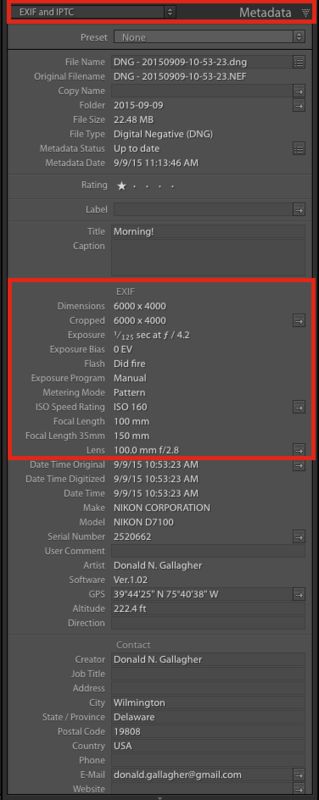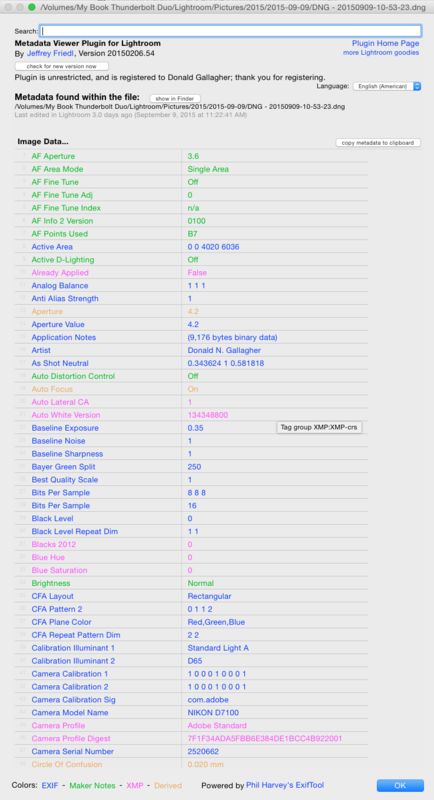Lightroom Extended Metadata
Sep 12, 2015 11:43:54 #
AZNikon
Loc: Mesa, AZ
Is there any place in Lightroom to find "Exposure Program" e.g. Manual, Aperture, Shutter, etc. I know it shows in File Explorer Details tab but it would be cool if it showed in Lightroom along with the other metadata details. Maybe I'm not looking in the right place or I'm visually challenged. Thanks, Bob
Sep 12, 2015 12:09:38 #
bobbennett wrote:
Is there any place in Lightroom to find "Exposure Program" e.g. Manual, Aperture, Shutter, etc. I know it shows in File Explorer Details tab but it would be cool if it showed in Lightroom along with the other metadata details. Maybe I'm not looking in the right place or I'm visually challenged. Thanks, Bob
In the LIBRARY MODULE, when you select an image, the METADATA panel on the right side shows the available metadata that Lightroom thinks is important. There are several settings or levels of data to be shown... If you select EXIF and IPCT you will get most of what you are looking for I believe.
See image below
There is also a handy plugin that will display every bit of EXIF info on the selected file:
http://regex.info/blog/lightroom-goodies/metadata-viewer
Sep 12, 2015 12:11:09 #
Dngallagher wrote:
In the LIBRARY MODULE, when you select an image, the METADATA panel on the right side shows the available metadata that Lightroom thinks is important. There are several settings or levels of data to be shows... If you select EXIF and IPCT you will get most of what you are looking for I believe.
See image below
There is also a handy plugin that will display every bit of EXIF info on the selected file:
http://regex.info/blog/lightroom-goodies/metadata-
viewer
See image below
There is also a handy plugin that will display every bit of EXIF info on the selected file:
http://regex.info/blog/lightroom-goodies/metadata-
viewer
I concur with this --- you just need to scroll through all of the options in the drop-down menu to find it.
Sep 12, 2015 12:41:29 #
AZNikon
Loc: Mesa, AZ
Thank you so much for the prompt responses. It looks like the key link I overlooked was the little "double-arrow" drop down menu on the same line with Metadata. Opening this led to the discovery of the additional options (EXIF & IPTC) and I am now in business. Thanks, Bob
Sep 12, 2015 19:56:28 #
Those blasted little arrows!
:-)
Glad you found the little devil :-)
GT
:-)
Glad you found the little devil :-)
GT
bobbennett wrote:
Thank you so much for the prompt responses. It looks like the key link I overlooked was the little "double-arrow" drop down menu on the same line with Metadata. Opening this led to the discovery of the additional options (EXIF & IPTC) and I am now in business. Thanks, Bob
If you want to reply, then register here. Registration is free and your account is created instantly, so you can post right away.