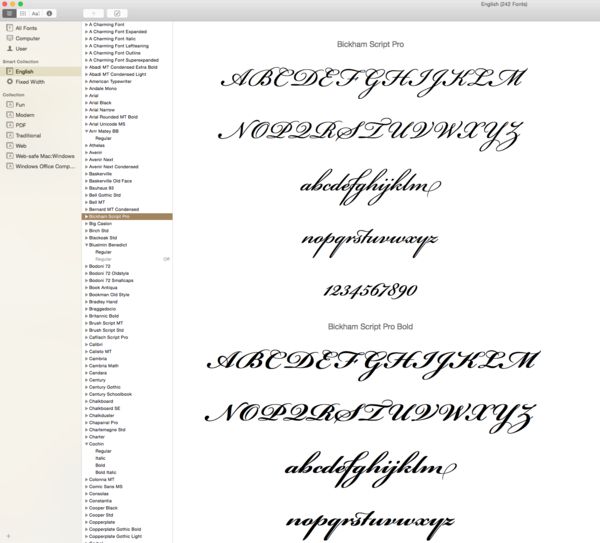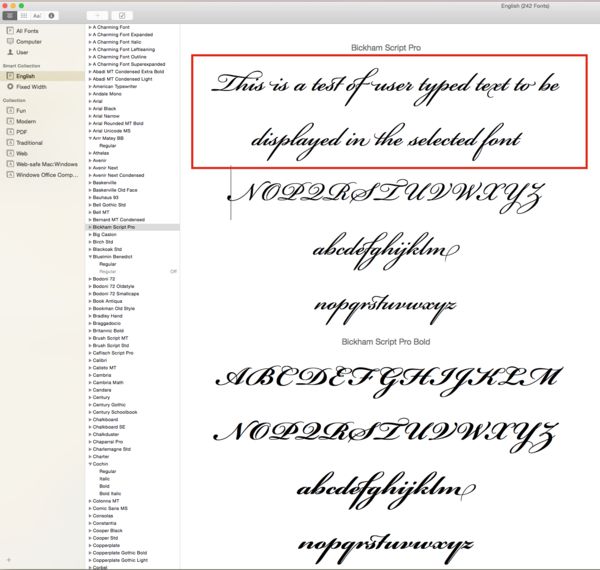Free Fonts, but...?
Sep 9, 2015 10:33:07 #
Dngallagher wrote:
You also need to be a local administrator to add fonts on a windows machine.
http://windows.microsoft.com/en-us/windows-vista/install-or-uninstall-fonts
You also need to be a local administrator to add fonts on a windows machine.
http://windows.microsoft.com/en-us/windows-vista/install-or-uninstall-fonts
I haave installed fonts on my Windows machine for years and no way am I an Administrator
Sep 9, 2015 10:48:10 #
Dngallagher wrote:
Jerry - a TIF file is not a font, a TTF file is....
You can follow the instructions posted to add fonts
BTW - I downloaded fonts from the page you posted and they installed and are exactly what they say they are, no problems at all on my computer.
You also need to be a local administrator to add fonts on a windows machine.
http://windows.microsoft.com/en-us/windows-vista/install-or-uninstall-fonts
You can follow the instructions posted to add fonts
BTW - I downloaded fonts from the page you posted and they installed and are exactly what they say they are, no problems at all on my computer.
You also need to be a local administrator to add fonts on a windows machine.
http://windows.microsoft.com/en-us/windows-vista/install-or-uninstall-fonts
"Jerry, download the font, then move the .TTF files into your font folder."
That's what I tried to do. I'll look at it again later.
Sep 9, 2015 12:02:46 #
The first line in the linked article says "artistic free fonts." Who wants fonts that are free of artisty.
Sep 9, 2015 12:23:16 #
John_F wrote:
The first line in the linked article says "artistic free fonts." Who wants fonts that are free of artisty.
:thumbup:
Sep 9, 2015 12:26:21 #
jerryc41 wrote:
"Jerry, download the font, then move the .TTF files into your font folder."
That's what I tried to do. I'll look at it again later.
That's what I tried to do. I'll look at it again later.
I see what you mean. I misread TTF for TIF. However, they still wouldn't move. As I like to say, "I'll try later."
EDIT: Okay, it's later, and I'm still trying. I found this YouTube video for Win8. Like another tutorial, it says to right-click on the font file and choose Install. I don't have "Install."
http://www.youtube.com/watch?v=ZiAnWIddDiI
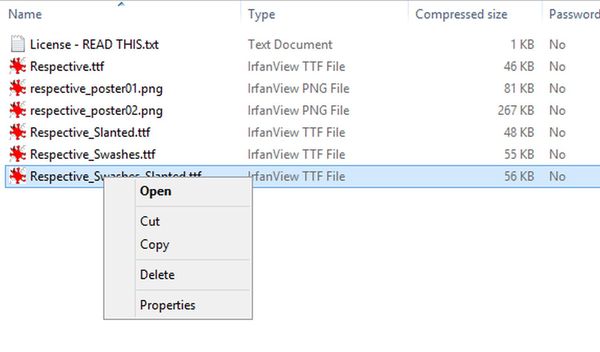
Sep 9, 2015 12:53:31 #
jerryc41 wrote:
I see what you mean. I misread TTF for TIF. However, they still wouldn't move. As I like to say, "I'll try later."
EDIT: Okay, it's later, and I'm still trying. I found this YouTube video for Win8. Like another tutorial, it says to right-click on the font file and choose Install. I don't have "Install."
http://www.youtube.com/watch?v=ZiAnWIddDiI
EDIT: Okay, it's later, and I'm still trying. I found this YouTube video for Win8. Like another tutorial, it says to right-click on the font file and choose Install. I don't have "Install."
http://www.youtube.com/watch?v=ZiAnWIddDiI
What OS are you trying to install them on W10, W8 or OS X?
This link pretty much shows how it is done on various Windows versions, OS X & Ubuntu....pretty much drag and drop.
Perhaps because you have IRFANVIEW set as the default application for .TTF files it is causing you a problem?
http://www.wikihow.com/Install-Fonts
Sep 9, 2015 13:03:29 #
drucker
Loc: Oregon
As a printer for over 50 years, I like to refer to unique fonts as the "spice" that adds interest to typography just as spices add varying flavor to foods.
Font designers often use the "carrot" of a free font to get you to look at their other designs. It may be just one of an extended family of various weights, widths, and style that hopefully you will be enticed into buying.
Admittedly the fonts offered in the link you gave have limited but also very valid used to convey a mood for a project, whether it be a business card, rock concert poster, or a product label.
Good fonts are the result of an idea and a skill set to move that idea and art into a font. We use fonts every day but think little of them. Designers choose them very carefully to convey a message and perception about a product in advertising. A correct font for a book will allow for hours of reading without eye stress. You use an entirely different set of fonts to promote a plumber than the local lingerie shop!
It takes the skill of a Da Vinci to to create a successful font, whether it be something like the ubiquitous Arial or the most ornate script. If Arial wasn't well designed, we would have difficulty reading it and notice inconsistencies in the design. If the Script isn't well done it will make us feel like something isn't quite right but we may not know why.
The whole essence of typography is conveying the thought and feeling without the reader even noticing the font that was used.
The True Type Font (.ttf) is a result of Microsoft and Apple not wanting to pay royalties on Adobe's Type One fonts. First released in the early 90s, it quickly became the defacto standard for computer use -- but it had it's limits. The number of characters in the font was limited and additional fonts were needed for alternate characters, foreign characters, etc.
Over the last ten years, newer Open Type fonts (.otf) have taken over the market with their possibility of containing nearly unlimited characters and typographic variations -- limited only by your computer's memory and programs that can handle them. Some of those fonts are most likely on your computer right now and you don't notice them, but they are automatically used to display foreign languages and oriental texts.
Font designers often use the "carrot" of a free font to get you to look at their other designs. It may be just one of an extended family of various weights, widths, and style that hopefully you will be enticed into buying.
Admittedly the fonts offered in the link you gave have limited but also very valid used to convey a mood for a project, whether it be a business card, rock concert poster, or a product label.
Good fonts are the result of an idea and a skill set to move that idea and art into a font. We use fonts every day but think little of them. Designers choose them very carefully to convey a message and perception about a product in advertising. A correct font for a book will allow for hours of reading without eye stress. You use an entirely different set of fonts to promote a plumber than the local lingerie shop!
It takes the skill of a Da Vinci to to create a successful font, whether it be something like the ubiquitous Arial or the most ornate script. If Arial wasn't well designed, we would have difficulty reading it and notice inconsistencies in the design. If the Script isn't well done it will make us feel like something isn't quite right but we may not know why.
The whole essence of typography is conveying the thought and feeling without the reader even noticing the font that was used.
The True Type Font (.ttf) is a result of Microsoft and Apple not wanting to pay royalties on Adobe's Type One fonts. First released in the early 90s, it quickly became the defacto standard for computer use -- but it had it's limits. The number of characters in the font was limited and additional fonts were needed for alternate characters, foreign characters, etc.
Over the last ten years, newer Open Type fonts (.otf) have taken over the market with their possibility of containing nearly unlimited characters and typographic variations -- limited only by your computer's memory and programs that can handle them. Some of those fonts are most likely on your computer right now and you don't notice them, but they are automatically used to display foreign languages and oriental texts.
Sep 9, 2015 13:05:33 #
GARGLEBLASTER wrote:
I haave installed fonts on my Windows machine for years and no way am I an Administrator
Beginning with Windows 7 I believe only a local administrator has the permissions to install fonts.
How do you install programs? Local admin rights are also required for installation of drivers and programs, have been for quite some time.
MS instructions clearly state MUST BE AN ADMINISTRATOR....
http://www.microsoft.com/en-us/Typography/TrueTypeInstall.aspx
Sep 9, 2015 13:14:48 #
GARGLEBLASTER wrote:
I haave installed fonts on my Windows machine for years and no way am I an Administrator
If you are the only user you are the administrator. Although this is a very unsafe way to run even a single user machine.
When I did use windows I always ran it as a simple user and then would log in if I need to install software or make other changes.
Sep 9, 2015 13:42:31 #
BobHartung wrote:
If you are the only user you are the administrator. Although this is a very unsafe way to run even a single user machine.
When I did use windows I always ran it as a simple user and then would log in if I need to install software or make other changes.
When I did use windows I always ran it as a simple user and then would log in if I need to install software or make other changes.
Definitely good practice - create an admin user to install apps and system files, then run as a normal user with no elevated rights. Definitely best idea on a Windows machine.
Sep 9, 2015 15:23:06 #
Being in the printing industry most of my working life I ended up with thousands of fonts on my computer. Sometimes I found it difficult to visualise what a few lines of text would look like with a given font.
I then found a handy little program called "Fontviewer"( I use Windows, not sure if it is available for Mac's).
Once you have opened it, you type in a few lines, adjacent to this area are all the fonts on your computer. By clicking on the font name the lines that you typed are automatically converted, giving you an immediate visualisation of the finished product.
I then found a handy little program called "Fontviewer"( I use Windows, not sure if it is available for Mac's).
Once you have opened it, you type in a few lines, adjacent to this area are all the fonts on your computer. By clicking on the font name the lines that you typed are automatically converted, giving you an immediate visualisation of the finished product.
Sep 9, 2015 15:38:41 #
Jolly Roger wrote:
Being in the printing industry most of my working ... (show quote)
On a Mac there is a utility that comes as part of OS X, Font Book - it will add/delete fonts easily, show what is installed and what the font looks like.
Sep 9, 2015 16:52:53 #
Dngallagher wrote:
On a Mac there is a utility that comes as part of OS X, Font Book - it will add/delete fonts easily, show what is installed and what the font looks like.
Does that just show a set line such as "The Quick brown fox....." or are you able to type your own lines and then see what they look like.
Sep 9, 2015 17:02:52 #
Jolly Roger wrote:
Does that just show a set line such as "The Quick brown fox....." or are you able to type your own lines and then see what they look like.
It shows samples of the font as an alphabet and numbers, plus all optional typefaces as well (bold, italic, etc.) for each selected font, and you can also type in your own text.
Sep 9, 2015 18:09:07 #
drucker
Loc: Oregon
The "User Text" example also shows the result of an Open Type font and the use of an Open Type savvy program.
Note the "Th" of This, the "st" in test, and the "of" are different character designs than those in the abcde... lines. That is the result of the option to use "contextural alternates" being turned on and alternate connecting character combinations be substituted.
Note the "Th" of This, the "st" in test, and the "of" are different character designs than those in the abcde... lines. That is the result of the option to use "contextural alternates" being turned on and alternate connecting character combinations be substituted.
If you want to reply, then register here. Registration is free and your account is created instantly, so you can post right away.