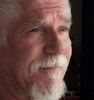Canon 7 D II error 80
Sep 7, 2015 09:33:22 #
I am on vacation n and my camera suddenly started giving me an error 80. Switched it off and removed/ replaced battery. Took a photo and got the same message. Same routine for the next photo. Does anyone know of a fix to keep it functioning till I can return when I get home
Sep 7, 2015 09:39:42 #
xerxesix wrote:
I am on vacation n and my camera suddenly started giving me an error 80. Switched it off and removed/ replaced battery. Took a photo and got the same message. Same routine for the next photo. Does anyone know of a fix to keep it functioning till I can return when I get home
Have you removed the card and cleaned the contacts?
Sep 7, 2015 09:43:46 #
xerxesix wrote:
I am on vacation n and my camera suddenly started giving me an error 80. Switched it off and removed/ replaced battery. Took a photo and got the same message. Same routine for the next photo. Does anyone know of a fix to keep it functioning till I can return when I get home
Check your menu items and see if error messages are included. This might tell you exactly what or where the error is. Calling Canon (if that is an option) might be your best bet to remedy this problem. They're good, and they are open today. GL.
Sep 7, 2015 09:53:46 #
Have you tried another card?
I found this on the net:
"THE SOLUTION Sent a message to Canon and their recommendation was: Turn off camera, remove batteries and compact flash, close all doors. Turn camera back on, and hold the shutter down for 30 seconds. Turn camera off, put batter and compact flash back in, and turn on."
Worth a shot?
I found this on the net:
"THE SOLUTION Sent a message to Canon and their recommendation was: Turn off camera, remove batteries and compact flash, close all doors. Turn camera back on, and hold the shutter down for 30 seconds. Turn camera off, put batter and compact flash back in, and turn on."
Worth a shot?
Sep 7, 2015 10:13:32 #
Hi xwrxesix
Goto this site below.
http://kbsupport.cusa.canon.com/system/selfservice.controller?CONFIGURATION=1011&PARTITION_ID=1&secureFlag=false&TIMEZONE_OFFSET=&CMD=VIEW_ARTICLE&ARTICLE_ID=69411
Goto this site below.
http://kbsupport.cusa.canon.com/system/selfservice.controller?CONFIGURATION=1011&PARTITION_ID=1&secureFlag=false&TIMEZONE_OFFSET=&CMD=VIEW_ARTICLE&ARTICLE_ID=69411
xerxesix wrote:
I am on vacation n and my camera suddenly started giving me an error 80. Switched it off and removed/ replaced battery. Took a photo and got the same message. Same routine for the next photo. Does anyone know of a fix to keep it functioning till I can return when I get home
Sep 7, 2015 10:40:09 #
Thanks for the suggestions. Tried all and still no luck. Guess I am carrying a brick for the rest of the trip. Will try Canon service center tomorrow when they open after the weekend. X9
Sep 7, 2015 12:39:08 #
Sep 7, 2015 13:43:18 #
mwsilvers
Loc: Central New Jersey
xerxesix wrote:
Thanks for the suggestions. Tried all and still no luck. Guess I am carrying a brick for the rest of the trip. Will try Canon service center tomorrow when they open after the weekend. X9
Did you try a different battery and SD card?
Sep 7, 2015 13:48:59 #
I'm pretty sure that you need to clean the contacts on your SD card and in the camera. A quick in the field fix is to remove the card and inspect the contacts, wipe them with a pencil eraser and then wipe off any eraser residue. Insert the card then release/insert it several times, this should wear through any dirty places within the camera's contacts. Sometimes a hair or piece of lint gets stuck on a contact.
xerxesix wrote:
I am on vacation n and my camera suddenly started giving me an error 80. Switched it off and removed/ replaced battery. Took a photo and got the same message. Same routine for the next photo. Does anyone know of a fix to keep it functioning till I can return when I get home
Sep 7, 2015 16:25:13 #
What ever you do do not use a pencil eraser ever the gold contacts thay are very thin and can be damaged. Wipe with a clean rag with a little bit of isopropyl is your best choice are with a Zeiss wipes.
Sep 8, 2015 06:16:37 #
steve49
Loc: massachusetts
As noted above.. you can google almost anything and get responses from people who have solved your problem already. Very helpful in computer interactions also.
You can be very specific in the google search.
Everybody has the same issues really.
You can be very specific in the google search.
Everybody has the same issues really.
Sep 8, 2015 06:21:52 #
From the list of error codes on Canon Rumors:
Err 80: Electronic control or image malfunction
here's another mention:
ERR 80: SHUTTER
DESCRIPTION: This error occurs in the following conditions.
When the CAMERA self-check system detects that the shutter has not been fully charged (ready to shoot).
When the CAMERA self-check system detects that the shutter operation sequence has not been completed correctly.
When the built-in flash cannot be recharged after the E-TTL preflash but before the main exposure.
REMEDIAL MEASURE: Try clearing the error by turning the main power switch OFF and then back ON.
Err 80: Electronic control or image malfunction
here's another mention:
ERR 80: SHUTTER
DESCRIPTION: This error occurs in the following conditions.
When the CAMERA self-check system detects that the shutter has not been fully charged (ready to shoot).
When the CAMERA self-check system detects that the shutter operation sequence has not been completed correctly.
When the built-in flash cannot be recharged after the E-TTL preflash but before the main exposure.
REMEDIAL MEASURE: Try clearing the error by turning the main power switch OFF and then back ON.
Sep 8, 2015 09:19:22 #
Finally got through to Canon. Very helpful but after walking through all the options concluded I will need to take my photos sparingly, go through the on-off and remove replace battery for the next shot and send the camera for repairs when I get home. Fortunately it is still under warranty
Sep 8, 2015 09:31:20 #
xerxesix wrote:
Finally got through to Canon. Very helpful but after walking through all the options concluded I will need to take my photos sparingly, go through the on-off and remove replace battery for the next shot and send the camera for repairs when I get home. Fortunately it is still under warranty
Good for you glad it's under warranty.
Sep 8, 2015 12:54:31 #
Turn the power switch to OFf then to ON; to turn on the power again.
-Remove and re-install the battery. (I believe it also has a RTC battery that needs to be checked)
-Use a Canon lens.
Clean the area where the lens meets the body with a pencil eraser. Hope this helps, good luck.
-Remove and re-install the battery. (I believe it also has a RTC battery that needs to be checked)
-Use a Canon lens.
Clean the area where the lens meets the body with a pencil eraser. Hope this helps, good luck.
xerxesix wrote:
I am on vacation n and my camera suddenly started giving me an error 80. Switched it off and removed/ replaced battery. Took a photo and got the same message. Same routine for the next photo. Does anyone know of a fix to keep it functioning till I can return when I get home
If you want to reply, then register here. Registration is free and your account is created instantly, so you can post right away.