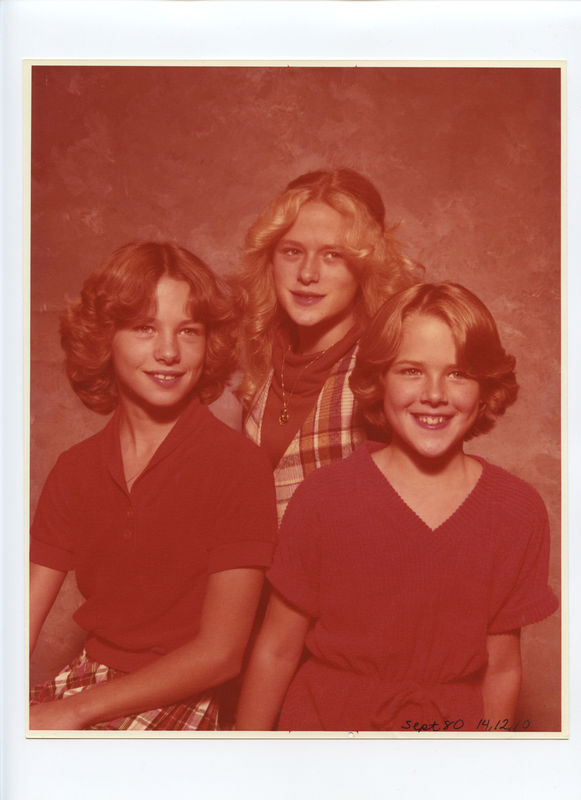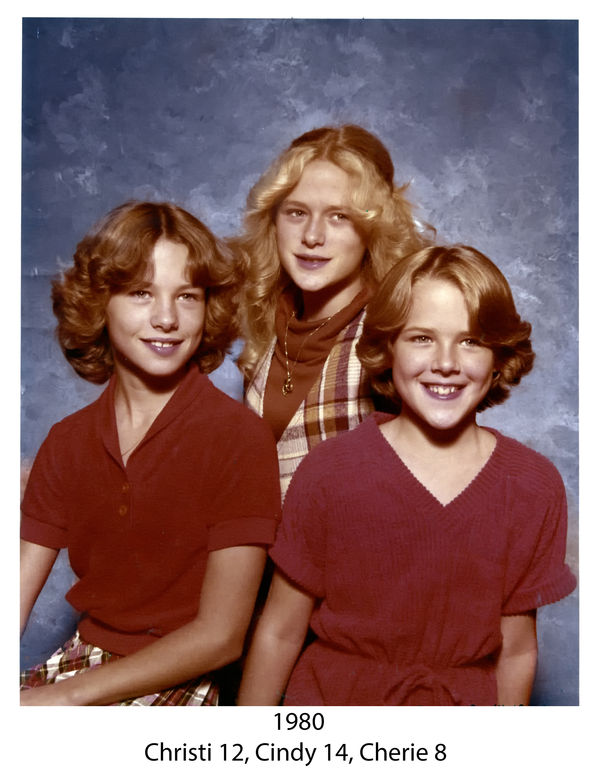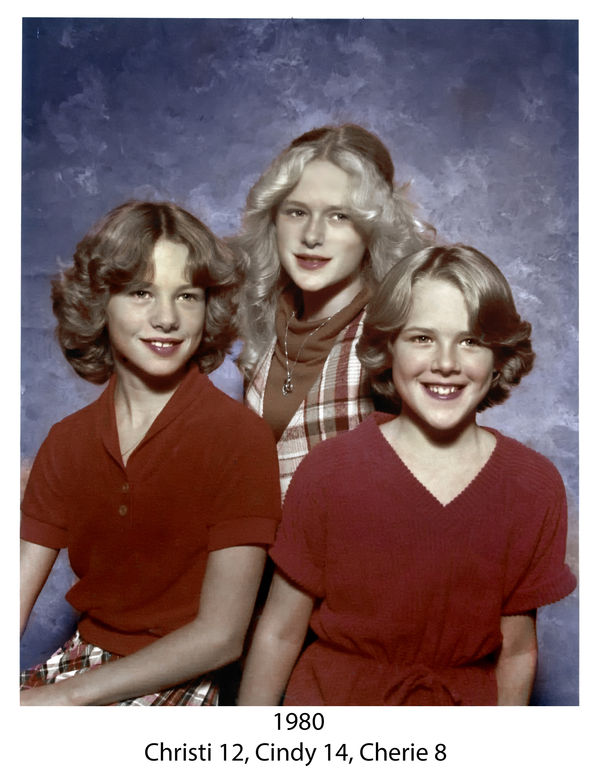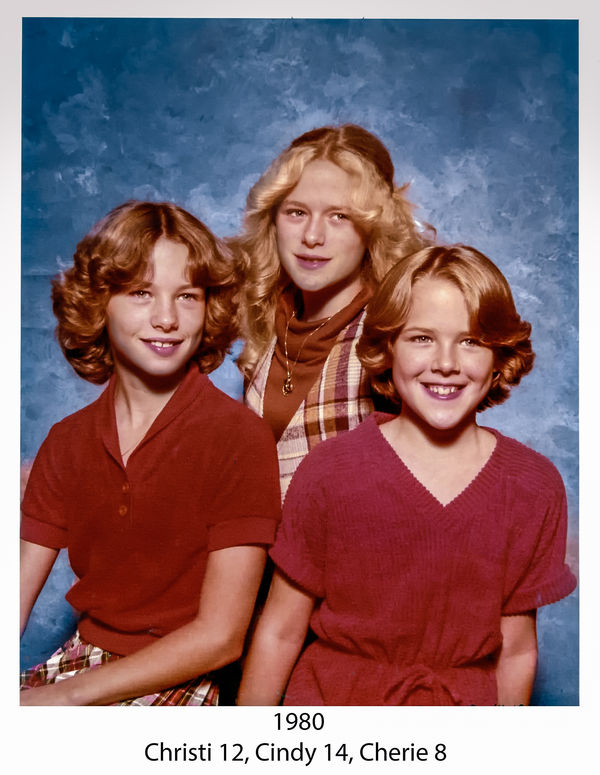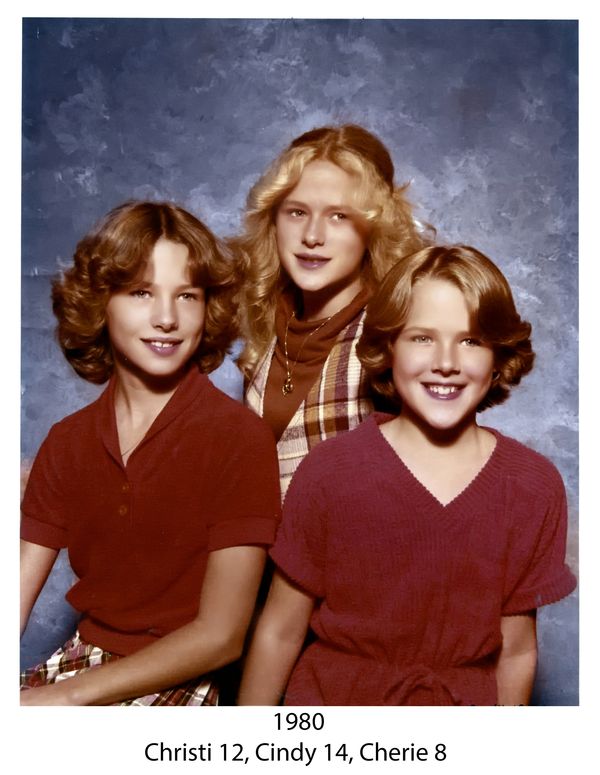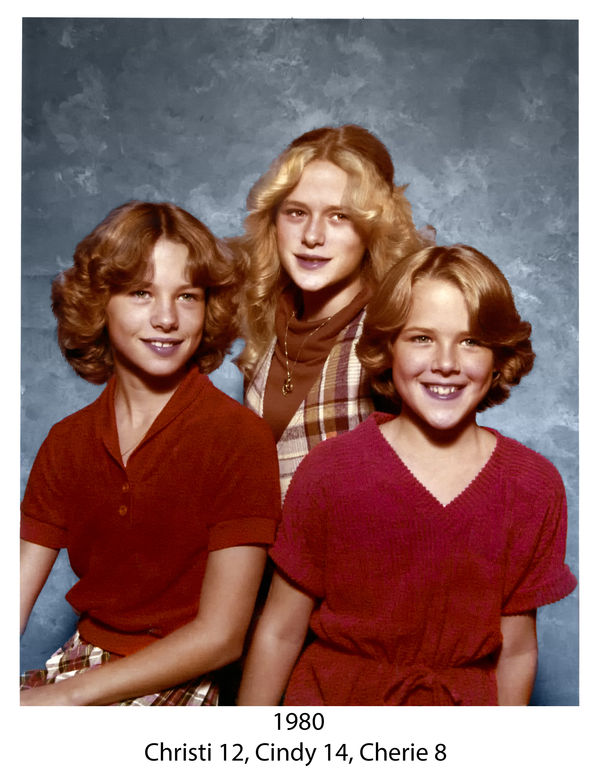More color cast removal
Sep 1, 2015 08:52:39 #
I've been working on this pix and altho' the restored pix looks a lot better, I'm still thinking it needs something else. Not entirely happy with the color blend on the faces. I used color averiging, Curves adj on individual channels, selection for background and changed that color as well as some color tweaks in PS and ACR as a plug in.
If anyone has some time, please see what your end results is.
I've reduced the size of the pix so if you want a larger one, let me know. They are 2500 pix on the long side
Thanks
If anyone has some time, please see what your end results is.
I've reduced the size of the pix so if you want a larger one, let me know. They are 2500 pix on the long side
Thanks
Sep 1, 2015 10:50:31 #
Sue, thank you for giving me something to do today. LOL
I have been playing with this photo in PS. I am not even getting close to where are at this time. Averaging did little to improve it, but it did give me a base to start with. I can only say you have a very impressive restore. Bill
I have been playing with this photo in PS. I am not even getting close to where are at this time. Averaging did little to improve it, but it did give me a base to start with. I can only say you have a very impressive restore. Bill
Sep 1, 2015 12:00:31 #
First let me say you did a very nice job getting this picture to look like the second shot. This re-do looks good on my monitor but it could be different on yours. I tried to add & subtract colors until I got a natural look to both faces and fabrics. Posting on this site sometimes alters the contrast and colors slightly.
Sep 1, 2015 12:13:57 #
What a hard picture to work on, but thanks for the exercise. I was all over the place with this one, in and out of the ACR filter in PS CC 2015 several times. In the end, I just don't feel that it is all that good of an edit, and surely does not compare to what you were able to accomplish. Very nice work my friend.
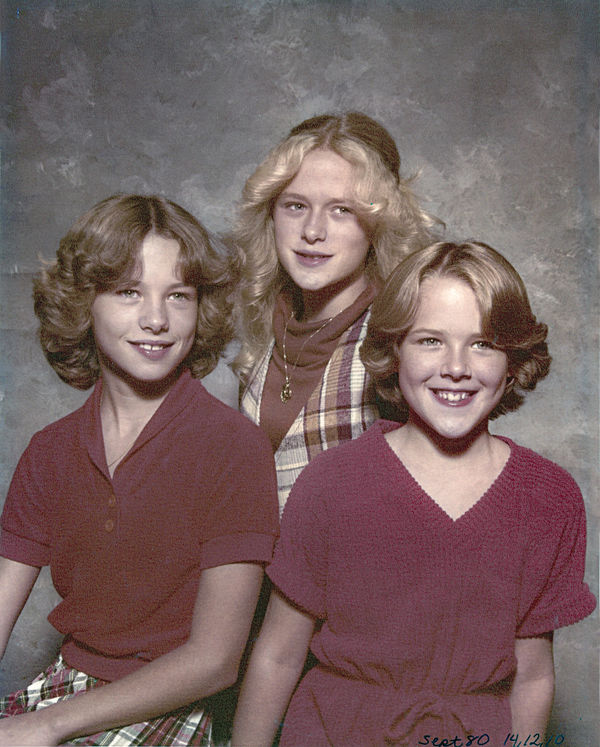
Sep 1, 2015 12:24:53 #
CajonPhotog wrote:
What a hard picture to work on, but thanks for the exercise. I was all over the place with this one, in and out of the ACR filter in PS CC 2015 several times. In the end, I just don't feel that it is all that good of an edit, and surely does not compare to what you were able to accomplish. Very nice work my friend.
In agreement with that. :thumbup:
Sep 1, 2015 13:32:09 #
I didn't think I could do a better restore than you did, so I tried tweaking your edit.
Looking at the shadows and the skin tone of the arms it would seem that there's still a fair bit of that pesky orange still lingering. Unfortunately orange is a significant part of the skin tones and other areas so trying to manipulate orange has significant limitations.
However...... ( :) ) you mentioned the skin tones of the faces, and they are a significant aspect of the portrait, so it's worth compromising other areas to improve that area. In HSL I shifted orange towards yellow a little and shifted yellow towards orange a fair bit - which might sound like a move in the wrong direction, but IMO it did help to warm the skin tones a little. I also warmed all of the girls' foreheads a little.
Comparing my edit to the original, mine looks slightly flatter, but that's because I thought the original had a glossy look to it - which I subdued by toning down the highlights and contrast. And my edit doesn't look flat when viewed on its own.
The rest was tweaks, WB and Tint shifts and making a few selections.
-
Looking at the shadows and the skin tone of the arms it would seem that there's still a fair bit of that pesky orange still lingering. Unfortunately orange is a significant part of the skin tones and other areas so trying to manipulate orange has significant limitations.
However...... ( :) ) you mentioned the skin tones of the faces, and they are a significant aspect of the portrait, so it's worth compromising other areas to improve that area. In HSL I shifted orange towards yellow a little and shifted yellow towards orange a fair bit - which might sound like a move in the wrong direction, but IMO it did help to warm the skin tones a little. I also warmed all of the girls' foreheads a little.
Comparing my edit to the original, mine looks slightly flatter, but that's because I thought the original had a glossy look to it - which I subdued by toning down the highlights and contrast. And my edit doesn't look flat when viewed on its own.
The rest was tweaks, WB and Tint shifts and making a few selections.
-
Sep 1, 2015 13:52:52 #
Well Sue, you and other posters here have kind of put my back to wall. The only gun I have left is a program call Portrait Pro. I have nothing in my arsenal to compete against some of the best posting here. I hope don't find it to offensive. It was you corrected post. Some folks don't like this program.
Sep 1, 2015 18:20:02 #
Sep 1, 2015 18:32:27 #
Thanks to everyone for the compliments and giving this restoration a try. It was a difficult one for sure. I have studied PS and restorations for quite some time and have watched a lot of training videos on Lynda.com. But have not watched a lot on portraits. I think I need to. I also have not used Portrait Pro since I do so little actual portrait touch ups.
Sep 2, 2015 09:14:31 #
Sep 2, 2015 09:14:54 #
Sep 2, 2015 09:39:13 #
Sep 2, 2015 09:55:11 #
Sue, I don't do portraits per-say. But when taking pictures of older *my generation" I find women in general prefer a forged document when present with a choice. lol
Sep 2, 2015 10:16:02 #
Here is another choice to choose from . You may or may not like my changes . That's ok , Tommy
Sep 2, 2015 11:12:01 #
Kubota King.....looks real good on my monitor too. Thanks for your rendition.
If you want to reply, then register here. Registration is free and your account is created instantly, so you can post right away.