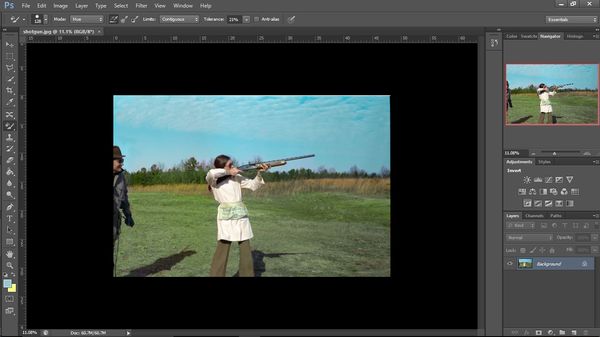Help needed to remove color cast. Repost
Aug 31, 2015 05:32:02 #
Aug 31, 2015 06:35:05 #
This is my attempt. I am sorry if you do not like it.
Jabe wrote:
Need help removing color cast from image. Image scanned from slide.
Aug 31, 2015 08:41:24 #
here is another copy to choose from since you asked for help,tommy
Aug 31, 2015 08:52:40 #
MMC, does a bang up job an I will often scratch my Head wondering how he did that. Kobatoking is another, Sohill, and the names go one. You asked in a PM from you first post, what was done to restore the photo.
There are several ways to approach this photo. The first thing I did after bring it into Photo Shop was to go the "IMAGE" "ADJUSTMENTS" "LEVELS' brought the slides to with in the curve. This will bring back the brightness and colors into the photo that have been lost over time.
Since your Cast was not covering the hole photo I chose not to use the color averaging method (YouTube Cast Removal). I decide to use a another method used in restoration called "Color Replacement" it's in the Brush Tool Selection. A screen capture of my setting.
Using the Alt Key (Key Drop) select the color you want to keep, then go over the Cast area with your bush, Presto the Magenta is gone. What is nice about this tool is that it won't effect the colors outside your "Tolerance" settings so you don't have to be as careful. If it does just use "EDIT" "BACK STEP" and re-due using caution.
The last step was remove the noise and sharpen the photo, using the filters. I hope that helps. Good Luck and have fun with it.
Just a note, it's taken me twice as long to right this as it did to fix your photo.
There are several ways to approach this photo. The first thing I did after bring it into Photo Shop was to go the "IMAGE" "ADJUSTMENTS" "LEVELS' brought the slides to with in the curve. This will bring back the brightness and colors into the photo that have been lost over time.
Since your Cast was not covering the hole photo I chose not to use the color averaging method (YouTube Cast Removal). I decide to use a another method used in restoration called "Color Replacement" it's in the Brush Tool Selection. A screen capture of my setting.
Using the Alt Key (Key Drop) select the color you want to keep, then go over the Cast area with your bush, Presto the Magenta is gone. What is nice about this tool is that it won't effect the colors outside your "Tolerance" settings so you don't have to be as careful. If it does just use "EDIT" "BACK STEP" and re-due using caution.
The last step was remove the noise and sharpen the photo, using the filters. I hope that helps. Good Luck and have fun with it.
Just a note, it's taken me twice as long to right this as it did to fix your photo.
Aug 31, 2015 09:13:37 #
Sep 1, 2015 18:32:37 #
Tried to keep the background colors the same as the original. Change the sky as I like a few clouds in it. Lightened the shadows in the onlooker.

Sep 2, 2015 07:27:55 #
If you want to reply, then register here. Registration is free and your account is created instantly, so you can post right away.