Not getting sharp photos ......
Aug 30, 2015 11:33:21 #
authorizeduser wrote:
Well considering I know for a fact that my camera and lens are fully capable of sharp photos I have to conclude that it is us humans who are just possibly making life for the camera harder. :shock:
Thanks, will give shutter priority a try. :thumbup:
Thanks, will give shutter priority a try. :thumbup:
There's nothing wrong with shooting aperture priority, but you have to keep an eye on what shutter speed the camera is selecting, and if it gets too low, you have to adjust the aperture or the ISO. It doesn't hurt to do some tests at different shutter speeds for a given lens and see what speed you can get away with shooting hand held.
Aug 30, 2015 12:18:24 #
Tried Shutter Priority 1/500 ISO 400 RAW
Spot Metering and Spot Focus
Spot Metering and Spot Focus
Aug 30, 2015 12:37:47 #
Aug 30, 2015 12:39:39 #
The top photo was run through Camera RAW and saved as JPG
The lower photo is the JPG direct from camera.
Neither one is a RAW
Sorry if my descriptions were confusing ... Been corrected.
The lower photo is the JPG direct from camera.
Neither one is a RAW
Sorry if my descriptions were confusing ... Been corrected.
Aug 30, 2015 13:23:59 #
authorizeduser wrote:
The top photo was run through Camera RAW and saved as JPG
The lower photo is the JPG direct from camera.
Neither one is a RAW
Sorry if my descriptions were confusing ... Been corrected.
The lower photo is the JPG direct from camera.
Neither one is a RAW
Sorry if my descriptions were confusing ... Been corrected.
Raw files are just that, no processing by the camera, just all the data that the sensor collected.
A JPG from the camera started out as a raw image, then based on the settings of the camera, was changed to a jPG version. Much of the details may well have been thrown out in the process.
A raw file processed by Camera Raw/Photoshop/Lightroom most likely can show quite a bit more detail, blown out areas have a better chance of being recovered and the finished JPG from the processed raw can be much better.
That being said, a raw file will most always need some adjustments - mainly sharpening and probably some color work in saturation/vibrance as well as noise reduction as nothing from the camera settings are included in raw.
I myself work in raw 100% of the time and believe that raw does so much better, and mainly like raw since all the data is available so I can make the processing decisions, versus a programmer at Nikon ;)
Aug 30, 2015 13:24:46 #
authorizeduser wrote:
Tried Shutter Priority 1/500 ISO 400 RAW
Enhanced with Camera Raw using Auto
Enhanced with Camera Raw using Auto
Your image shot with flash... is with an aperture of f/6.3, at a focus distance of 1.5 meters. With a 50mm lens the Depth Of Field calculates to 21cm. In that image there is just one object to look at for sharpness, and all parts of it are within the 21cm DOF. That object therefore is sharp, and the entire image appears to be sharp.
Your image of the flower... is with an apertrue of f/5, at a focus distance of 0.79 meters. The DOF calculates as 4.45cm, or very roughly 2-1/4 inches to put things into perspective. Probably 90% of the detail visible in the image is outside the DOF and will naturally appear less than sharp, thus giving the entire image the appearance of not being sharp. But if you closely inspect the flower and leaves that are the same distance from the camera, they are very sharp indeed! Note that shutter speed (or a lack of flash) has nothing to do with its sharpness!
If you want an image that has more of the scene in sharper focus, the aperture has to be stopped down. In this case perhaps even the 20cm obtained in the first image would not be enough. But there is a problem, because the aperture needed to get even 20cm of DOF at that focus distance is f/22. At f/22 you start to lose sharpness due to diffraction. Up to about f/45 you can in fact remove the effects of diffraction with proper sharpening, and therefore proper post processing will be required.
I can't tell what the distances are, and thus don't know exactly what DOF is needed. But measuring it and carefully focusing to get that DOF with the lens at the right aperture is the ideal method, and almost certainly will require proper sharpening for effect.
Alternately, simply stopping your lens down to its smallest aperture and setting ISO and shutter speed appropriately (or using flash) to get proper exposure for a RAW file that will be appropriately processed is the simple way to easily accomplish that goal.
Aug 30, 2015 22:49:22 #
authorizeduser wrote:
I have a Nikon D300 with a Sigma 50mm 1.4 EX DG HS... (show quote)
I really dislike lugging a tripod around --- but ---- when I occasionally do so the photos get sharper.
Aug 31, 2015 06:17:07 #
Very interesting discussion. A review of a depth of field calculator might be in order. That coupled with ISO, shutter speed might answer some issues. Also, some cameras are better then others in minimal lighting. I've owned a Nikon D70, D80, D90, D7000 and D7100 and others and there's a huge difference
https://search.yahoo.com/yhs/search?p=depth+of+field+calculator&ei=UTF-8&hspart=mozilla&hsimp=yhs-003
https://search.yahoo.com/yhs/search?p=depth+of+field+calculator&ei=UTF-8&hspart=mozilla&hsimp=yhs-003
Aug 31, 2015 07:58:56 #
Hi,
Appears to me that your were focused to the left of the bloom. Check the very sharp leave to the left. Maybe your focus point(s) need to be set/changed?
Mark
Appears to me that your were focused to the left of the bloom. Check the very sharp leave to the left. Maybe your focus point(s) need to be set/changed?
Mark
Aug 31, 2015 08:42:26 #
A wide array of variables affects sharpness:
Lens design and manufacture
Sensor design and manufacture
Presence and strength (or absence) of anti-aliasing filter over the sensor
Camera-lens micro alignment and reflex mirror collimation
Use of filter (or not) over the lens
Lens cleanliness (fingerprints, dust, etc. will degrade contrast)
Angle of the lens towards a flare-inducing light source
Aperture setting (2 to 3 stops down from maximum is the usual best aperture on most lenses. Diffraction limits sharpness at smaller apertures)
Shutter speed setting (faster speeds avoid camera shake)
Use of a tripod
Subject motion
Subject distance
Depth of field at a given focal length, aperture, and distance combination
Focus point selection for AF AF systems are dumber than you might think!
Manual focus point, when you turn off AF
Lighting character (diffused vs specular low contrast lighting does not define edges well, while specular, high contrast lighting does)
I'm sure there are others, but these come to mind.
Lens design and manufacture
Sensor design and manufacture
Presence and strength (or absence) of anti-aliasing filter over the sensor
Camera-lens micro alignment and reflex mirror collimation
Use of filter (or not) over the lens
Lens cleanliness (fingerprints, dust, etc. will degrade contrast)
Angle of the lens towards a flare-inducing light source
Aperture setting (2 to 3 stops down from maximum is the usual best aperture on most lenses. Diffraction limits sharpness at smaller apertures)
Shutter speed setting (faster speeds avoid camera shake)
Use of a tripod
Subject motion
Subject distance
Depth of field at a given focal length, aperture, and distance combination
Focus point selection for AF AF systems are dumber than you might think!
Manual focus point, when you turn off AF
Lighting character (diffused vs specular low contrast lighting does not define edges well, while specular, high contrast lighting does)
I'm sure there are others, but these come to mind.
Aug 31, 2015 08:47:43 #
Hand held or on tripod? I agree faster shutter would freeze section better for the flowers especially if there is any wind. With your D300 you can shoot with much higher ISO with virtually no loss in quality. Try a smaller aperture too. Better depth of field so photo will be sharper. Up around f11 or f16 will give max sharpness.. The tripod will eliminate camera shake. VR when hand holding if you have it will help but is not 100%. Turn off VR when on tripod.
Aug 31, 2015 08:57:56 #
Paaflyer wrote:
Hand held or on tripod? I agree faster shutter would freeze section better for the flowers especially if there is any wind. With your D300 you can shoot with much higher ISO with virtually no loss in quality. Try a smaller aperture too. Better depth of field so photo will be sharper. Up around f11 or f16 will give max sharpness.. The tripod will eliminate camera shake. VR when hand holding if you have it will help but is not 100%. Turn off VR when on tripod.
Do not confuse depth-of-field with sharpness. The sharpest aperture is usually two to three stops down from wide open.
On most 18 MP APS-C or DX dSLRs, diffraction starts limiting sharpness around f/6.3 to f/7.1. By f16, images are getting pretty soft! You can stop down one more stop on full frame cameras before diffraction sets in, assuming the same MP count.
Aug 31, 2015 09:05:56 #
Read this article.
http://improvephotography.com/2449/what-is-the-sharpest-aperture-on-a-lens/
This is very definitive. Very long with many Charts.
http://www.kenrockwell.com/tech/focus.htm
And finally one last one. Very short and simple.
http://www.bhphotovideo.com/explora/content/rules-thumb-finding-your-lens-sweet-spot
http://improvephotography.com/2449/what-is-the-sharpest-aperture-on-a-lens/
This is very definitive. Very long with many Charts.
http://www.kenrockwell.com/tech/focus.htm
And finally one last one. Very short and simple.
http://www.bhphotovideo.com/explora/content/rules-thumb-finding-your-lens-sweet-spot
Aug 31, 2015 09:47:43 #
take three shots of the same subject using auto, P and A. compare them. Take note of aperature and shutter to see the settings. Check your lens to make sure it is properly mounted to the camera body. I had that happen one time and my photos were out of focus. Make sure you have no filters on the lens.
Aug 31, 2015 10:07:28 #
[quote=authorizeduser]On your ouside picture you had a f 5 aperture which is wide open. I would increase the ISO from 100 to 800 and set f stop at f 11 or f 16. Shutter speed at 1/100 meets the requirements, but could be faster to be safe. David
Outside camera data
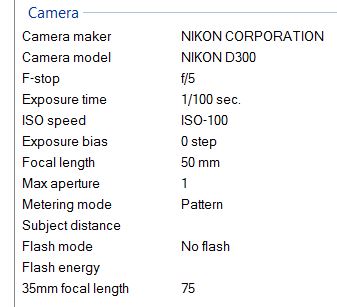
If you want to reply, then register here. Registration is free and your account is created instantly, so you can post right away.











