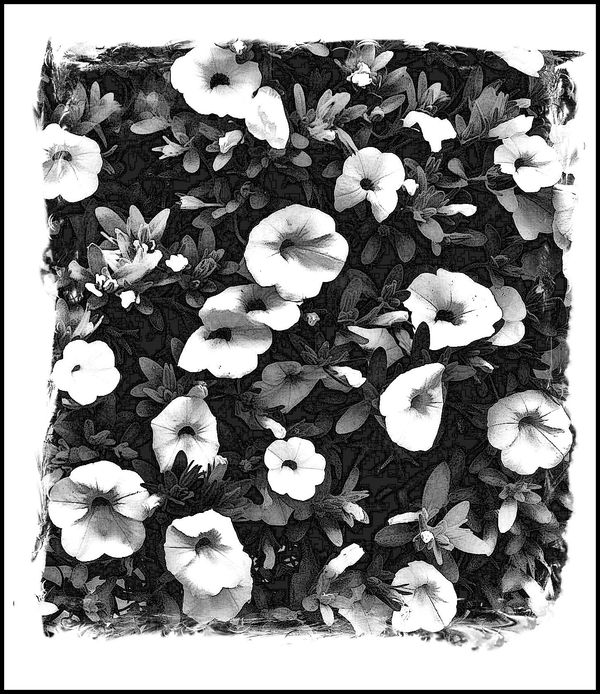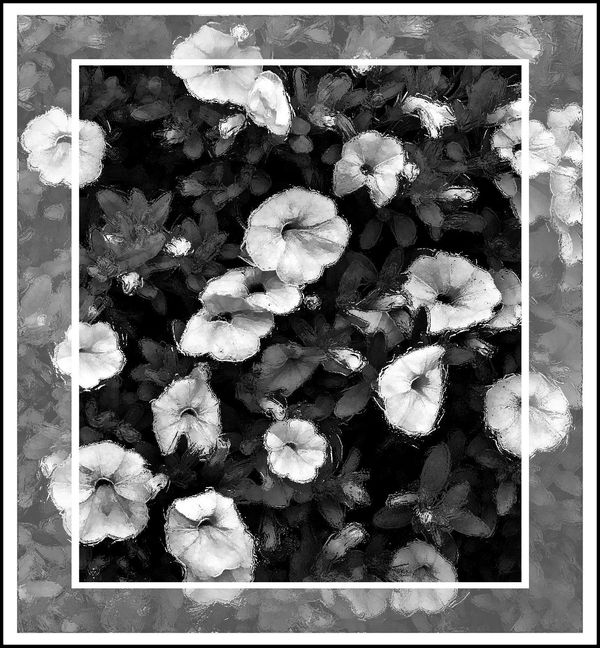Invitation to add B&W Conversion effects to an image.
Aug 29, 2015 15:19:41 #
There are a number of programs which convert color images to monochrome. Among them are NIK Silver Efex, Topaz BW Effects, On1 Perfect BW Suite, Smart Photo Editor and more basic edits effected wholly within Lightroom, Photoshop, or PaintShop Pro (plus a whole host of others not named here). You are cordially invited to convert this color image to black and white, then please tell us which product you used for your conversion. You may crop this image however you like and add in your choice of effects as long as it ends up b&w.
Aug 29, 2015 16:48:05 #
Bob Yankle wrote:
You are cordially invited to convert this color image to black and white, then please tell us which product you used for your conversion.
A play with Topaz BW and PSCS5. Thanks
Aug 29, 2015 16:55:23 #
dannac wrote:
First one out of the blocks! Thanks dannac. That's one for Topaz.A play with Topaz BW and PSCS5. Thanks
Aug 29, 2015 17:11:00 #
OK Bob, here's my kick at the can.
I went to PSPX7 Ultimate, into the effects, and into b&w film to convert, played with contrast a bit, lowered the highlights, darkened shadows.
I used the High Pass Sharpen.
You know me (I think) -- less is more -- so all these adjustments were tiny.
I had a heck of a time trying to get rid of the specks of dirt on the petals and eventually used the retouch tool in Photo Gallery.....didn't fully succeed either.
And remember, if I lived close to you, Adobe would likely be my PP, and, I would bug you to give me private tutorials every so often.
Pierre
I went to PSPX7 Ultimate, into the effects, and into b&w film to convert, played with contrast a bit, lowered the highlights, darkened shadows.
I used the High Pass Sharpen.
You know me (I think) -- less is more -- so all these adjustments were tiny.
I had a heck of a time trying to get rid of the specks of dirt on the petals and eventually used the retouch tool in Photo Gallery.....didn't fully succeed either.
And remember, if I lived close to you, Adobe would likely be my PP, and, I would bug you to give me private tutorials every so often.
Pierre
Aug 29, 2015 17:47:43 #
Converted using Silver Efex Paper texture frame with original image overlayed with a blend mode
Aug 29, 2015 17:49:00 #
Tried to get the highlights Using PS for the conversion and Light Zone for Veining highlights Went back into PS and added the original lowering the opacity to reduce the color and blending the two to gather while lowered the saturation to reduce color but just leaving a hint of green.
Aug 29, 2015 18:47:04 #
Pierre H.J. Dumais wrote:
Going slow is a good way to go. I love how you have included the whole range of tones and made this look almost 3 dimensional. I was also glad to see someone use PaintShop Pro for their editing tool. This is very good Pierre.OK Bob, here's my kick at the can. br I went to PS... (show quote)
Aug 29, 2015 18:50:47 #
Bill Houghton wrote:
While technically not monochrome, it certainly represents a different look. It's also the first use of Light Zone, so we're adding to the list of software filters being reviewed.Tried to get the highlights Using PS for the conversion and Light Zone for Veining highlights Went back into PS and added the original lowering the opacity to reduce the color and blending the two to gather while lowered the saturation to reduce color but just leaving a hint of green.
Aug 29, 2015 18:53:54 #
May I re-submit?????
There's too many blossoms for my old eyes to keep track of, so I softened the focus on the outer blooms.
Otherwise it's unchanged.
There's too many blossoms for my old eyes to keep track of, so I softened the focus on the outer blooms.
Otherwise it's unchanged.
Aug 29, 2015 18:57:23 #
Pierre H.J. Dumais wrote:
You can offer as many renditions as you like. It's a great opportunity for folks to see what works best.May I re-submit?????
There's too many blossoms for my old eyes to keep track of, so I softened the focus on the outer blooms.
Otherwise it's unchanged.
There's too many blossoms for my old eyes to keep track of, so I softened the focus on the outer blooms.
Otherwise it's unchanged.
Aug 29, 2015 21:28:43 #
Aug 29, 2015 22:15:10 #
Aug 29, 2015 22:41:17 #
Bob Yankle wrote:
There are a number of programs which convert color... (show quote)
well here's my go at it

Aug 30, 2015 07:55:49 #
Opened photo is PS 2015 . Used Color Efex Pro 4 B&W filter , opened in camera raw . Slided Black slider to far left , adjusted the White slider to the right some and adjusted the Clarity slider to the right 1/4 " .Then I used the Topaz detail filter to finish off my adjustments .Tommy
Aug 30, 2015 08:01:19 #
joe west wrote:
Joe, may I ask what software you used to do your conversion?well here's my go at it
If you want to reply, then register here. Registration is free and your account is created instantly, so you can post right away.