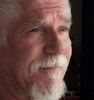Check out Street Photography section of our forum.
SD Card No Longer Recognised by Camera
Aug 24, 2015 13:14:16 #
Hi,
Took some shots on my Canon G11 Removed SD Card and placed it in Card Reader on PC .. Copy and Pasted the images to Folder.
Then when I put the Card back in the Camera ... it said .. No Card Installed !
I tried another card and it accepted that bu not the original one ..
I tried to Format on PC .. but still card not accepted by Camera.
On PC I can Copy files to Card no Problem ..
Any Clues ?
Thanks
Took some shots on my Canon G11 Removed SD Card and placed it in Card Reader on PC .. Copy and Pasted the images to Folder.
Then when I put the Card back in the Camera ... it said .. No Card Installed !
I tried another card and it accepted that bu not the original one ..
I tried to Format on PC .. but still card not accepted by Camera.
On PC I can Copy files to Card no Problem ..
Any Clues ?
Thanks
Aug 24, 2015 13:16:22 #
Leitz
Loc: Solms
Lukabulla wrote:
Hi,
Took some shots on my Canon G11 Removed SD Card and placed it in Card Reader on PC .. Copy and Pasted the images to Folder.
Then when I put the Card back in the Camera ... it said .. No Card Installed !
I tried another card and it accepted that bu not the original one ..
I tried to Format on PC .. but still card not accepted by Camera.
On PC I can Copy files to Card no Problem ..
Any Clues ?
Thanks
Took some shots on my Canon G11 Removed SD Card and placed it in Card Reader on PC .. Copy and Pasted the images to Folder.
Then when I put the Card back in the Camera ... it said .. No Card Installed !
I tried another card and it accepted that bu not the original one ..
I tried to Format on PC .. but still card not accepted by Camera.
On PC I can Copy files to Card no Problem ..
Any Clues ?
Thanks
Had breakfast yet? (The card is toast!)
Aug 24, 2015 13:19:58 #
Lukabulla wrote:
Hi,
Took some shots on my Canon G11 Removed SD Card and placed it in Card Reader on PC .. Copy and Pasted the images to Folder.
Then when I put the Card back in the Camera ... it said .. No Card Installed !
I tried another card and it accepted that bu not the original one ..
I tried to Format on PC .. but still card not accepted by Camera.
On PC I can Copy files to Card no Problem ..
Any Clues ?
Thanks
Took some shots on my Canon G11 Removed SD Card and placed it in Card Reader on PC .. Copy and Pasted the images to Folder.
Then when I put the Card back in the Camera ... it said .. No Card Installed !
I tried another card and it accepted that bu not the original one ..
I tried to Format on PC .. but still card not accepted by Camera.
On PC I can Copy files to Card no Problem ..
Any Clues ?
Thanks
That has happened to me. I just toggled the card while in the slot a few times and all was well. I assume that some dust or a hair was on one or more contacts, and that the toggling reseated the contacts.
Aug 24, 2015 13:31:10 #
Lukabulla wrote:
Hi,
Took some shots on my Canon G11 Removed SD Card and placed it in Card Reader on PC .. Copy and Pasted the images to Folder.
Then when I put the Card back in the Camera ... it said .. No Card Installed !
I tried another card and it accepted that bu not the original one ..
I tried to Format on PC .. but still card not accepted by Camera.
On PC I can Copy files to Card no Problem ..
Any Clues ?
Thanks
Took some shots on my Canon G11 Removed SD Card and placed it in Card Reader on PC .. Copy and Pasted the images to Folder.
Then when I put the Card back in the Camera ... it said .. No Card Installed !
I tried another card and it accepted that bu not the original one ..
I tried to Format on PC .. but still card not accepted by Camera.
On PC I can Copy files to Card no Problem ..
Any Clues ?
Thanks
Did you use the "safely remove" function when you pulled the card from the reader, or the cord for the reader from the computer USB port. If not, you had a short when you pulled and "fried" the card. Not formattable. Reason no repair... contacts or flash memory not distinquishable any longer by the system.
If that's what happened, you are lucky you used a card reader. If you had plugged the camera into the USB port on the computer and NOT used "safely remove" you could have fried the circuit in the camera and then your camera would not read any cards.
Some camera manufacturers manuals began to speak to this about 5-7 years ago, but do not see them alerting people any more. I think they have taken the low road, that it is not their problem if you don't know how to use your computer properly.
It happens. That's why the "safely remove" feature exists... to turn off the five volts running from the port to power the memory card.
I've lost flash drives this way, and a friend knocked the card reader circuit out of his camera. Had to be sent for repair. He did not repair it as cost was more than camera was worth by that time.
Some techy types on this site have pooh pooh'd this problem.
YES, admittedly it's rather rare.
Rare until you lose a card, a flash drive, or worse yet, a camera. Use "safely remove" or shut everything down completely before disengaging cables. Remove the electricity from the equation.
Aug 24, 2015 13:32:38 #
Lukabulla wrote:
Hi,
Took some shots on my Canon G11 Removed SD Card and placed it in Card Reader on PC .. Copy and Pasted the images to Folder.
Then when I put the Card back in the Camera ... it said .. No Card Installed !
I tried another card and it accepted that bu not the original one ..
I tried to Format on PC .. but still card not accepted by Camera.
On PC I can Copy files to Card no Problem ..
Any Clues ?
Thanks
Took some shots on my Canon G11 Removed SD Card and placed it in Card Reader on PC .. Copy and Pasted the images to Folder.
Then when I put the Card back in the Camera ... it said .. No Card Installed !
I tried another card and it accepted that bu not the original one ..
I tried to Format on PC .. but still card not accepted by Camera.
On PC I can Copy files to Card no Problem ..
Any Clues ?
Thanks
Did you format the card in the camera you used ?. That's recommended by Canon.
Aug 24, 2015 14:15:28 #
coj
Loc: NJ, USA
Here's a last ditch effort....try using some alcohol (not vodka!) on a q-tip and rub it over the card contacts. That has worked for me in the past on an Olympus I had. Other than that transfer everything on the card to your PC, try formatting it on the PC. If that does not work, throw it out and end your misery.
Lukabulla wrote:
Hi,
Took some shots on my Canon G11 Removed SD Card and placed it in Card Reader on PC .. Copy and Pasted the images to Folder.
Then when I put the Card back in the Camera ... it said .. No Card Installed !
I tried another card and it accepted that bu not the original one ..
I tried to Format on PC .. but still card not accepted by Camera.
On PC I can Copy files to Card no Problem ..
Any Clues ?
Thanks
Took some shots on my Canon G11 Removed SD Card and placed it in Card Reader on PC .. Copy and Pasted the images to Folder.
Then when I put the Card back in the Camera ... it said .. No Card Installed !
I tried another card and it accepted that bu not the original one ..
I tried to Format on PC .. but still card not accepted by Camera.
On PC I can Copy files to Card no Problem ..
Any Clues ?
Thanks
Aug 24, 2015 14:23:57 #
photoman022
Loc: Manchester CT USA
if you get the camera to read the card, i would still get rid of the card (new ones are cheap enough to buy!); i would hate to have the card malfunction DURING a photo shoot and not know it until I tried downloading the photos and not have the invaluable shots I took.
Check out True Macro-Photography Forum section of our forum.
Aug 24, 2015 15:10:52 #
dandi
Loc: near Seattle, WA
Kuzano wrote:
Did you use the "safely remove" function... (show quote)
I am glad I read your post, I don't always use "safely remove". I've been lucky so far. Thank you for sharing.
Aug 24, 2015 17:01:33 #
You're right, more shooters should adhere to safely removing a card from the reader and also when inserting a card into a reader. Static electricity can zap a card easily. Anytime electro static is high enough that you get a small bite when you touch something metal you're certainly in danger of destroying a memory card or anything else you touch on your computer or camera if it is attached to the computer. I've made it a habit of NEVER letting the card be the first thing that touches the reader, I always ground myself to my metal desk to discharge any static and then touch the card reader with my hand before placing a card into it. If the discharge goes through your card from your body it can ruin it, how do I know static can kill a card? Experience! This can happen year round when the conditions are right, although it's worse in the Winter.
Kuzano wrote:
Did you use the "safely remove" function... (show quote)
Aug 24, 2015 17:14:11 #
You format the card in the camera not the computer.Try putting it in the camera and formatting before trying any of the home remedies like soaking in alcohol. If your computer accepts it then its been formatted to your pc system somehow and needs to be reformatted to your camera system not treated to a drink.
Aug 25, 2015 05:48:23 #
Hi,
Check the small switch on the side of the SD. You may have inadvertently switched it to off.
Mark
Check the small switch on the side of the SD. You may have inadvertently switched it to off.
Mark
Lukabulla wrote:
Hi,
Took some shots on my Canon G11 Removed SD Card and placed it in Card Reader on PC .. Copy and Pasted the images to Folder.
Then when I put the Card back in the Camera ... it said .. No Card Installed !
I tried another card and it accepted that bu not the original one ..
I tried to Format on PC .. but still card not accepted by Camera.
On PC I can Copy files to Card no Problem ..
Any Clues ?
Thanks
Took some shots on my Canon G11 Removed SD Card and placed it in Card Reader on PC .. Copy and Pasted the images to Folder.
Then when I put the Card back in the Camera ... it said .. No Card Installed !
I tried another card and it accepted that bu not the original one ..
I tried to Format on PC .. but still card not accepted by Camera.
On PC I can Copy files to Card no Problem ..
Any Clues ?
Thanks
Check out Software and Computer Support for Photographers section of our forum.
Aug 25, 2015 06:56:56 #
ralphc4176
Loc: Conyers, GA
Make sure the contacts on the card are clean. Try formatting it in the camera. You may have to discard it. As long as you have removed the images you want, it shouldn't be a big deal.
Aug 25, 2015 07:56:51 #
markngolf wrote:
Hi,
Check the small switch on the side of the SD. You may have inadvertently switched it to off.
Mark
Check the small switch on the side of the SD. You may have inadvertently switched it to off.
Mark
Yes, this is a fairly small slide switch and is easier to dislodge than most people think.
Aug 25, 2015 08:30:19 #
Fred Harwood wrote:
That has happened to me. I just toggled the card while in the slot a few times and all was well. I assume that some dust or a hair was on one or more contacts, and that the toggling reseated the contacts.
Being an Englishman, when you say "toggle," it's probably what we Yanks mean by "jiggle." :D
Aug 25, 2015 08:49:50 #
jerryc41 wrote:
Being an Englishman, when you say "toggle," it's probably what we Yanks mean by "jiggle." :D
Well, I'm a yank in Massachusetts, Jerry, and perhaps either word describes the process. It's just that the card is installed and removed by pressing it in, which alternately toggles the card up and down, thus perhaps cleaning the contacts.
Hope we hear which if any of the many suggestions may have worked!
If you want to reply, then register here. Registration is free and your account is created instantly, so you can post right away.
Check out Astronomical Photography Forum section of our forum.