Need assistance
Aug 21, 2015 20:10:07 #
Need assistance
I am trying to use Google Chrome instead of Internet browser. Not having much luck understanding the program. The picture is what I get on my main screen when I open the browser. I assume those boxes are like apps that you can attach to a web site? If so I would like to know how to put something in them.
I am trying to use Google Chrome instead of Internet browser. Not having much luck understanding the program. The picture is what I get on my main screen when I open the browser. I assume those boxes are like apps that you can attach to a web site? If so I would like to know how to put something in them.
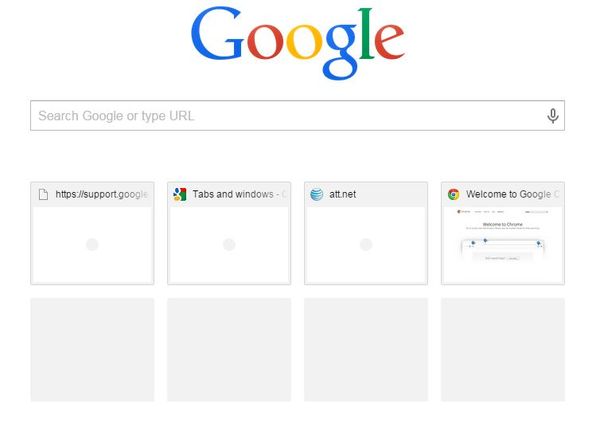
Aug 21, 2015 20:47:45 #
Google Chrome is one of the most intuitive programs on the market, but here's a little help.
The box below Google 'Search Google or type URL' is where you type what you are looking for.
- for example, type Canon vs Nikon
The boxes below that are common websites you visit. Clicking on one will take you there.
And for more help -
Welcome to the Chrome Help Center http://support.google.com/chrome/?hl=en#topic=3227046
The box below Google 'Search Google or type URL' is where you type what you are looking for.
- for example, type Canon vs Nikon
The boxes below that are common websites you visit. Clicking on one will take you there.
And for more help -
Welcome to the Chrome Help Center http://support.google.com/chrome/?hl=en#topic=3227046
Aug 21, 2015 21:10:55 #
As you go to web sites, they will automatically load in the boxes, like a "favorites' menu, so when you re-open it, they are ready to click.
Aug 22, 2015 09:06:09 #
If you hover your mouse over the block, a small gray box with an X in it appears. You can click that to remove that link from your page. Other less visited links move up to take it's place.
Aug 22, 2015 13:22:16 #
If you want to reply, then register here. Registration is free and your account is created instantly, so you can post right away.



