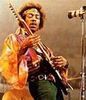Windows 7 or Macbook PRO
Apr 2, 2012 22:48:38 #
Which would be better? Here's the deal. I have a Canon Pro 9000 II. Right now I am using a 15" Toshiba laptop with Windows 7. Photoshop Elements 10. I pull up a good picture from the organizer. Like everything about it. Hit print and out comes a picture that looks nothing like what is on the computer. Some suggest calibrating my monitor. That's out of my line. Some suggest a Macbook. Supposed to give a truer rendition from screen to printer. Whatever is happening, somewhere the image I like on the laptop and what comes out of the printer is lost in translation. Makes the whole deal a very big turnoff. Exactly what is happening ? What throws me is the image on my camera's lcd screen matches the laptop screen. Looks good, prints terrible. I would think printing would match. If calibration is the answer, could a computer shop do it? This would be the way I would like it. Camera review looks good, computer screen matches and printer prints equal image to the first two. The only way I can describe it is the printed image come out with a color cast.
Apr 3, 2012 08:00:31 #
I would have another outside printer make a copy for you, Walgreens, Costco, then make the comparison, may be the printer, this should tell you.
Apr 3, 2012 08:02:25 #
Apr 3, 2012 08:07:12 #
larrycumba wrote:
Which would be better? Here's the deal. I have a C... (show quote)
Simply put; what you are seeing doesn't represent what's really in the digital file and the printer is printing what the file actually is.
Example: Before I calibrated my monitor, my colors were skewed towards being "muted" and my brightness was WAY UP too high...but I didn't know it.
I sent a shot to my mother via a printer, and had it sent directly to her...no checking it on my end.
It was WAAYYYY too dark....but looked great on my monitor.
I printed a shot of some cows and trees and a meadow.
The colors looked accurate on my monitor but were decidely too saturate and purple in print.
I spent 100.00 and bought a Spyder4Express calibration system recently and it REALLY changed the way my monitor looked...but I sent a few prints off and they came back EXACTLY as they were on the monitor.
If you are going to print shots, either yourself, or send them out....you MUST calibrate everything so that you are seeing what is actually going to be in print.
Apr 3, 2012 09:56:21 #
The problem is the monitor is not calibrated. If you're unwilling to calibrate your monitor, then yes, send the prints to Cosco or another lab for printing... but without calibration... you won't know what you are sending... colors ... brightness etc. The Mac monitors are superior in every way... but there too... the images are backlit on the monitor so when you print them out they are darker. LR4 has a new print adjust that makes a bright adjust only to the print and not to your file. It's pretty remarkable. Calibrate. Your problem will disappear.
Apr 3, 2012 10:51:37 #
larrycumba wrote:
Which would be better? Here's the deal. I have a C... (show quote)
Why is it that people, even experienced users, don't seem to get it that ANY system, whether video, photo, or audio, has to have a calibrated standard for the user to see or hear and that's what brings everything together?
I would no more expect perfect prints from a system with an uncalibrated computer monitor (the human interface that the eyes depend on for editing) than I would expect a perfect Master CD from an audio recording studio that was mixed on car speakers nailed to a piece of pine board (the human interface that the ears depend on for editing). I can't tell you how many thousands of home audio recording studios are built with the finest digital equipment available and then the user sits in front of his uncalibrated speakers (that should have been analyzed and EQ'd to match the environment of the room) and spends weeks creating mixes that suck completely.
It costs about $100 to resolve either a home computer monitor or home audio studio speaker calibration problem.
You must calibrate every computer monitor to show what's really going on. You must calibrate (EQ) every studio audio monitor speaker system to reproduce what's really going on. You must calibrate video studio monitors to show what's really going on. Otherwise you're just shooting in the dark with a self-inflicted blindfold on trying to hit something by accident.
Windows 7 or MacBook Pro? If you don't calibrate your system's user interface (for the eyes or ears) so it faithfully reproduces what was recorded - it just doesn't matter what platform is used. Windows works well for some people and Mac works well for others but without calibration BOTH will suck.
Despite what Mac users will tell you, God didn't make the Mac by hand from the finest heavenly materials and send it down here as the ultimate savior to kill off PCs. Mac notebooks are no more accurate than a PC if they are not calibrated. Easier to use? To a veteran of one or the other, yes. More accurate right out of the box? No.
Many times on here newbies have said, "I don't understand. My photos look magnificent on my Mac laptop but when I put them online everybody else says they are washed out and have faded color." Well... duh... calibrate to match the rest of the world if that's the case, don't assume the Mac is perfect and the world is completely wrong. But they don't and go away dissatisfied with the answer to the problem that requires a little effort and $100.
Apr 3, 2012 11:01:10 #
marcomarks wrote:
quote=larrycumba Which would be better? Here's th... (show quote)
That's a bunch-o-truth.
Apr 3, 2012 12:51:00 #
JBD
Loc: SF. Bay Area
A camera store employee once told me that "printing is a dirty little secret", you are never told know how difficult it is to get prints that match your screen. Calibrating your monitor is not an option, it is a necessity if you wish accurate color in your prints. Everyone on this forum who says the magic word "calibrate" is correct. Other tips for printing are using ICC profiles that match the media you are printing on, and "soft proofing" your picture through in photo program to show how the colors will be rendered on the media (paper, glossy, matte, etc). Many times your computer can show colors that your printer cannot reproduce as you see them on the monitor, soft proofing allows you to see the actual rendering of colors and density then you can expect your printer to reproduce. You will need to color correct the "proof" picture to match your original as close as possible. Also you need to determine if you wish the color management to be done through your photo program or through your printer. Be careful there, if you let the photo program determine color you must turn off all color management in the printer, if you let the printer to determine color management the photo program's color management must be turned off. You also have to pay attention in your work flow to how you tagged your pictures for color space, sRGB, Adobe 1998, Pro Color, etc. These settings on your picture determine what colors can be rendered on your monitor, Pro Photo allows the most colors to be displayed, Adobe 1998 less and sRGB the least.
This is "the dirty little secret" of getting good to great prints on your own printer.
This is "the dirty little secret" of getting good to great prints on your own printer.
Apr 3, 2012 13:03:19 #
larrycumba wrote:
Which would be better? Here's the deal. I have a C... (show quote)
I'm using a Gateway desktop that I purchased last fall that is very true to my Canon Pixma printer. I've had excellent luck with my Pixma for a long time and this Gateway monitor with W7 is very close to what's printed.
I'd agree, try another printing system and then compare.
Best of luck
Apr 3, 2012 13:20:12 #
rpavich wrote:
br br Simply put; what you are seeing doesn't re... (show quote)
marcomarks wrote:
br Why is it that people, even experienced users,... (show quote)
Here, Here to both of these.
larrycumba wrote:
.....Some suggest calibrating my monitor. That's out of my line. ......
Why is calibrating out of your "line"? I fail to understand why you would think to spend $1,000+ for a new macbook and not try spending $100 to calibrate your current system?
Apr 3, 2012 20:11:26 #
Apr 3, 2012 20:32:51 #
That's funny. It's like saying "I don't want to focus... so why are all my photos blurry?"
Apr 3, 2012 21:42:33 #
Apr 3, 2012 22:01:10 #
Calibrating is a lot cheaper than a Mac. Macs are much easier to live with than PCs. Get a Mac for your next computer, which should be after you outgrow your Toshiba, or it dies. This after half an afternoon fighting W7 Home Premium, which decided that an HP printer was an optical drive instead of a printer.
Apr 3, 2012 23:39:40 #
I guess I have just been extraordinarily lucky, both with PCs and with printing pictures. I have never owned an Apple product and very likely never will but, when I send pictures off to be printed, usually AdoramaPix, the results I get back are very close to the way they look on my (uncalibrated) monitor. I guess what bothers me is when the OP says on his computer monitor and camera view screen the pictures look the same but, when printed they look completely different, he is told to calibrate his monitor. It sounds to me like the printer is the "odd man out". I agree completely with the advice to have some printed professionally and compare those results. My guess is that they will look fine too. This test is also much less expensive than calibrating a monitor and finding out it didn't make a significant difference when printed on the same printer.
If you want to reply, then register here. Registration is free and your account is created instantly, so you can post right away.