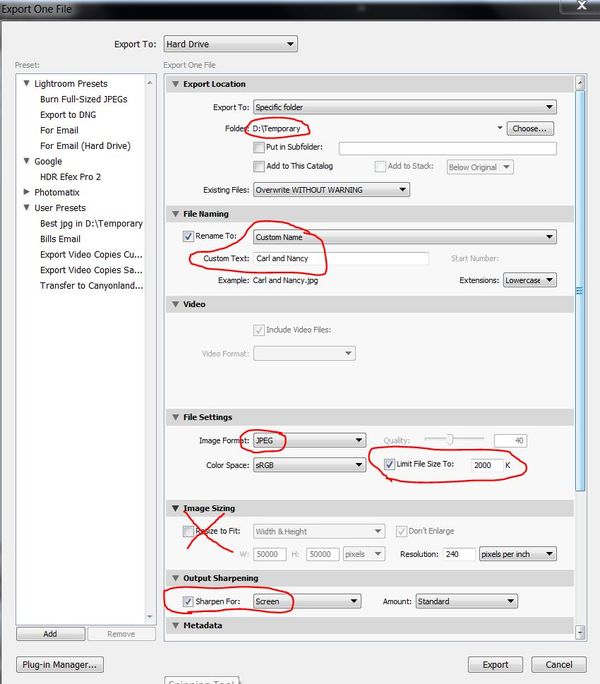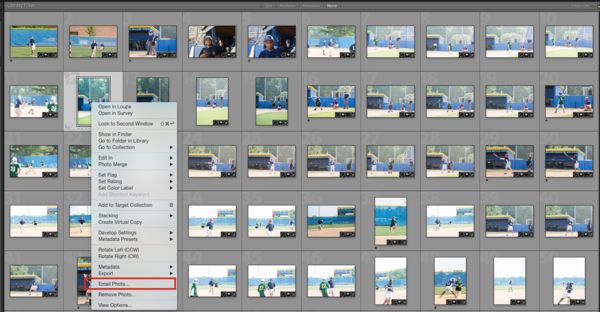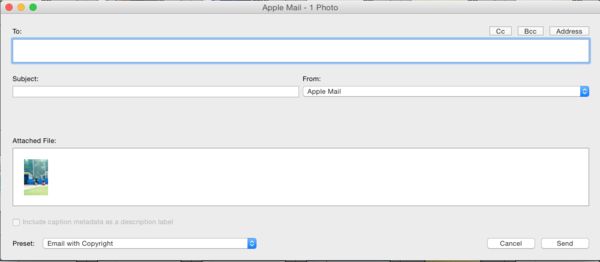LR Edited Image Export to Desktop
Aug 20, 2015 10:47:53 #
Hello Hogs,
Can someone simply the export process of an edited image from LR to the desktop for emailing purposes. I need specifics, as in size, format and routing.
I'm having isues where the final image, exported to the desktop, which is in RAW is of poor quality.
Thank you as always,
Can someone simply the export process of an edited image from LR to the desktop for emailing purposes. I need specifics, as in size, format and routing.
I'm having isues where the final image, exported to the desktop, which is in RAW is of poor quality.
Thank you as always,
Aug 20, 2015 10:53:29 #
When you choose "export", a box opens up allowing you numerous options for the resultant file.... What setting are you using ?
Aug 20, 2015 10:54:17 #
I don't use the "Desktop". Instead I put them in a temporary folder. I don't resize and I create JPEGs. I limit the files size to make the JPEGs fit my email. 2000K seems to work for me. You may need to increase or decrease that, depending on your needs. Attached is screen shot summary.
Aug 20, 2015 11:01:50 #
Aug 20, 2015 11:10:02 #
Darrian629 wrote:
The ones I showed you in my post!What should I be using?
Aug 20, 2015 11:20:29 #
Darrian629 wrote:
Hello Hogs,
Can someone simply the export process of an edited image from LR to the desktop for emailing purposes. I need specifics, as in size, format and routing.
I'm having isues where the final image, exported to the desktop, which is in RAW is of poor quality.
Thank you as always,
Can someone simply the export process of an edited image from LR to the desktop for emailing purposes. I need specifics, as in size, format and routing.
I'm having isues where the final image, exported to the desktop, which is in RAW is of poor quality.
Thank you as always,
You can save a few steps and just email from Lightroom.
Select an image or images, right click, select EMAIL from the drop down.
Light room will pop up an email dialog where you can address and send, or like I do just leave everything blank and hit enter and it will use my normal mail client, Apple Mail.
If you want to send from Lightroom and you have no local email client, you can enter the appropriate SMTP info in the email management page from the drop down.
Aug 20, 2015 11:56:44 #
Thanks Don, I'll give that a try!
Select an image or images, right click, select EMAIL from the drop down.
Light room will pop up an email dialog where you can address and send, or like I do just leave everything blank and hit enter and it will use my normal mail client, Apple Mail.
If you want to send from Lightroom and you have no local email client, you can enter the appropriate SMTP info in the email management page from the drop down.[/quote]
Select an image or images, right click, select EMAIL from the drop down.
Light room will pop up an email dialog where you can address and send, or like I do just leave everything blank and hit enter and it will use my normal mail client, Apple Mail.
If you want to send from Lightroom and you have no local email client, you can enter the appropriate SMTP info in the email management page from the drop down.[/quote]
Aug 20, 2015 11:59:47 #
I export mine to a folder on my desktop as it makes it easy to find the image when posting to online forums like this one...I frequently use bugguide.net for insect ID & when sending them there, I have to downsize my images...
Aug 20, 2015 12:04:25 #
I'll bet your email client is compressing the image even further...That will affect the IQ... BTW, what camera are you using ?
Aug 20, 2015 12:19:11 #
For some reason, the images are very poor when exported, not sure why.
I'm sure I'm missing something.
Thanks
I'm sure I'm missing something.
Thanks
Aug 20, 2015 12:19:30 #
Aug 20, 2015 12:20:22 #
Can you take a screenshot of your export box ?
Aug 21, 2015 05:50:58 #
Never heard of SMTP. What is it?
Dngallagher wrote:
You can save a few steps and just email from Lightroom.
Select an image or images, right click, select EMAIL from the drop down.
Light room will pop up an email dialog where you can address and send, or like I do just leave everything blank and hit enter and it will use my normal mail client, Apple Mail.
If you want to send from Lightroom and you have no local email client, you can enter the appropriate SMTP info in the email management page from the drop down.
Select an image or images, right click, select EMAIL from the drop down.
Light room will pop up an email dialog where you can address and send, or like I do just leave everything blank and hit enter and it will use my normal mail client, Apple Mail.
If you want to send from Lightroom and you have no local email client, you can enter the appropriate SMTP info in the email management page from the drop down.
Aug 21, 2015 05:56:34 #
If you say you don't resize but then say you make the Jpegs fit your email at 2000k you are in effect resizing. images formatted for the web are always of poor quality as they only look good for the web. If you try to put a high definition hi resolution highly detailed image on the web it will be like many megabytes and is not great for fast transport. I paint pictures from emailed photos and too often the people send them with an automatic software system that "optimizes for the web". When I get them and try to enlarge a face for detail all I get is pixels. It can be very hard to get them to send the original Hi resolution file so I can use it. I remember seeing a photo of Marilyn Monroe on the web, looked great although it was only like a half inch big. I downloaded it and put it in photoshop and blew it up and all it just a few squares of colors, couldn't even make out the eyes at all! I am still amazed that the human eye can take such a little amount of data in a small area and create in our brain what appears to be a perfectly detailed face. When it is not.
bsprague wrote:
I don't use the "Desktop". Instead I put them in a temporary folder. I don't resize and I create JPEGs. I limit the files size to make the JPEGs fit my email. 2000K seems to work for me. You may need to increase or decrease that, depending on your needs. Attached is screen shot summary.
Aug 21, 2015 07:05:43 #
georgevedwards wrote:
Never heard of SMTP. What is it?
Simple Mail Transfer Protocol... it is how email works....
http://en.wikipedia.org/wiki/Simple_Mail_Transfer_Protocol
If you want to reply, then register here. Registration is free and your account is created instantly, so you can post right away.