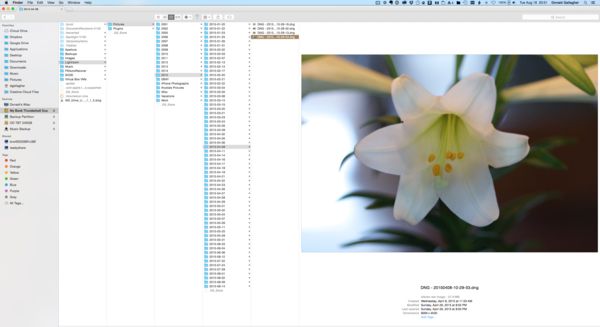Question about DNG files
Aug 18, 2015 17:51:35 #
I would like to know if it is possible to see a DNG file represented as a picture like my raw files. All I can see in File Explorer in Windows 8.1, is a generic icon, not the picture. My NEF and CR2 files show the picture. I would imagine I'm seeing the JPG imbedded in the raw file. Is there a way to view the DNG files in File Explorer this way too?
Aug 18, 2015 18:16:38 #
Go to adobe and download the codec or perhaps google it as that may take you straight to correct page. or just go here cos I googled for you: http://www.adobe.com/support/downloads/detail.jsp?ftpID=5495
Aug 18, 2015 19:19:11 #
Is there a comparable tool for MAC? Am using latest version of OS X Yosemite and Lightroom 5.7.
Aug 18, 2015 20:49:39 #
rjaywallace wrote:
Is there a comparable tool for MAC? Am using latest version of OS X Yosemite and Lightroom 5.7.
On the Mac, Apple Camera Raw should already be part of the OS, so the DNG files should show up as images in finder.
ACR comes along with iPhotos/Photos or Aperture as part of OS X.
NOTE: The viewed DNG file will be the ORIGINAL file, any adjustments made in Lightroom will need to be exported to be part of the image.
NOTE 2: Just saw some traffic that mentioned that the Apple Raw converter may have some issues with some camera generated DNG files, but apparently does fine with Adobe DNG files from either Lightroom or DNG converter.
Aug 18, 2015 21:44:22 #
Aug 18, 2015 22:12:23 #
altheman wrote:
Go to adobe and download the codec or perhaps google it as that may take you straight to correct page. or just go here cos I googled for you: http://www.adobe.com/support/downloads/detail.jsp?ftpID=5495
Thank you for the help.
Aug 19, 2015 01:12:28 #
Aug 22, 2015 19:00:12 #
Dngallagher wrote:
On the Mac, Apple Camera Raw should already be par... (show quote)
Actually, I'm having the same problem on the iMac. Some DNG files display and others do not. I know that I fixed this problem om the PC with the Codec link. I haven't really investigated the problem on the iMac sine I view my photos in Lightroom anyway and they all display good on there.
Aug 22, 2015 21:41:30 #
GrandmaG wrote:
Actually, I'm having the same problem on the iMac. Some DNG files display and others do not. I know that I fixed this problem om the PC with the Codec link. I haven't really investigated the problem on the iMac sine I view my photos in Lightroom anyway and they all display good on there.
It is probably due to where the DNG files originated - If they are camera generated then Apple Raw converter may have an issue with them, if they are Adobe generated then they should be viewable - At least I have never had an Adobe generated dang not display with my Mac.
If you want to reply, then register here. Registration is free and your account is created instantly, so you can post right away.