Windows 10 problem
Aug 12, 2015 16:46:04 #
bud 77
Loc: Long Beach, WA
When I upgraded to win 10 from win 8.1 there was a change in how the date is written The computer now uses underscore rather than hyphens in the file names for my pictures. I can rename each folder as I download from the camera but would like to not have to. The date has always been written 2015-08-12. Now with win10 the date is written 2015_08_12 and it is screwing up the sort in my pictures. Do any of you hogs know how to change this? I have been trying for a week and have given up. PS I really like win 10 so far. bud
Aug 12, 2015 18:23:10 #
Where in Windows 10 are you getting dates written with an underscore? I've tried in Word, Excel, & several other apps and can't get the date to write that way.
Aug 12, 2015 18:49:51 #
bud 77 wrote:
When I upgraded to win 10 from win 8.1 there was a... (show quote)
That's really odd. I've never seen the date in Windows formatted with an underscore. These are the date options that I'm given in Win 10...
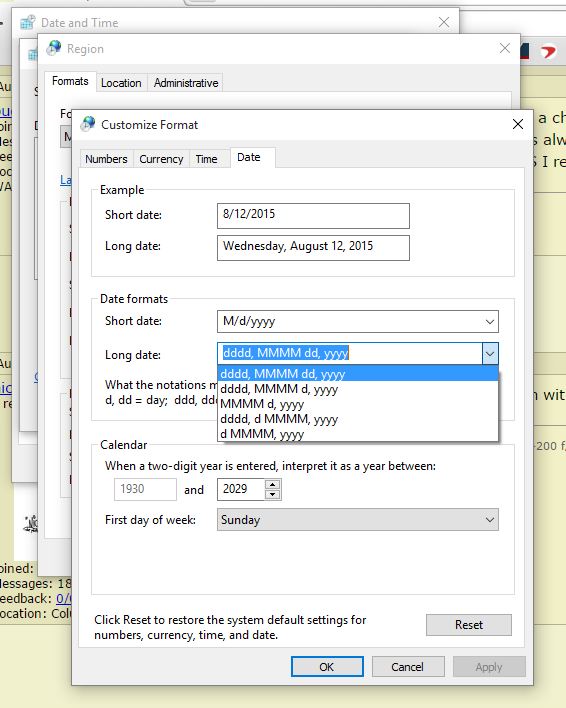
Aug 12, 2015 19:03:44 #
bud 77
Loc: Long Beach, WA
nicksr1125 wrote:
Where in Windows 10 are you getting dates written with an underscore? I've tried in Word, Excel, & several other apps and can't get the date to write that way.
I use the date for the names of folders containing pictures. I think that is the default and is all I have ever used. This changed when I updated to win 10. I don't know if it affects other programs but if it does I haven't seen it. bud
Aug 12, 2015 19:10:16 #
http://www.isunshare.com/windows-10/change-date-and-time-formats-in-windows-10.html
I have never seen the format your talking about. You sure it's not the program your using doing it.
I have never seen the format your talking about. You sure it's not the program your using doing it.
Aug 12, 2015 19:17:01 #
bud 77 wrote:
I use the date for the names of folders containing pictures. I think that is the default and is all I have ever used. This changed when I updated to win 10. I don't know if it affects other programs but if it does I haven't seen it. bud
Like the other replies I've never seen that date format. I also use dates in folder names and don't have any problem with the format. If I create a folder with a date, it leaves the date formatted the way I enter it. Are you sure you're not hitting the shift key when entering a dash between the numbers?
Aug 12, 2015 19:38:41 #
bud 77
Loc: Long Beach, WA
nicksr1125 wrote:
Like the other replies I've never seen that date format. I also use dates in folder names and don't have any problem with the format. If I create a folder with a date, it leaves the date formatted the way I enter it. Are you sure you're not hitting the shift key when entering a dash between the numbers?
My computer has always assigned the date to the folders and it still does but with this different format. I can change it by renaming to the old format but would rather not have to rename each folder when it is downloaded. This is a small thing but not right.
Aug 12, 2015 19:43:46 #
Aug 12, 2015 19:45:43 #
bud 77 wrote:
My computer has always assigned the date to the folders and it still does but with this different format. I can change it by renaming to the old format but would rather not have to rename each folder when it is downloaded. This is a small thing but not right.
Never heard of that happening. It doesn't sound like a "Real" Windows problem. It sounds like there's something that was downloaded to add the date in that format. What brand of computer do you have?
Aug 12, 2015 19:54:06 #
bud 77
Loc: Long Beach, WA
nicksr1125 wrote:
Never heard of that happening. It doesn't sound like a "Real" Windows problem. It sounds like there's something that was downloaded to add the date in that format. What brand of computer do you have?
HP Envy. I use photoshop 2015 cc and this thing has worked until win 10
Aug 12, 2015 20:13:17 #
bud 77 wrote:
HP Envy. I use photoshop 2015 cc and this thing has worked until win 10
My wife & I have owned several HP/Compaq laptops over the years and never had a date problem or had the computer add a date to any folder. It's beginning to sound like some piece of add on software that is doing it.
Aug 13, 2015 07:45:55 #
I could be totally wrong here, but there are restrictions on the special characters that you can use when you name a folder. I can remember having to use underscores when I have named folders because it would not accept dashes.
Aug 13, 2015 07:55:40 #
BooIsMyCat
Loc: Somewhere
bud 77 wrote:
HP Envy. I use photoshop 2015 cc and this thing has worked until win 10
Check this out...
http://www.sysprobs.com/change-date-format-windows-7-ddmmyyyy
Aug 13, 2015 07:59:25 #
BooIsMyCat
Loc: Somewhere
bud 77 wrote:
HP Envy. I use photoshop 2015 cc and this thing has worked until win 10
My guess (with what you've provided) is that the underscore is replacing spaces.
Aug 13, 2015 08:20:57 #
bud 77
Loc: Long Beach, WA
BooIsMyCat wrote:
Thank you. I have been to that screen several times. Underscore is not mentioned as an option and the rest of the computer screens seem normal. It is only My Pictures that seems to be affected. The simple solution is to rename each file after I load into the computer but I would like to know what caused this change. I think there is some confusion about what the problem is and I am probably not explaining it clearly.
If you want to reply, then register here. Registration is free and your account is created instantly, so you can post right away.



